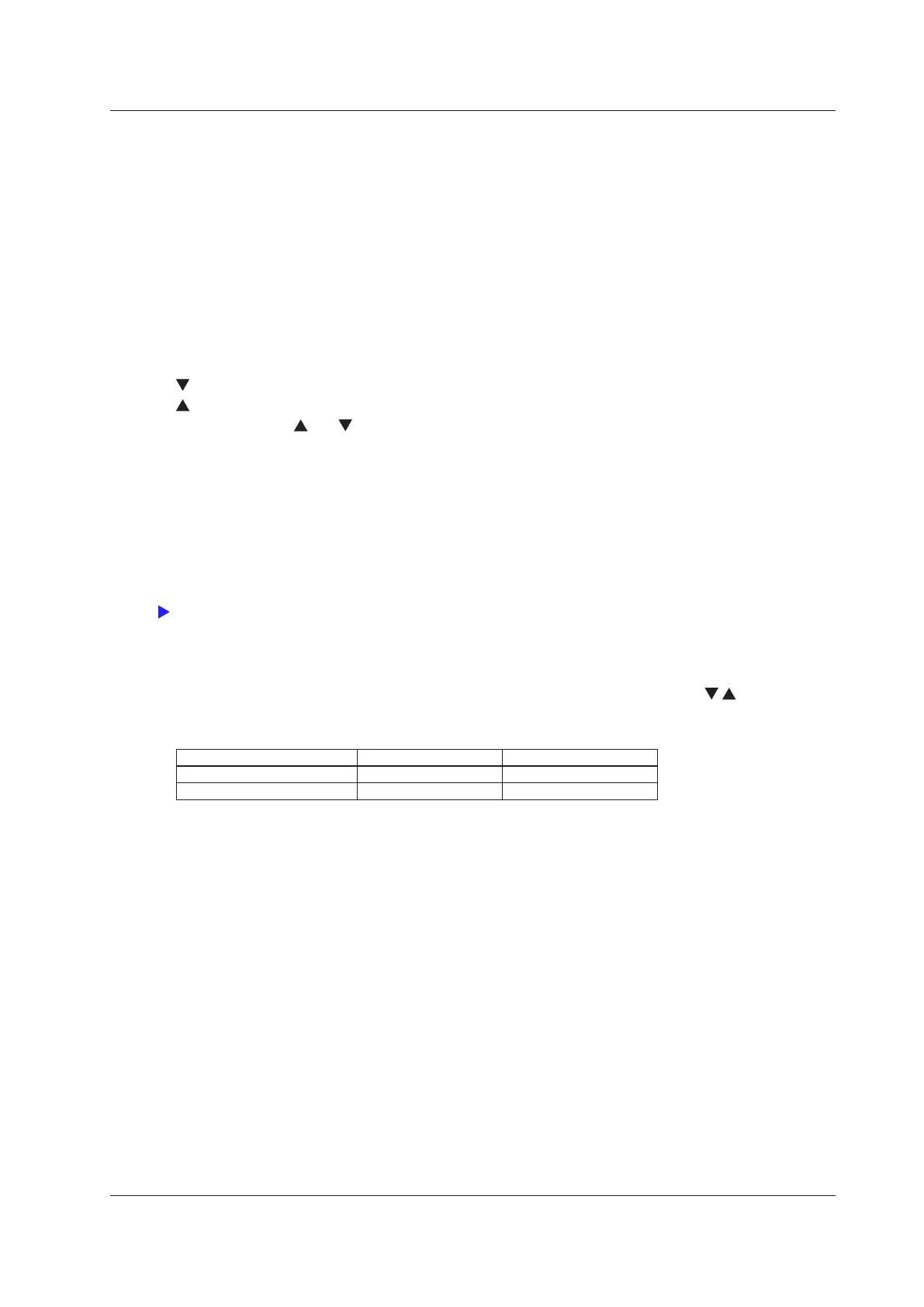10-9
IM WT5000-01EN
Harmonics List Single/Dual (Hrm List Single/Dual)
For each measurement function, you can display the numeric data for a harmonic order from 0 (DC) to 500 or for
all harmonic orders in two columns.
Item Number to Set (List Item No.)
• You can specify two lists to show in the harmonic order data display area (the right side of the screen). Select
the number of the list you want to configure: 1 or 2.
• When harmonics list single screen is selected, the data of List Item No1 is listed in two columns.
• When harmonics list dual screen is selected, the data of List Item No1 is listed in one column, and the data
of List ItemNo2 is listed in another column.
• You cannot change individual items in the measurement function display area (the left side of the screen).
Use the following method to change the displayed page.
•
on the screen: The next page is displayed.
•
on the screen: The previous page is displayed.
• If you tap between
and , a page is displayed according to the tapped position.
Function (Function)
Select the measurement function to show in the harmonic order data display area from the following options.
U, I, P, S, Q, λ, Φ, ΦU, ΦI, Z, Rs, Xs, Rp, Xp
Element (Element/Σ)
You can select the element or wiring unit to display in the harmonic order data display area. This is the same as
setting the element in the 4-, 8-, and 16-value displays.
Harmonics
The Total value and 0 (DC) order numeric data is always displayed at the top of the harmonic order data display
area. To switch between the displays of the numeric data for harmonic orders 1 to 500, use
/ or +/– on the
screen.
The number of harmonic orders that switch when you change the page is indicated below.
Single Screen Display Split Display
Harmonics list single screen 40th 20th
Harmonics list dual screen 20th 10th
10 Numeric Data Display
