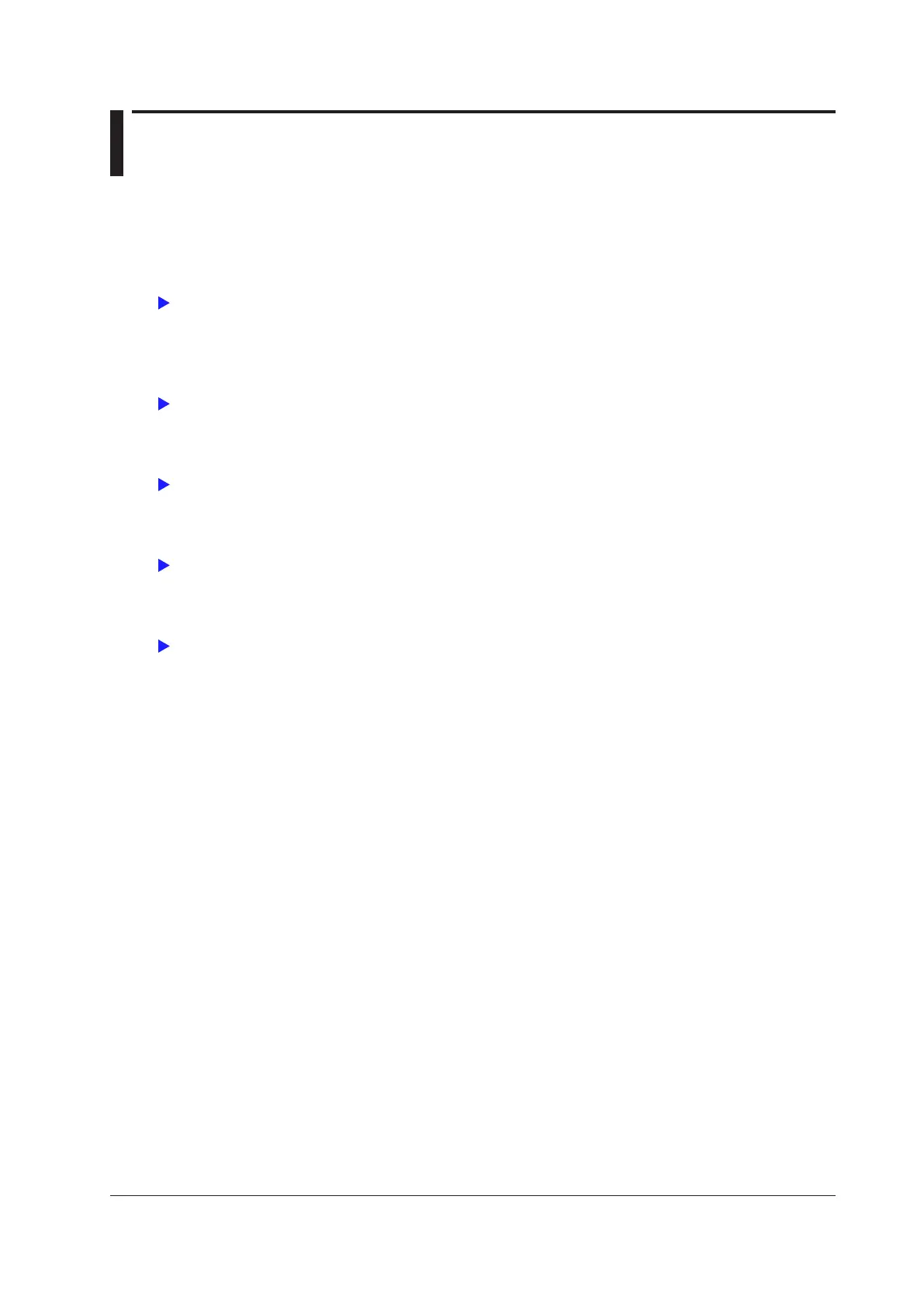19-1
IM WT5000-01EN
19 Utility
Utility (Utility, UTILITY)
You can specify the following settings.
Instrument Information (System Overview)
You can view the system and setup data of this Instrument.
System Configuration (System Configuration)
You can set the date and time, time synchronization, the menu and message languages, the LCD intensity,
whether the backlight is on or off, environmental settings, and the USB keyboard language.
Remote Control (Remote Control)
You can select the method for connecting a PC to this Instrument to control it.
Network (Network)
You can configure TCP/IP, FTP server, network drive, and SNTP settings.
Self-test (Selftest)
You can test the keyboard and memory operations.
