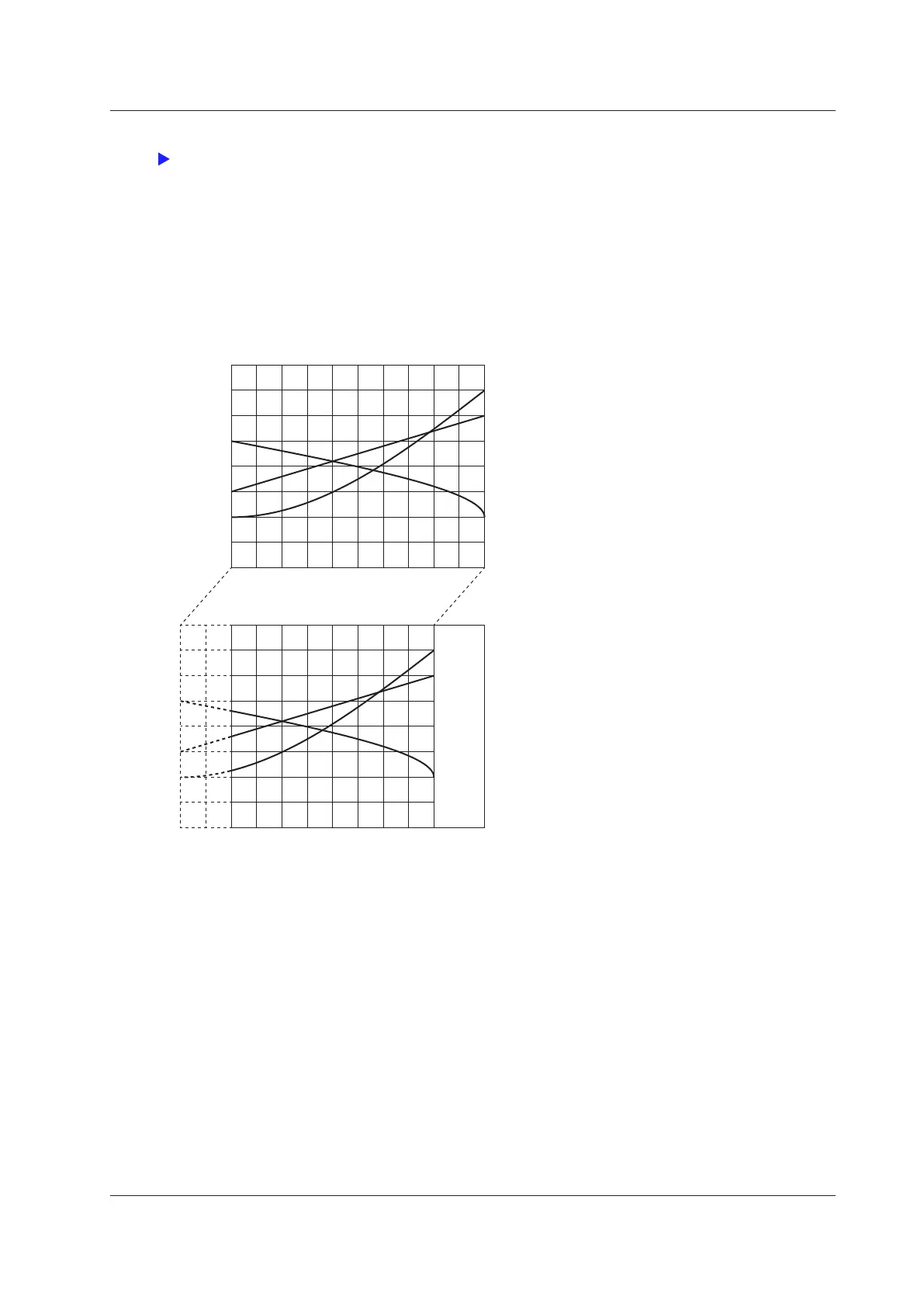11-11
IM WT5000-01EN
Cursor Measurement (Cursors)
Measurement Display (Value)
You can set whether to show or hide the current measurements (on or off) at the right edge of the trend display.
When you set this setting to on (and display the current measurements), the trend waveform display will be 8 div
(800 rasters). The oldest 2 div (200 rasters) that would be displayed at the left edge if this setting were set to off
are not shown.
The time scale (Time/div) does not change whether this setting is on or off.
Measured value screen off
Measured value screen on
11 Graph Display
