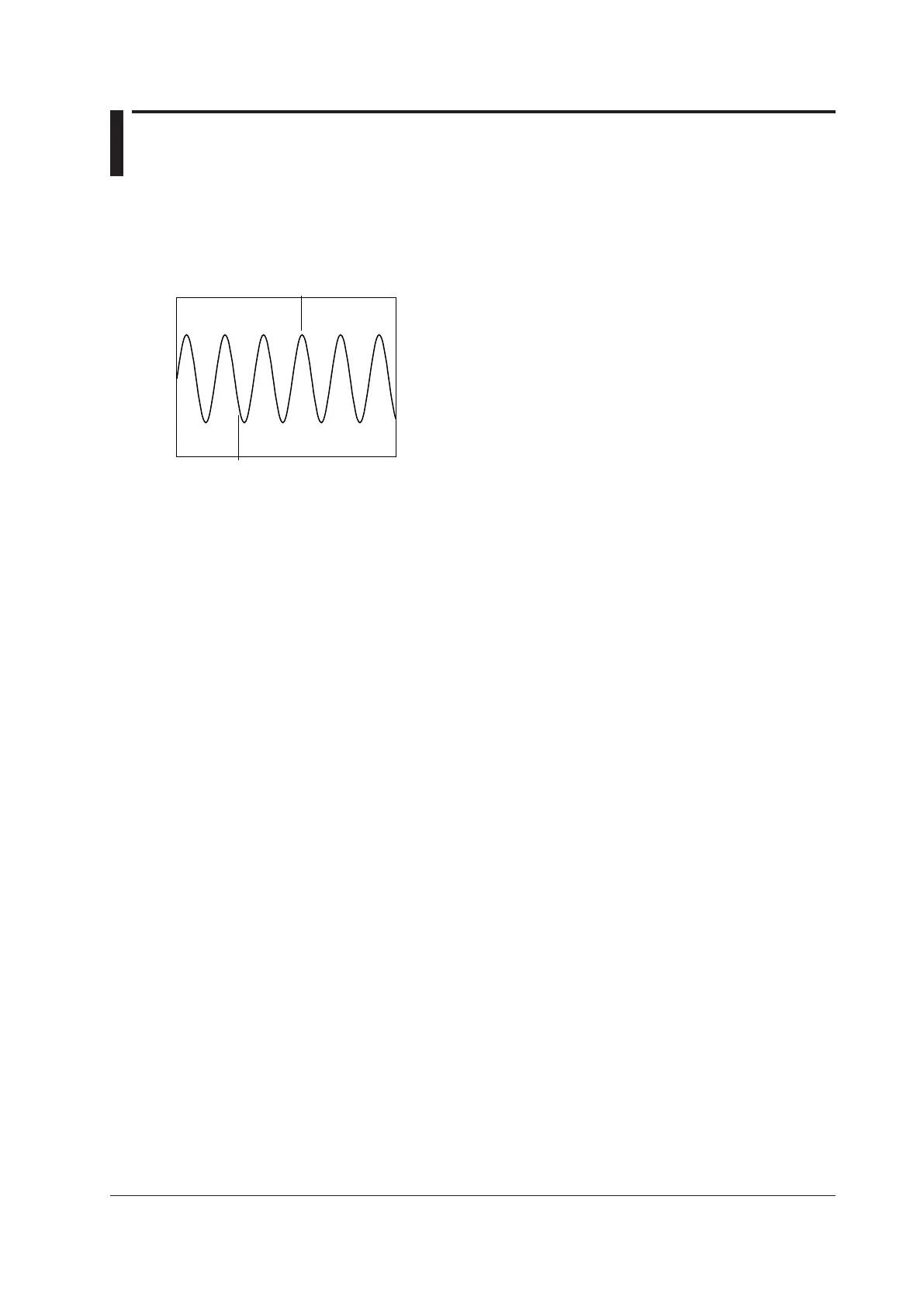15-1
IM WT5000-01EN
15 Cursor Measurement
Cursor Measurement (Cursors)
You can place cursors on displayed waveforms, trends, and bar graphs and display the values at the cursor
locations.
Example of cursors in the waveform display
Y
+
You can specify the following items.
• Turning cursor measurement on and off (Cursors)
• Waveform measured by cursor 1 (+) (C1+ Trace)
• Position of cursor 1 (+) (C1+ Position)
• Position of cursor 1 (+) (C1+ Order)
• Waveform measured by cursor 2 (x) (C2x Trace)
• Position of cursor 2 (x) (C2x Position)
• Position of cursor 2 (x) (C2x Order)
• Cursor path (Cursor Path)
• Linking cursor movement (Linkage)
Turning Cursor Measurement On and Off (Cursors)
• ON: Cursor measurement is performed.
• OFF: Cursor measurement is not performed.
Waveform Measured by Cursor 1 (+) (C1+ Trace)
This item only appears in the waveform and trend displays. It does not appear in the bar graph display.
In the Waveform Display
You can select the waveform to measure with cursor 1 (+) from the following options. The available options vary
depending on the installed elements.
• U1, I1, U2, I2, U3, I3, U4, I4, U5, I5, U6, I6, U7, I7
• Speed1, Speed2, Torque1, Torque2, Aux1 to 4 (models with the motor evaluation 1 option)
• Speed3, Speed4, Torque3, Torque4, Aux5 to 8 (models with the motor evaluation 2 option)
In the Trend Display
You can set the trend to measure with cursor 1 (+) to a trend from T1 to T16.
