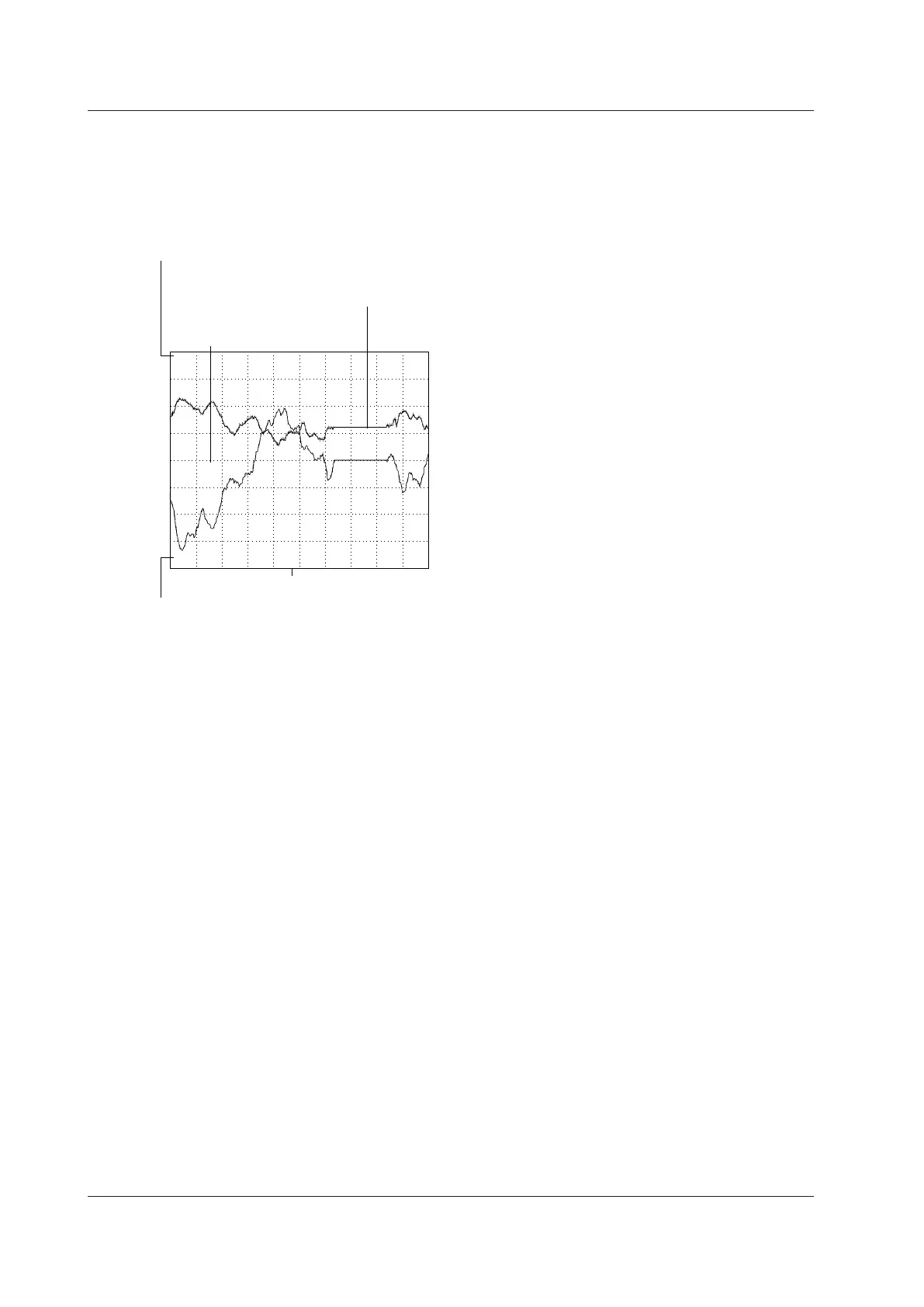11-8
IM WT5000-01EN
Trend Display (Trend)
You can display the trends of measurement functions.
Trend Display Example
Scale value
The trend number, measurement function, element, and upper limit
of the displayed trend
Scale value
The trend number, measurement function, element, and lower limit of the
displayed trend
When the display is held, trend values behave the same as numeric values.
When the display is un-held, the trend data from when the display was held
appears.
Time per grid division
Waveform label
T1 Urms1 99.60 V
T2 P1 74.11 W
<< 3sec/div >>
T1
T2 P1 74.07 W
T1 Urms1 99.20 V
T2
Display Group (Group)
Select the group you want to display from 1 to 4.
To assign waveforms to each group (1 to 4), set the displayed item (Trend).
11 Graph Display
