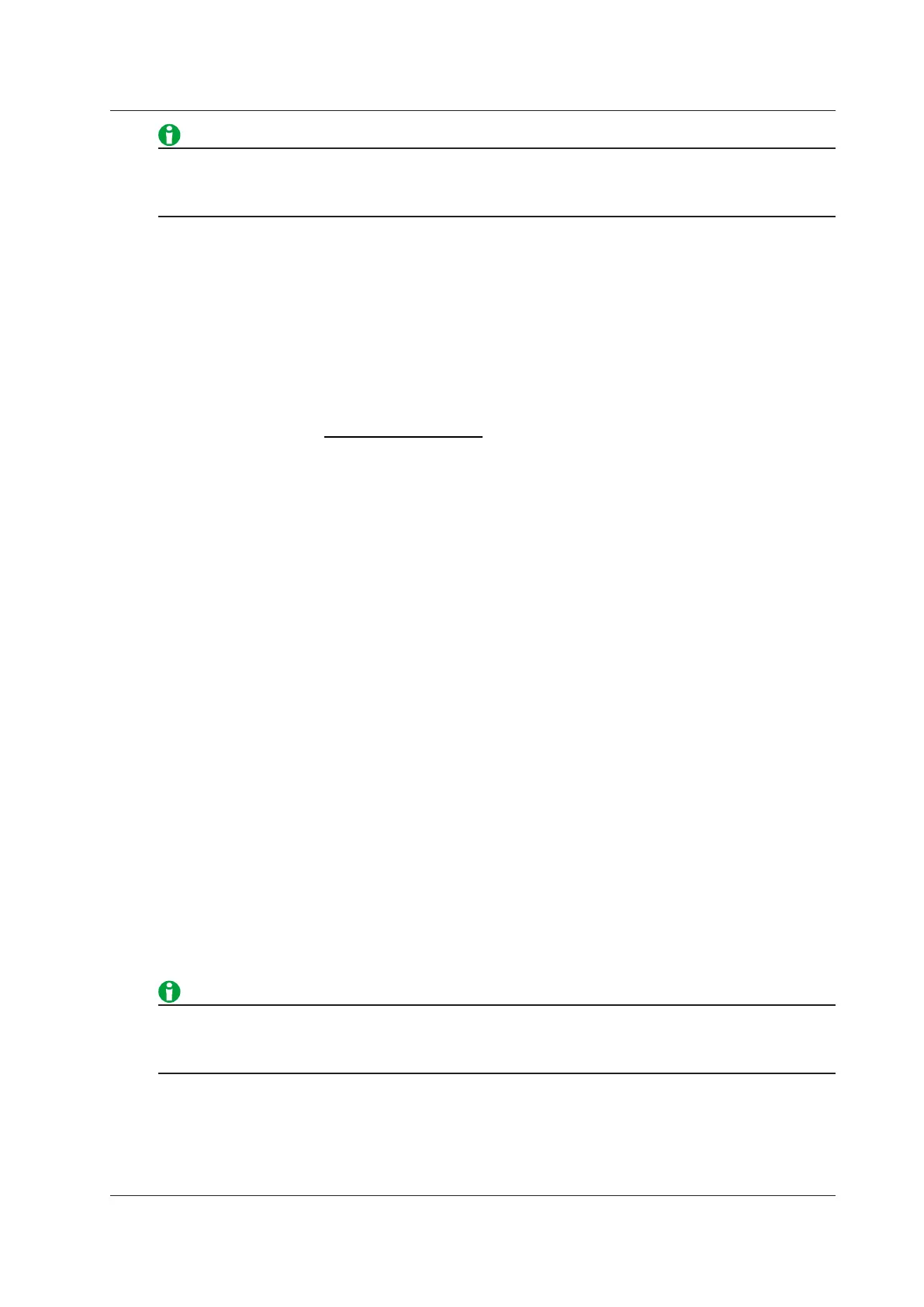8-5
IM WT5000-01EN
If an operand in an equation is undetermined, the computed result is displayed as “-------” (no data). This
occurs when a delta computation measurement function is in the equation, but delta computation is turned
OFF, or when a measurement function of an element that is not installed is in the equation.
Unit (Unit)
• Number of characters: Up to 8
• Usable characters: Spaces and all characters that are displayed on the keyboard
Measuring the Average Active Power
The average active power can be computed for devices, such as intermittent control devices, whose power
fluctuates. Use a user-defined function to specify the equation for computing the average active power.
Integrated power
Elapsed integration time
Average active power =
For example, to determine the average active power of element 1, set the equation of a user-defined function as
follows:
WH(E1)/(ITIME(E1)/3600)
The unit of ITIME( ) is seconds.
MAX Hold (Max Hold)
Select whether to hold the maximum numeric value (MAX value) (on or off). You can determine the measurement
functions whose maximum values will be held using a user-defined function. The different types of operands are
listed below (measurement function: operand).
Urms: MAXURMS( ) Irms: MAXIRMS( ) P: MAXP( )
Umn: MAXUMN( ) Imn: MAXIMN( ) S: MAXS( )
Udc: MAXUDC( ) Idc: MAXIDC( ) Q: MAXQ( )
Urmn: MAXURMN( ) Irmn: MAXIRMN( ) −−−
Uac: MAXUAC( ) Iac: MAXIAC( ) −−−
U+pk: MAXUPPK( ) I+pk: MAXIPPK( ) P+pk: MAXPPPK( )
U−pk: MINUMPK( ) I−pk: MINIMPK( ) P−pk: MINPMPK( )
To hold the maximum value of the Urms for element 1, enter MAXURMS(E1) in the equation for a user-defined
function, and enable MAX hold.
• For information about the symbols that can be used for the parameters of each operand, see appendix 6 in
the Getting Started Guide, IM WT5000−03EN.
• The maximum values of the data above are held while the MAX hold function is enabled.
• Numeric data list output through the D/A output and the communication values all reflect the held maximum
values.
• When MAX hold is applied to measurement functions that have positive and negative values, this
instrument compares the absolute values to determine the maximum value.
• To reset held maximum values, turn MAX hold off, and then turn it on again.
8 Computation Function
