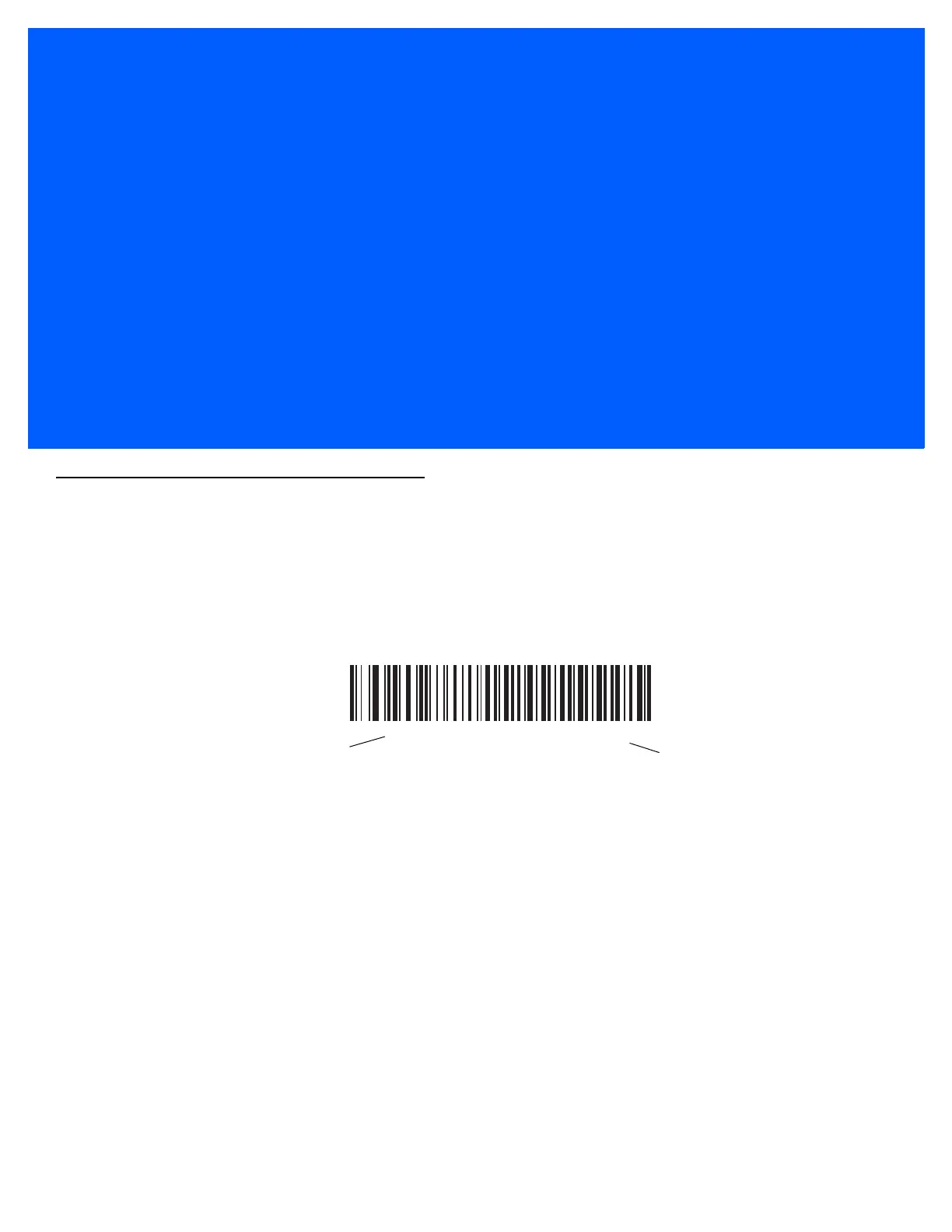Chapter 9 Wand Emulation Interface
Introduction
This chapter includes Wand Emulation host information for setting up the scanner. Use this mode when you need
Wand Emulation communication. The scanner connects either to an external wand decoder or to a decoder
integrated in a portable terminal or Point-of-Sale (POS) terminal.
In this mode the scanner emulates the signal of a digital wand to make it "readable" by a wand decoder.
Throughout the programming bar code menus, asterisks (
*) indicate default values.
*Transmit Unknown Characters
Feature/Option
* Indicates Default