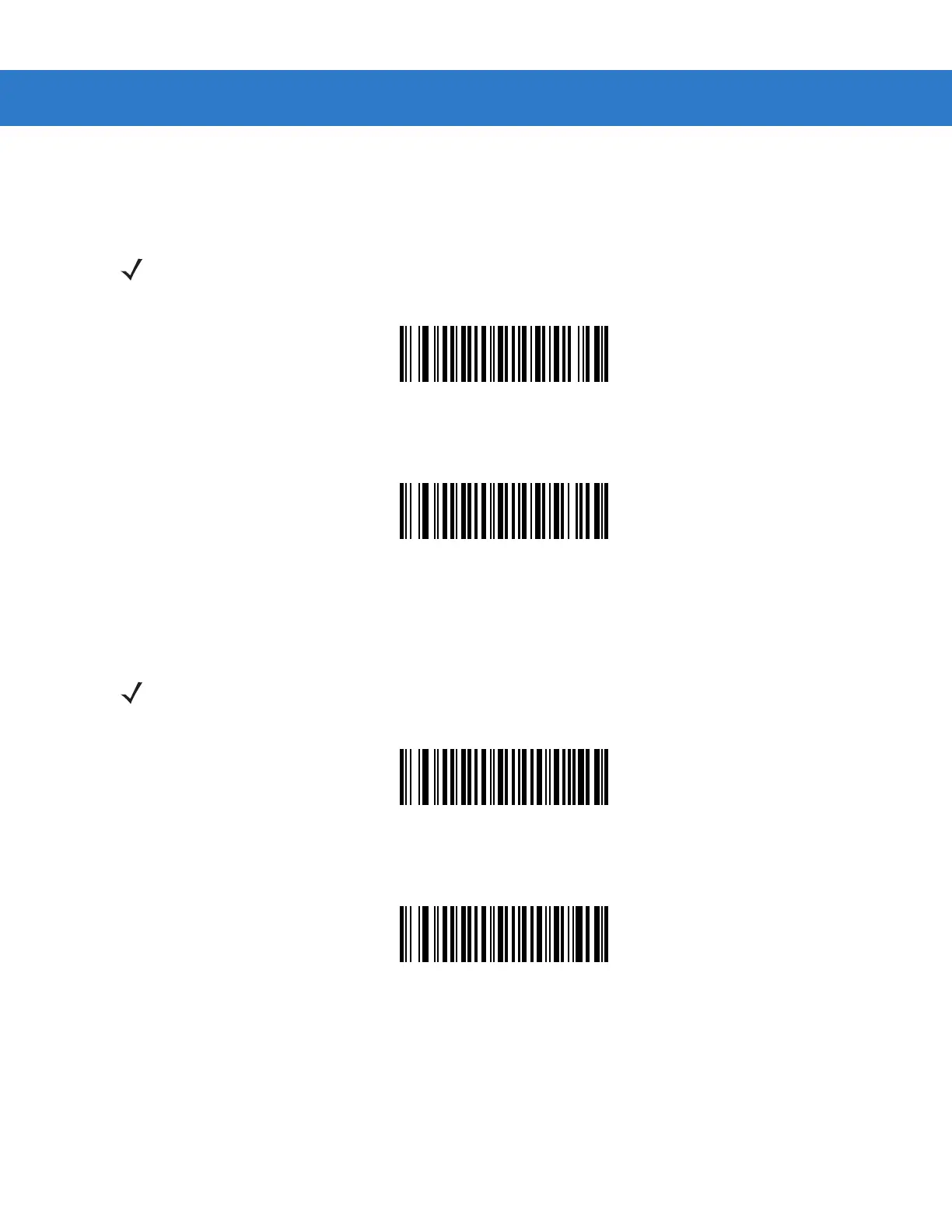Symbologies 12 - 25
Convert Code 39 to Code 32
Code 32 is a variant of Code 39 used by the Italian pharmaceutical industry. Scan the appropriate bar code below
to enable or disable converting Code 39 to Code 32.
Enable Convert Code 39 to Code 32
*Disable Convert Code 39 to Code 32
Code 32 Prefix
Scan the appropriate bar code below to enable or disable adding the prefix character “A” to all Code 32 bar codes.
Enable Code 32 Prefix
*Disable Code 32 Prefix
NOTE Enable Code 39 in order for this parameter to function.
NOTE Convert Code 39 to Code 32 must be enabled for this parameter to function.