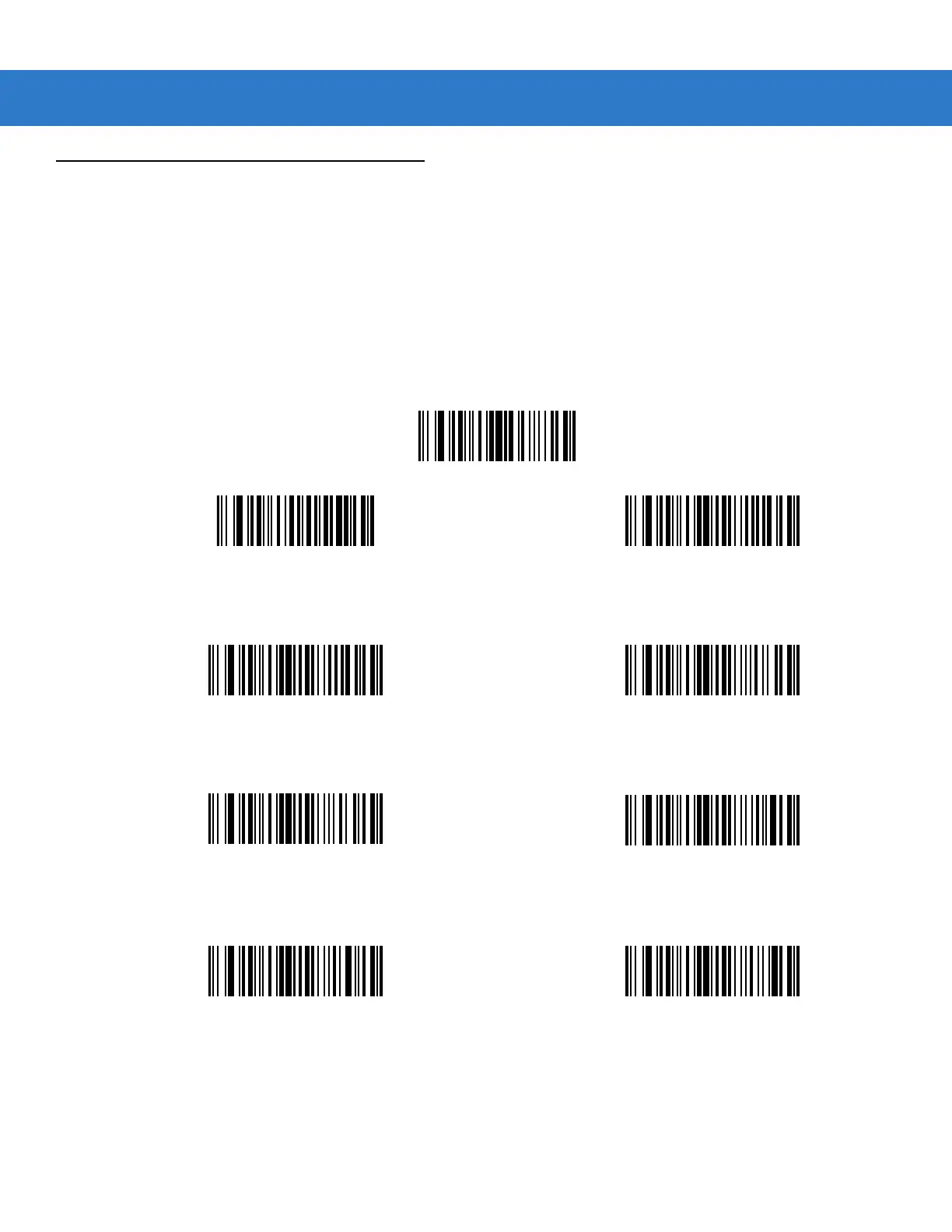14 - 20 LS2208 Product Reference Guide
Actions
Select how to format the data for transmission.
Send Data
Send all data that follows, send all data up to a specific character selected from the Alphanumeric Keyboard on
page 14-73, or send the next X characters. Note that only bar codes for Send Next 1 to 20 appear here, and can
be scanned multiple times to send values greater then 20. For instance, to send the next 28 characters, scan Send
Next 20 Characters, then Send Next 8 Characters.
Use these bar codes to send data.
Send All Data That
Remains
Send Next Character
Send Next
3 Characters
Send Next
2 Characters
Send Next
4 Characters
Send Next
5 Characters
Send Next
7 Characters
Send Next
6 Characters
Send Data Up To
Character