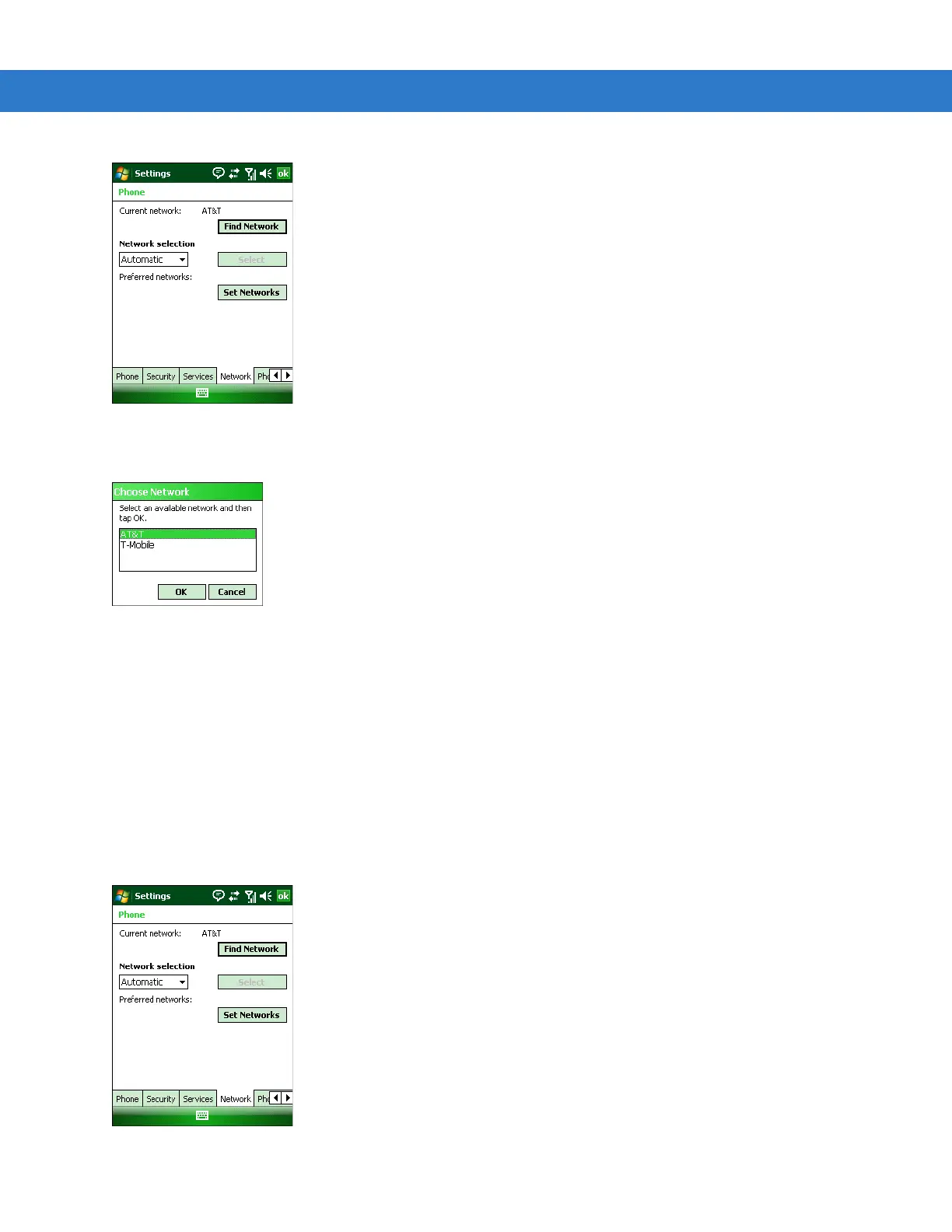MC5574 - GSM Configuration 6 - 13
Figure 6-19
MC55 Phone Window - Network Tab
2. Tap Find Network.
Figure 6-20
Choose Network
3. From the Choose Network window, select the network to use.
4. Tap OK.
Setting Preferred Networks
Set networks in a preferred order of access. Setting preferred networks allows the MC55 to access a second
preferred network if the first is unavailable.
1. Tap Start > Settings > Personal tab > Phone icon > Network tab
or
Start > Phone > Menu > Options > Network tab.
Figure 6-21
MC55 Phone Window - Network Tab