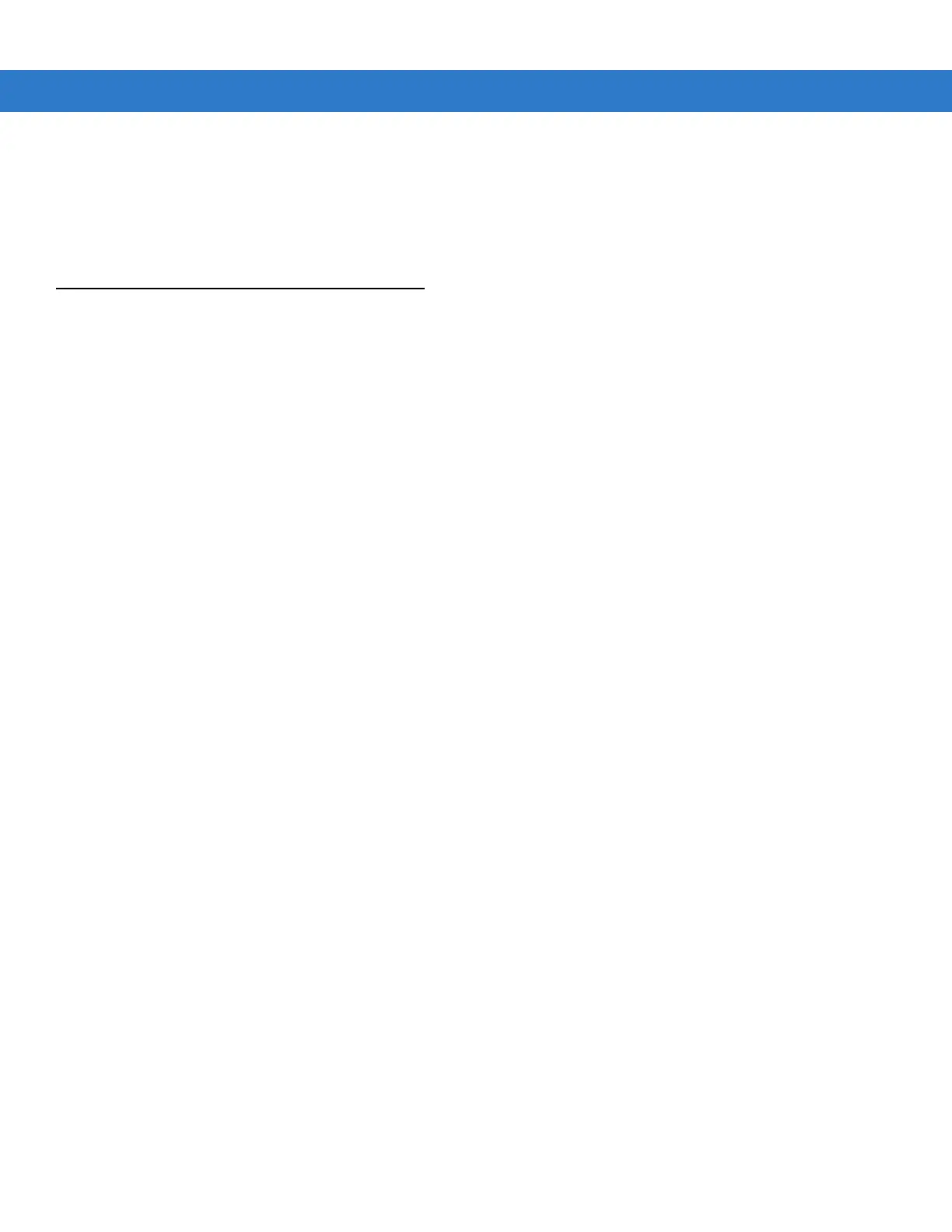6 - 16 MC55 Integrator Guide
where:
dword:0 = Display provider name
dword:1 - Display service provider name (default)
dword:2 - Display both provider and service provider name
SMS Cell Broadcast
The MC55 can be configured to receive SMS Cell Broadcast messages from the carrier network. Registry keys on
the MC55 have to be modified to enable and control this feature.
Using a registry editor, navigate to the following:
[HKEY_LOCAL_MACHINE\Software\Microsoft\RIL\Configurations\GSM_MC75]
Create the following keys:
“EnableCBM”=dword:0
where:
0 = disabled (default)
1 = enabled
“EnableCBMChannels”=”0-65535”
where:
0-65535 = Channel Identifier
“EnableCBMDCS”=”0-255”
where:
0-255 = Message Handling, Coding Scheme and Language settings
After setting the registry key, warm boot the MC55.