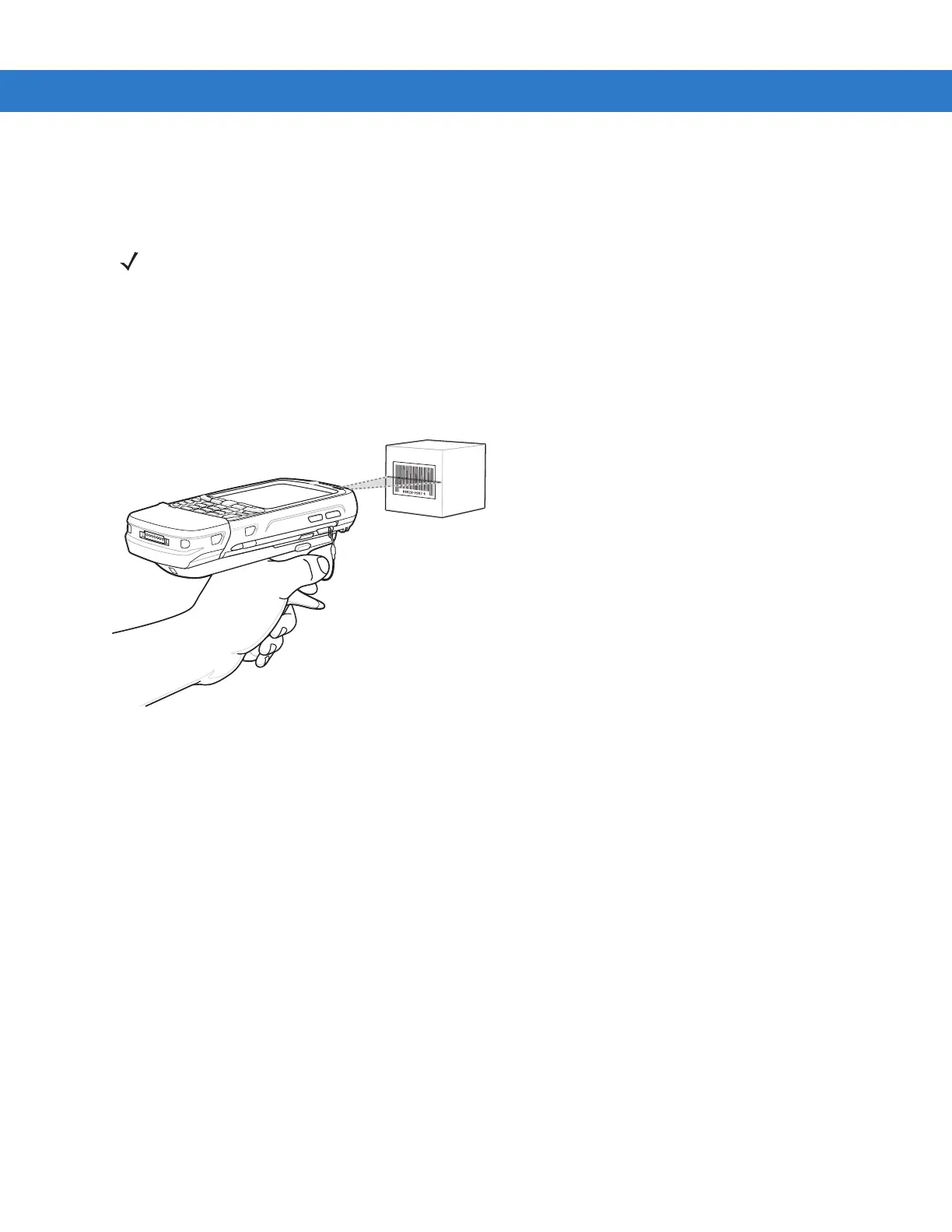2 - 32 MC55 Integrator Guide
Scanning
To scan bar codes:
1. Start the MC55’s scanning application.
2. Aim the MC55 at the bar code.
3. Press the trigger on the handle. The Scan/Decode LED lights and a beep sounds to indicate a successful
decode.
For more information on MC55 scanner functions, refer to the MC55 User Guide.
Figure 2-34
Scanning with the Trigger Handle
Charging and Communication
The Trigger Handle can be used to charge the MC55 and communicate with a host computer using either the
Serial Charging Cable or a cradle, or connect to a peripheral such as a printer.
Using the Serial Charging/Communication Cable
To charge the MC55’s battery or communicate with a host computer while the MC55 is in the Trigger Handle, use
the Serial Charging Cable setup below:
NOTE A scanning application must be installed prior to scanning a bar code.