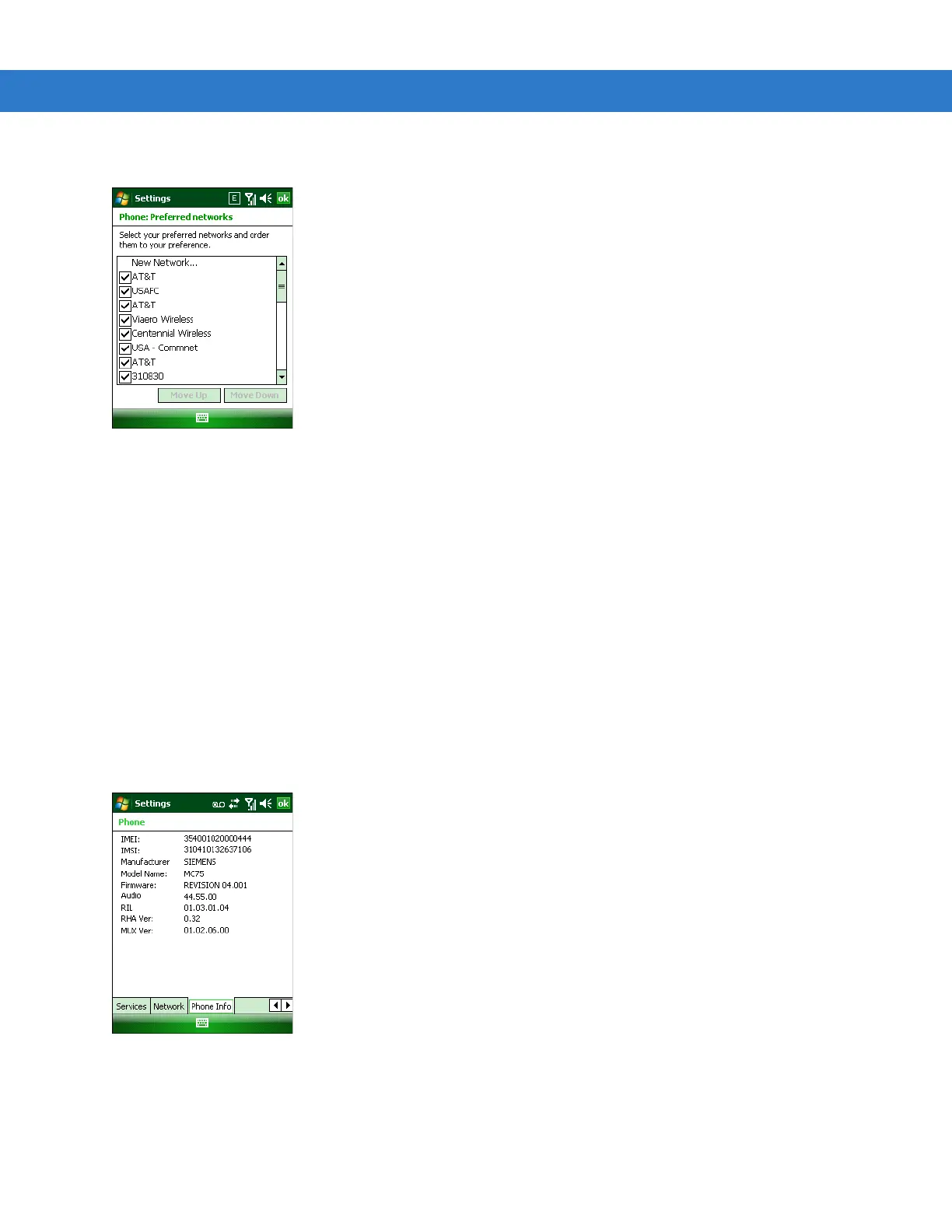6 - 14 MC55 Integrator Guide
2. Tap Set Networks to view all available networks.
Figure 6-22
Preferred Networks
3. Select the preferred networks by tapping one or more check boxes.
4. Tap Move Up and Move Down, as necessary, to place the selected networks in the preferred order.
5. Tap ok to send the new settings to the network.
6. From the Network tab, select Automatic from the Network selection drop-down list.
7. Tap ok to exit settings.
Phone Info
Use the Phone Info tab to view hardware and software information about the phone.
1. Tap Start > Settings > Personal tab > Phone icon > Phone Info tab
or
Start > Phone > Menu > Options > Phone Info tab.
Figure 6-23
MC55 Phone Window - Phone Info Tab
2. Tap ok to exit settings.