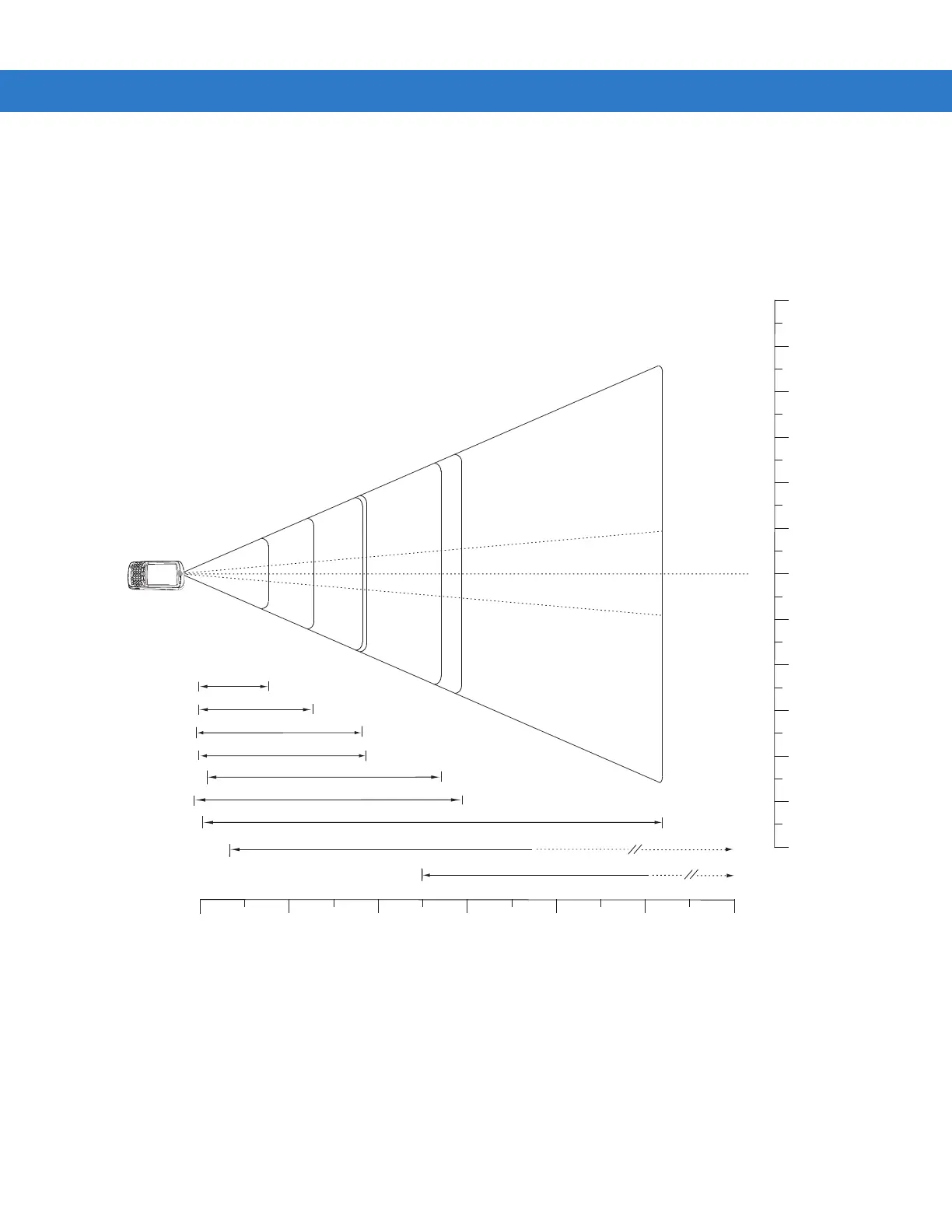A - 10 MC55 Integrator Guide
SE960 Decode Zones
Figure A-3 shows the decode zone for the SE960 scan engine. The figures are typical values. Table A-3 lists the
typical distances for selected bar code densities. The minimum element width (or “symbol density”) is the width in
mils of the narrowest element (bar or space) in the symbol.
Figure A-3
SE960 Decode Zone
in.
cm
0
0
5 mil Code 39
1.2
12.5
7.5 mil Code 39
100% UPC
1.1
18.5
27.0
52.0
100.0**
200.0**
5
5
in.
cm
W
i
d
t
h
o
f
F
i
e
l
d
10
10
12.7
12.7
25.4
5 mil C128
1.2
7.7
10 mil Code 128
1.2
19.0
1.6
15 mil Code 128
29.5
1.0
1.4
30
76.2
35
88.9
40
101.6
45
114.3
15
38.1
20 50.8
15
38.1
20 50.8
20 mil Code 39
55 mil Code 39
100 mil Reflective Code 39
Note: Typical performance at 73.4
o
F (23
o
C)
on high quality symbols.
*Minimum distance determined by symbol length and scan angle
Depth of Field
10
25.4
15
38.1
20
50.8
25
63.5
31.6
00
50
127.0
60
152.4
5
12.7
55
127.0
25 63.5
30 76.2
25 63.5
30 76.2
3.4*
25
47
o
Scan Angle
Adaptive Scanning Angle (10
o
)
**Distances achieved using adaptive scanning mode.