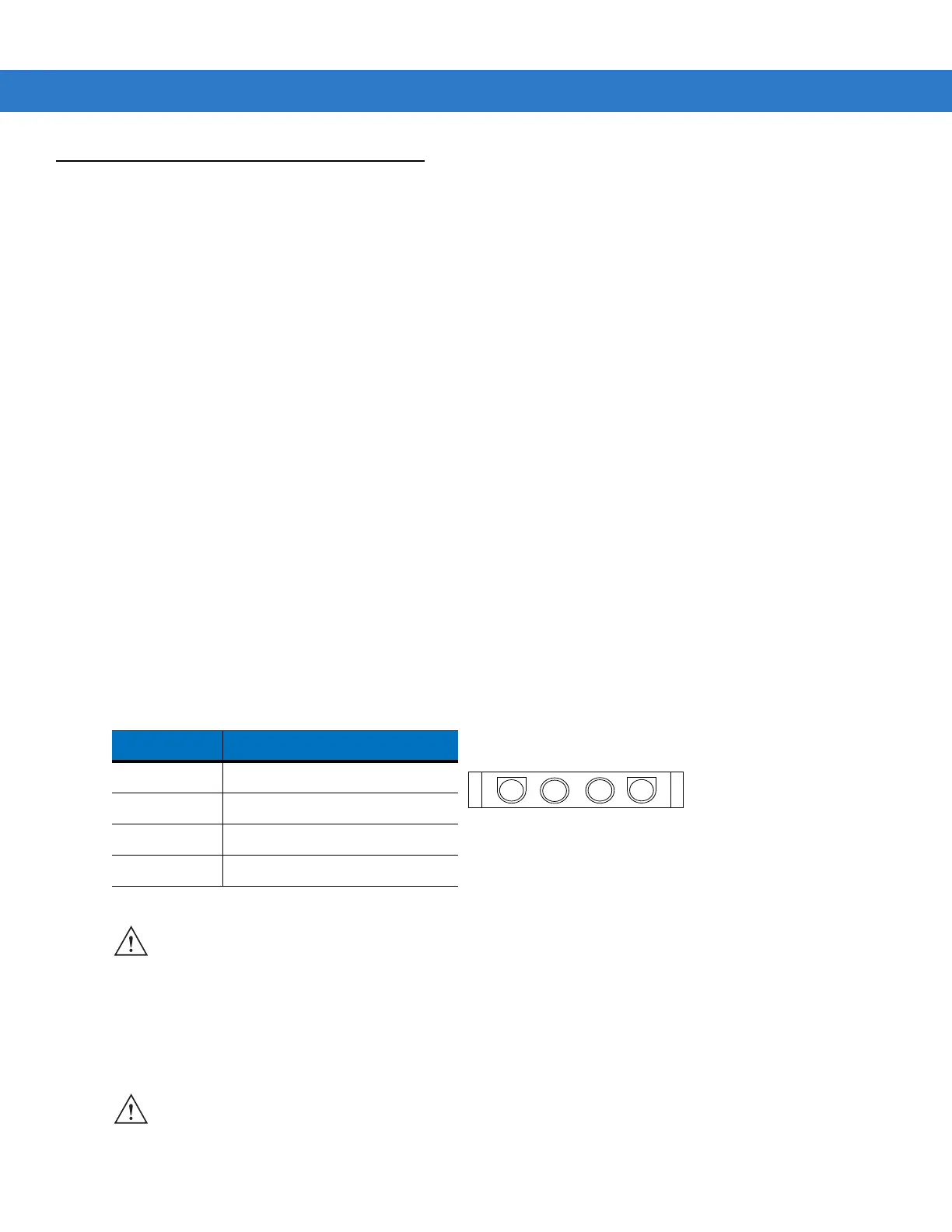Accessories 2 - 17
VCD5500 Vehicle Cradle
This section describes how to set up and use a VCD5500 vehicle cradle with the MC55.
Once installed in a vehicle, the cradle:
•
holds the MC55 securely in place
•
provides power for operating the MC55
•
re-charges the battery in the MC55.
Requirements
For mounting:
•
four #8-32 self-locking nuts
•
four #8 washers
•
a drill with a #6 drill bit (.204”).
For power connection:
•
power input cable (included), p/n 25-61987-01R
•
UL Listed in-line fuse rated 250V, 5A (included), must be used if not connecting to vehicle’s fuse panel
•
in-line fuse holder (included), must be used if not connecting to vehicle’s fuse panel.
Connector Pin-Outs
Mounting the Cradle
Table 2-2
Power Input Cable
Pin Signal
1 Chassis ground (Black Wire)
2 Chassis ground (Bare Wire)
3 V+ (Red Wire)
4 V+ (Red Wire)
CAUTION ROAD SAFETY - Do not use the MC55 while driving. Park the vehicle first. Always ensure the MC55 is
fully inserted into the cradle. Do not place it on the seat or where it can break loose in a collision or
sudden stop. Lack of proper insertion may result in property damage or personal injury. Zebra is not
responsible for any loss resulting from the use of the products while driving. Remember: Safety comes
first.
CAUTION Only mount the Vehicle Cradle in a vertical position with the release level at the top or in a horizontal position
with the MC55 display facing up. Never mount the vehicle cradle on the side or upside down or on a wall that
can be subject to impact or collision of greater than 40Gs, in accordance with SAE J1455 Section 4.10.3.5