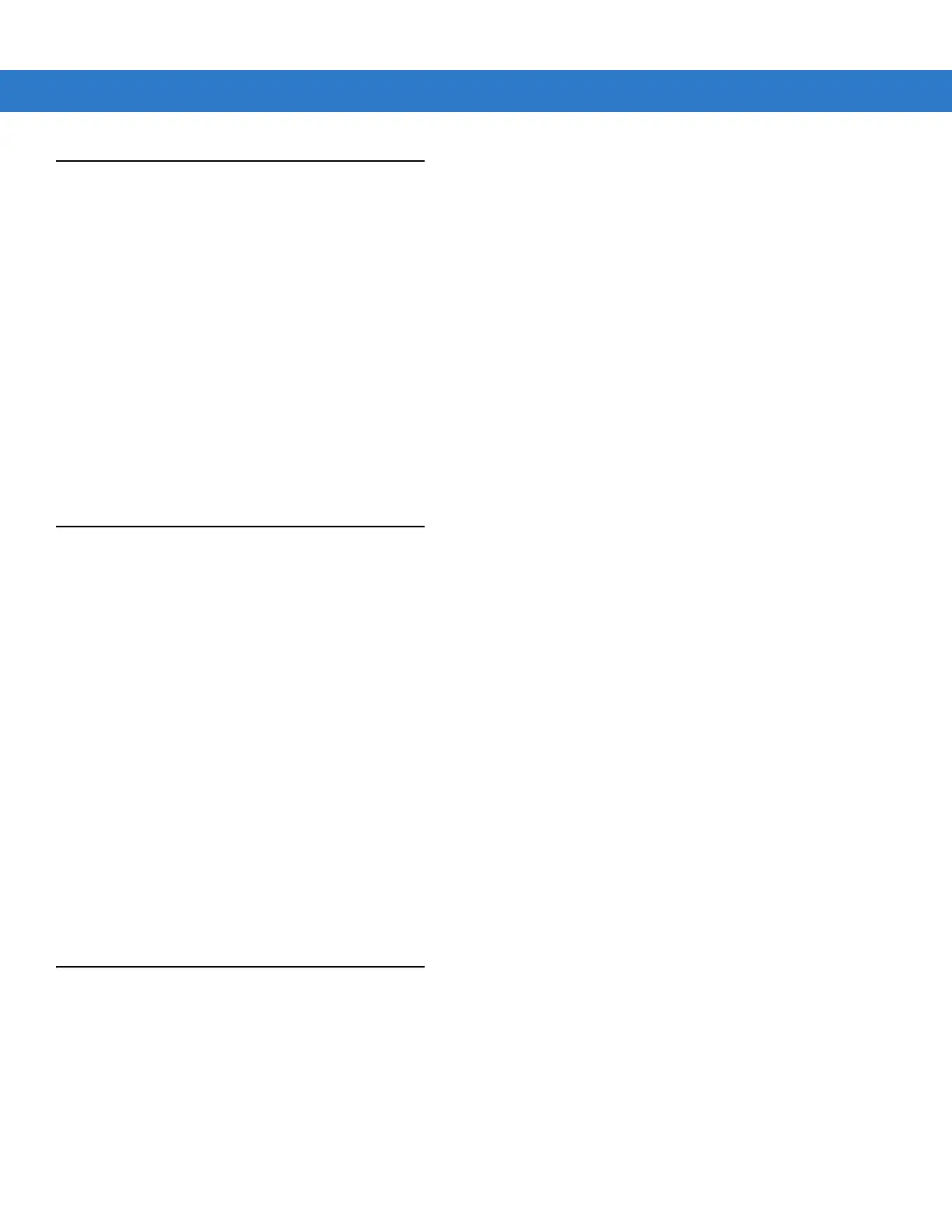MC5574 - GSM Configuration 6 - 15
Network Time Synchronization
The MC55 can be configured to synchronize the clock with the time from the carrier network. A registry key on the
MC55 has to be created to enable this feature.
Using a registry editor, navigate to the following:
[HKEY_LOCAL_MACHINE\SOFTWARE\Symbol\RIL\RHA\MC75]
Create the following key:
“SyncSystemTime”=dword:00000001
where:
dword:0 = disabled
dword:1 = enabled
After setting the registry key, warm boot the MC55.
Enhanced Operator Name String
The MC55 is enabled to download and display the name of the GSM network currently logged in to. Four registry
keys on the MC55 have to be edited to disable this feature.
Using a registry editor, navigate to each of the following:
[HKEY_LOCAL_MACHINE\Software\Microsoft\RIL]
[HKEY_LOCAL_MACHINE\Software\Microsoft\RIL\Configurations\GSM_MC75]
[HKEY_LOCAL_MACHINE\Comm\Cellular\Ril]
[HKEY_LOCAL_MACHINE\Comm\Cellular\Ril\Configurations\GSM_MC75]
Edit the following key:
“EonsEnable”=dword:1
where:
dword:0 = disabled
dword:1 = enabled (default)
After setting the registry key, warm boot the MC55.
Service Provider Name Display
The reg key (“UseServiceProviderName”) originally was used to fix the dual-line SIM card issue with value 2. But
for the Italian Post, the value 1 should be used to show the virtual carrier name (Poste Mobile).
[HKEY_LOCAL_MACHINE\Software\Microsoft\RIL]
“UseServiceProviderName”=dword:1
