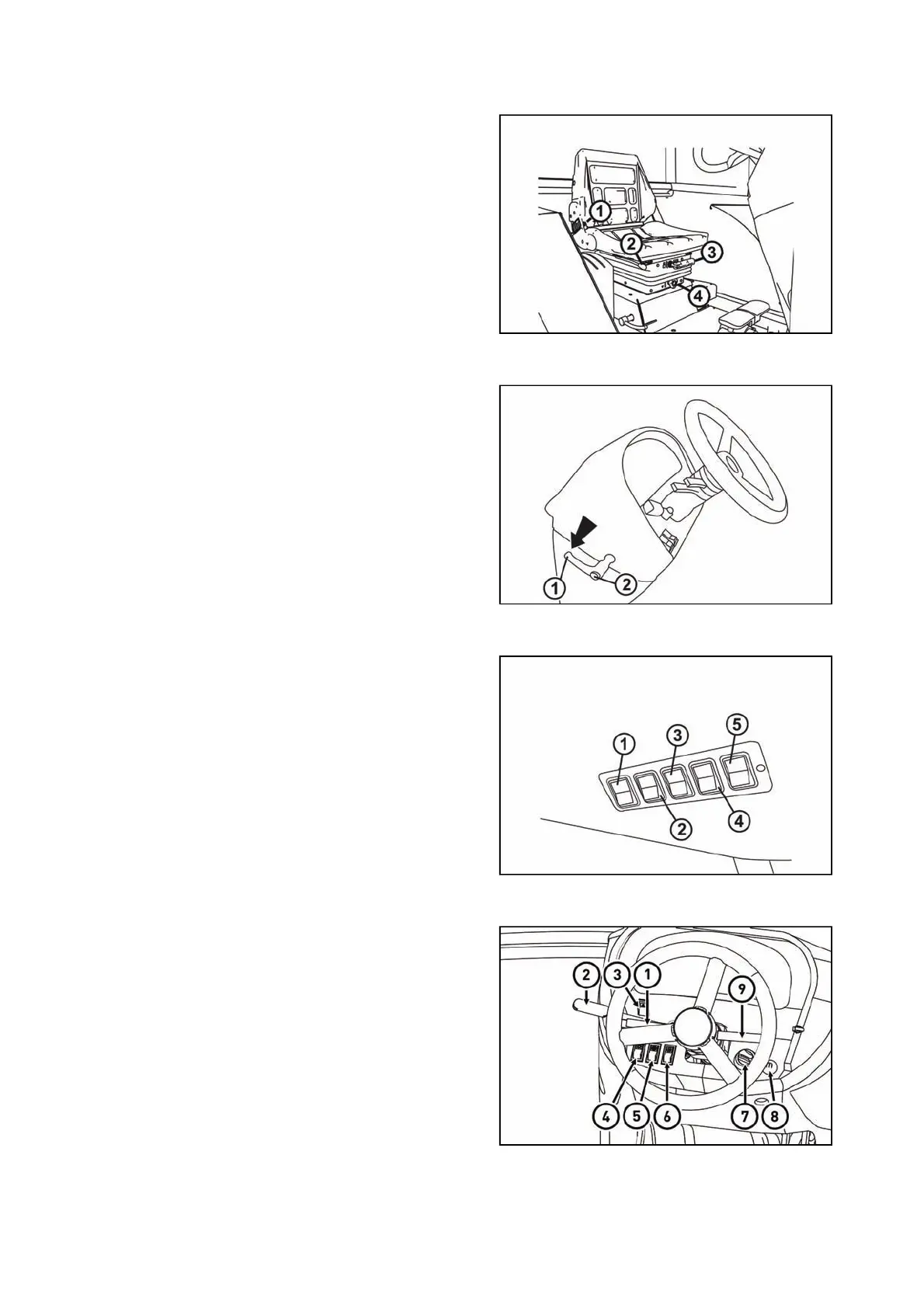Driver´s seat
Tilting steering wheel
Panel of switches on cab´s roof
Switches and controls on the dashboard
1. Control of setting the seat backrest angle (by turning
the control the angle of backrest is set).
2. Longitudinal setting of seat lever (the lever to be
pushed from the seat, the seat to be set longitudinally and
lever released).
3. Seat suspension setting control based on driver's
weight (setting by turning the control, the direction based
on the pictogram on gaiter of the seat).
4. Vertical seat adjustment control (setting by turning the
control, direction based on pictogram on seat's graiter).
C126
Release the lever (1) by turning in the direction of an
arrow, set the tilting of the steering wheel and lever (1) to
be tightened by turning against the direction of an arrow.
fter pressing the button (2) the lever (1) can be relocated
to a suitable position.
NM13N031
1. Air condition switch
2. Beacon switch
3. Rear windscreen wiper switch
4. Rear working lights in cab's roof switch
5. Front working lights in cab's roof switch
NM13N032
1. Direction indicator switch
2. Headlights switch
3. Warning lights switch
4. Headlights switch
5. Hearing switch
6. Fog light switch (off - on). Fog light function is
signalized by a lit symbol on the switch.
7. Heating valve control
8. Switch box
9. Front screen wiper and washer switch
ACQUAINTANCE WITH THE TRACTOR
