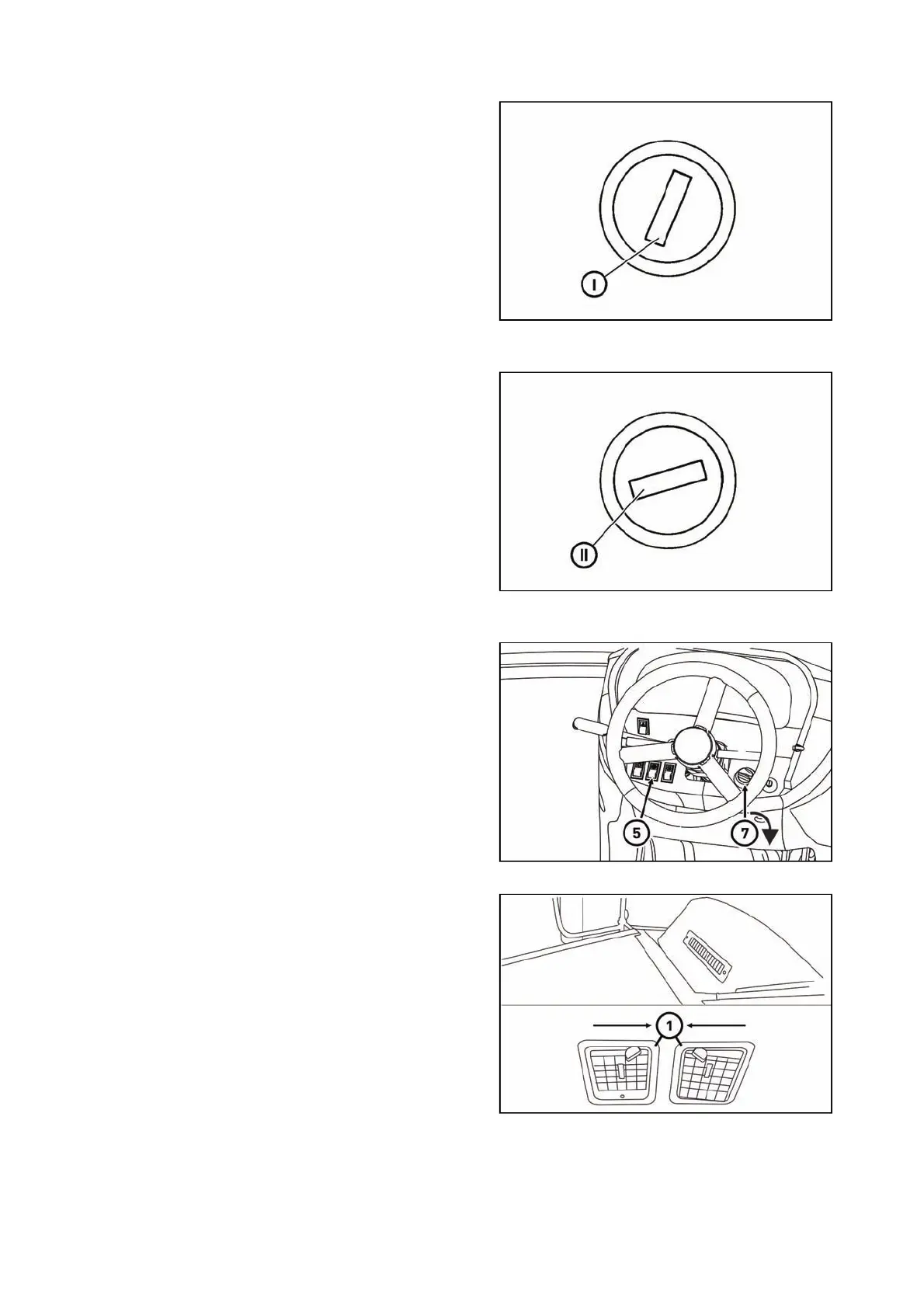Switch box key in the position (I)
Switch box key in the position (II)
Cab heating
Cab heating registers
The voltage is connected to all the equipment excluding
starter. The key is in this position with the engine running.
S44
Starter and supply of all equipment is connected in this
position apart from wipers, washer, cab ventilator and air
condition. After starting, the key automatically returns back
to 'I' position.
S45
Heating is placed in dashboard panel. The heating is
turned on by a switch (5). The switch (5) is to position
a - after switching the switch to the first position the
heating ventilator output is lower
b - after switching the switch to the second position the
heating ventilator output is higher
The temperature of exhausted air is set with a heating
valve control (7). When turning the control (7) in the
direction of an arrow, the temperature of exhausted air
increases, against the direction of an arrow it decreases.
Heating registers are placed in the upper (A) and face
(B) part of the dashboard panel.
The lower registers (B) are opened by shifting the levers
(1) in the direction of arrows. By shifting the levers against
the direction of arrows, registers close.
ACQUAINTANCE WITH THE TRACTOR
