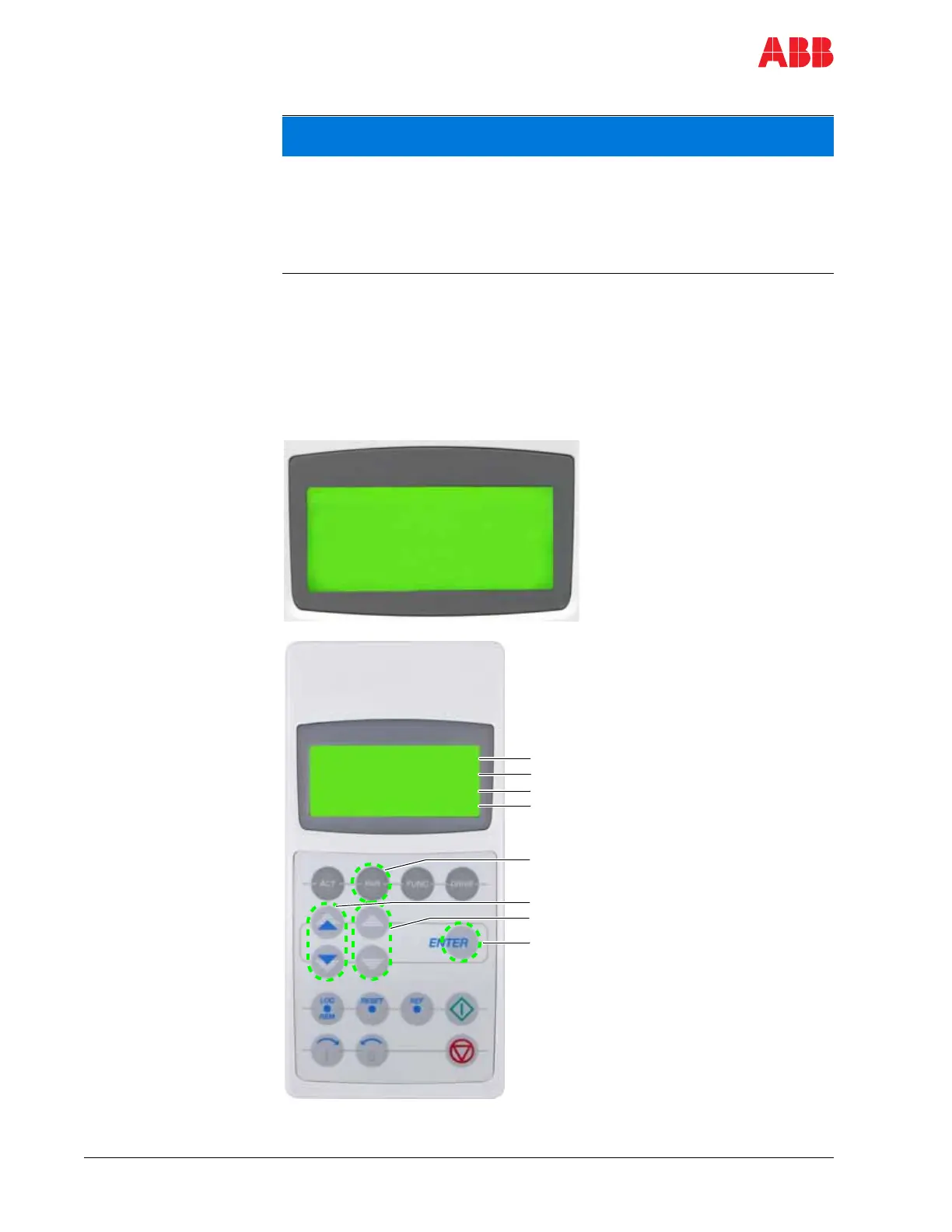9-12 (24) 2UEA001270 Rev. F ACS2000 User manual
Chapter 9 - CDP control panel
Parameters must only be set by qualified personnel. Do not change any
parameter if the meaning of the parameter and the effects of the change
are not fully understood. Running the drive system with incorrect data can
result in improper operation, reduction of control accuracy and damage of
equipment.
When the parameter mode is entered for the first time after the auxiliary
voltage of the drive has been switched on, the display will show the first
parameter of parameter group 11. After that, the previously selected
parameter is shown when the parameter mode is selected.
Some parameter values cannot be changed while the drive is running. If
this is attempted, the following warning will be displayed:
**
WARNING
**
WRITE ACCESS DENIED
PARAMETER SETTING
NOT POSSIBLE
1 L ->
600.0 rpm
77 SYSTEM CONFIG
01 INU IdentifySel
INU1 (MASTER)
Status line
Group number and name
Parameter number and name
Parameter value
Selects the parameter mode
Selects the parameter number and name
Selects the parameter value
Enters change mode
Acknowledges the selection
