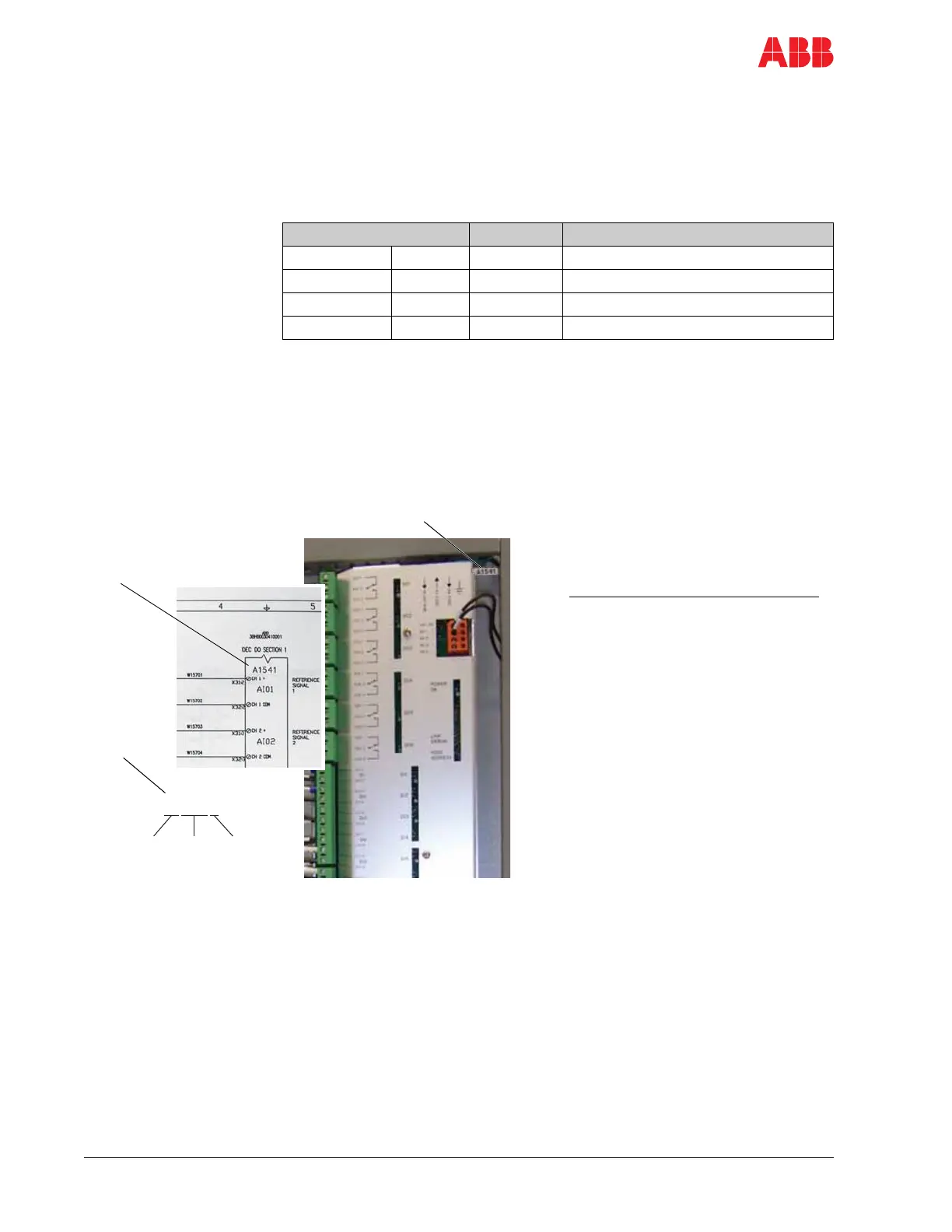3-12 (26) 2UEA001270 Rev. F ACS2000 User manual
Chapter 3 - Control system
3.3.1.2 IOEC modules
Each IOEC module is configured with both analog and digital inputs and
outputs as shown in Table 3-1.
Table 3-1 IOEC module configuration
3.3.1.3 IOEC module identification
The I/O modules are identified on the part with an identification label, in
the wiring diagram, and in the software by the wiring diagram identification
number (e.g. -A1541, see Figure 3-11).
Figure 3-11 Module identification
The way the identification number is built directly corresponds to the wiring
diagram as can be seen in Figure 3-11. The letter A represents the kind of
part we have, an assembly, the next three digits are the page number the
part is located on, page 154, and the last digit, 1, means that our part is
the first assembly on the page. This identification label number is the key
to track electrical devices throughout the drive and in ABB documentation.
I/O signal No. of I/O I/O rating
Analog input 4 0...10 V or 0...20mA
Analog output 2 0...20mA
Digital input 14 20 to 240 VAC and 20 to 100 VDC
Digital output 6 6A at 230 VAC and 1A at 48 VDC
Legend
1 Identification number label
2 Identification number in
wiring diagram
3 Identification number
breakdown
1
2
3
Kind
of part
Wiring
diagram
page
Part
location
on page