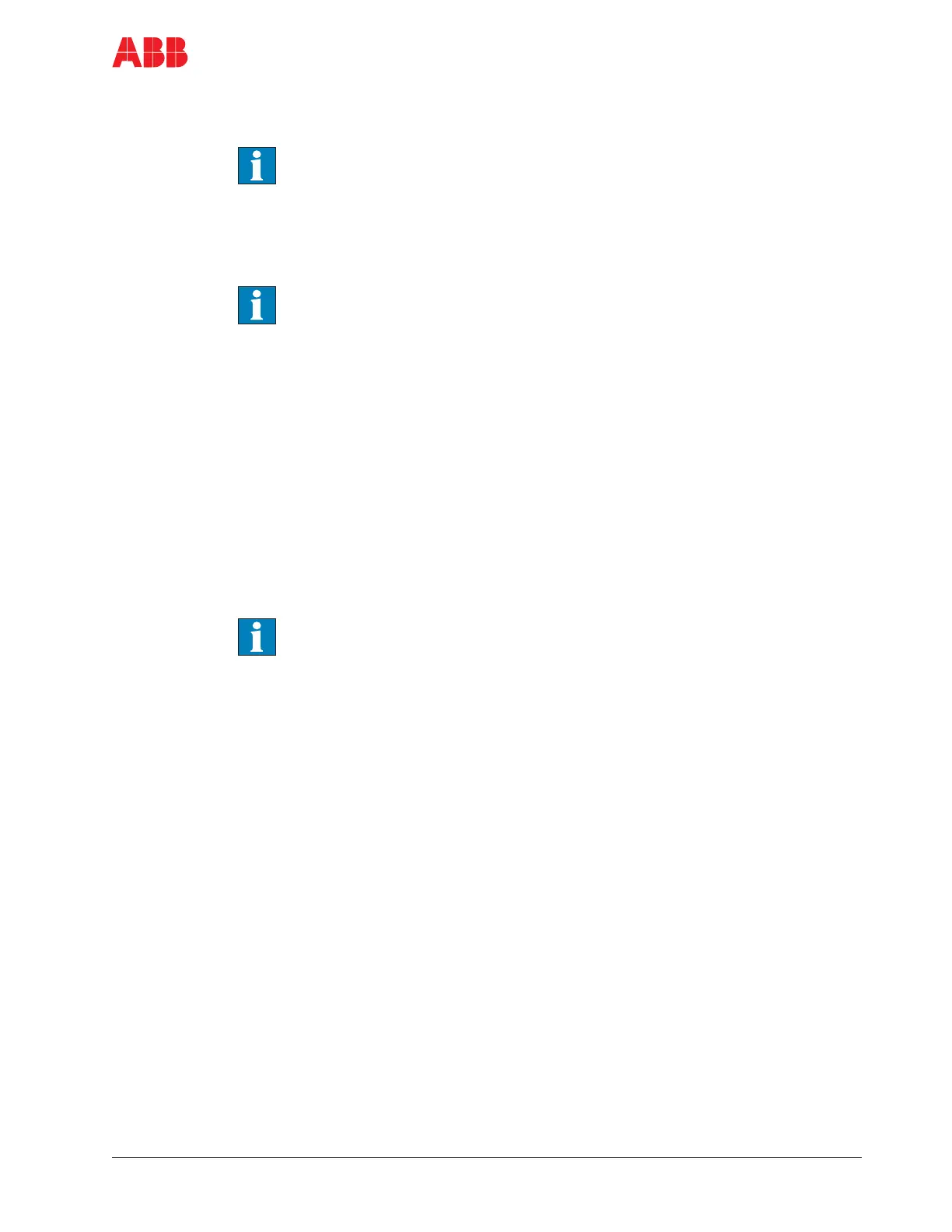ACS2000 User manual 2UEA001270 Rev. F 10-17 (32)
Chapter 10 - Troubleshooting and maintenance
10.4.4 Visual checks on the drive
Check the drive and its immediate vicinity visually at the intervals stated in
Appendix A - ACS2000 maintenance schedule, located on the CD, and
pay attention to the following items:
• Condensation inside the drive
• Permitted range of ambient air temperature and humidity of the drive
See the drive Rating label located on the inside of the control
compartment door for information on permitted air temperature
range.
• Dust built-up inside the drive room and inside the drive
• Signs for overheated components, wires, cables or busbars
• Corrosion on circuit boards, connectors or busbars
• Appropriate fastening of cables and wires and connections of cable
shields
See Chapter 6 - Electrical installation if further information is required.
• Integrity of cable insulation
The outer cable sheath must not be damaged.
• Correct type of signal and power cables
See Appendix H - Power Cable Specifications, located on the CD, for
applicable field power cable reference.
10.4.5 Cleaning
Dust on electrical components and wiring can cause malfunction and
damage the components. Dust and moisture can build up in loose
connections and cause loss of low-level signals.
For these reasons, the cabinet should be checked regularly and cleaned
if necessary.
When cleaning the drive cabinet, mind the following:
• Cover equipment or assemblies to prevent dirt from falling into it.
• The drive contains components which are sensitive to electrostatic
discharge. Therefore, take electrostatic-sensitive precautions and
use suitable tools when cleaning circuit boards and assemblies that
are sensitive to electrostatic discharge.
Circuit boards should be cleaned with special care using antistatic
brushes and a vacuum cleaner with a soft nozzle to prevent
component damage.
• Dust inside the cabinet (assemblies, busbars etc.) can be removed
with a vacuum cleaner and lint-free cleaning cloths.
