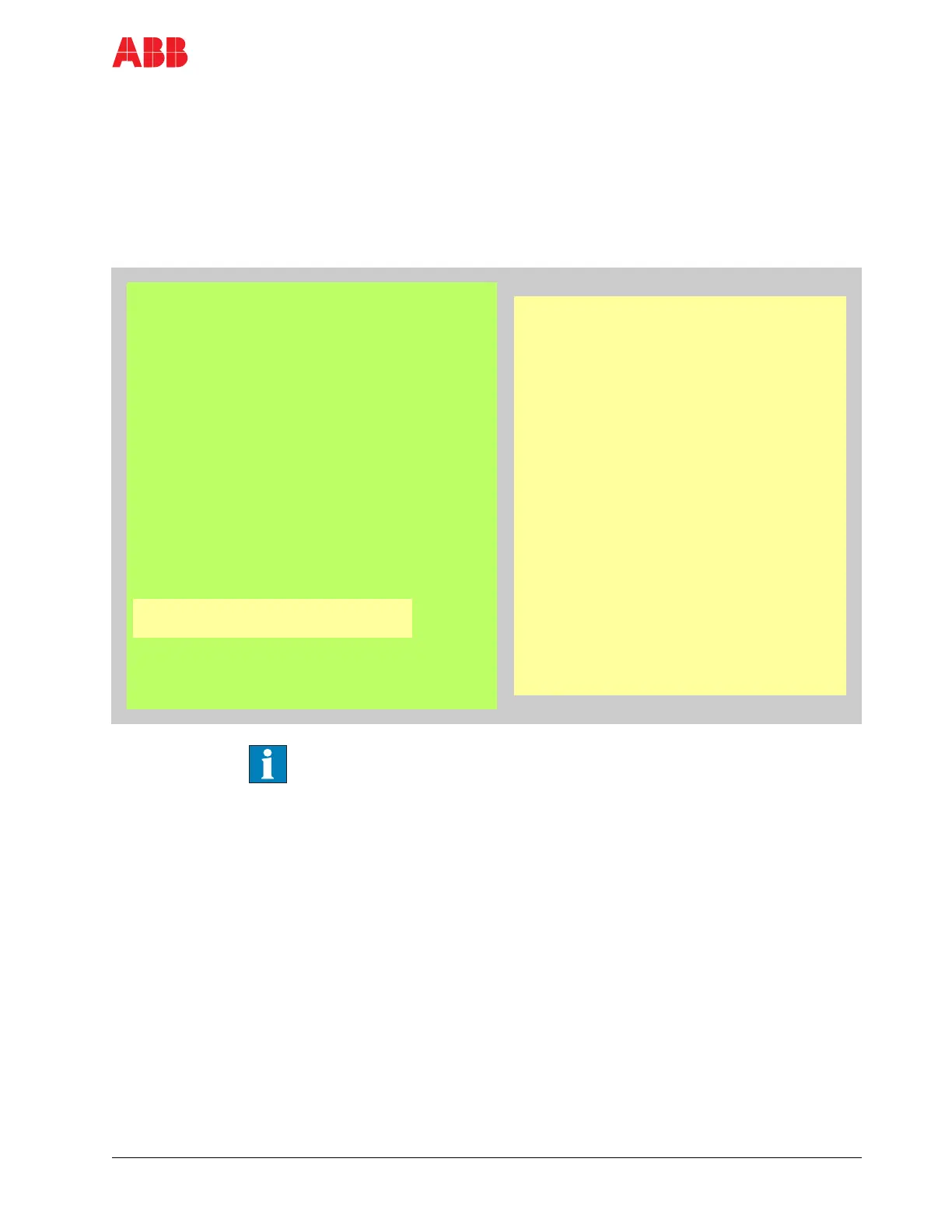ACS2000 User manual 2UEA001270 Rev. F 9-11 (24)
Chapter 9 - CDP control panel
9.3.3 Parameter mode
9.3.3.1 Overview
Parameters allow the drive to be configured and set up specifically for an
application. Parameters are organized in functional groups. All control
functions are represented by a parameter group and can be activated and
set up individually in the parameter mode.
See Appendix M - Signal and parameter table, located on the CD, for
further information on the parameters, their settings and functions.
Group 07 - Control words
Group 08 - Status words
Group 09 - Fault & alarm words
Group 11 - Start/stop/direction/MV switchgear
control
Group 12 - Reference select
Group 16 - System control inputs
Group 17 - DC link control
Group 18 - Utility
Group 19 - Data storage
Group 20 - Limits
Group 21 - Start/stop/process stop
Group 22 - Ramp functions
Group 23 - Speed reference
21.01 - Start function
21.02 - Stop function
21.03 - Off1 stop mode
21.04 - Process stop selection
21.05 - Process stop signal
21.06 - Process stop MV switchgear
control
21.07 - Process stop mode
.
.
.
21.17 - MV switchgear closing time limit
21.18 - MV switchgear opening time limit
21.19 - MV switchgear available signal
Group 21 - Start/stop/process stop
