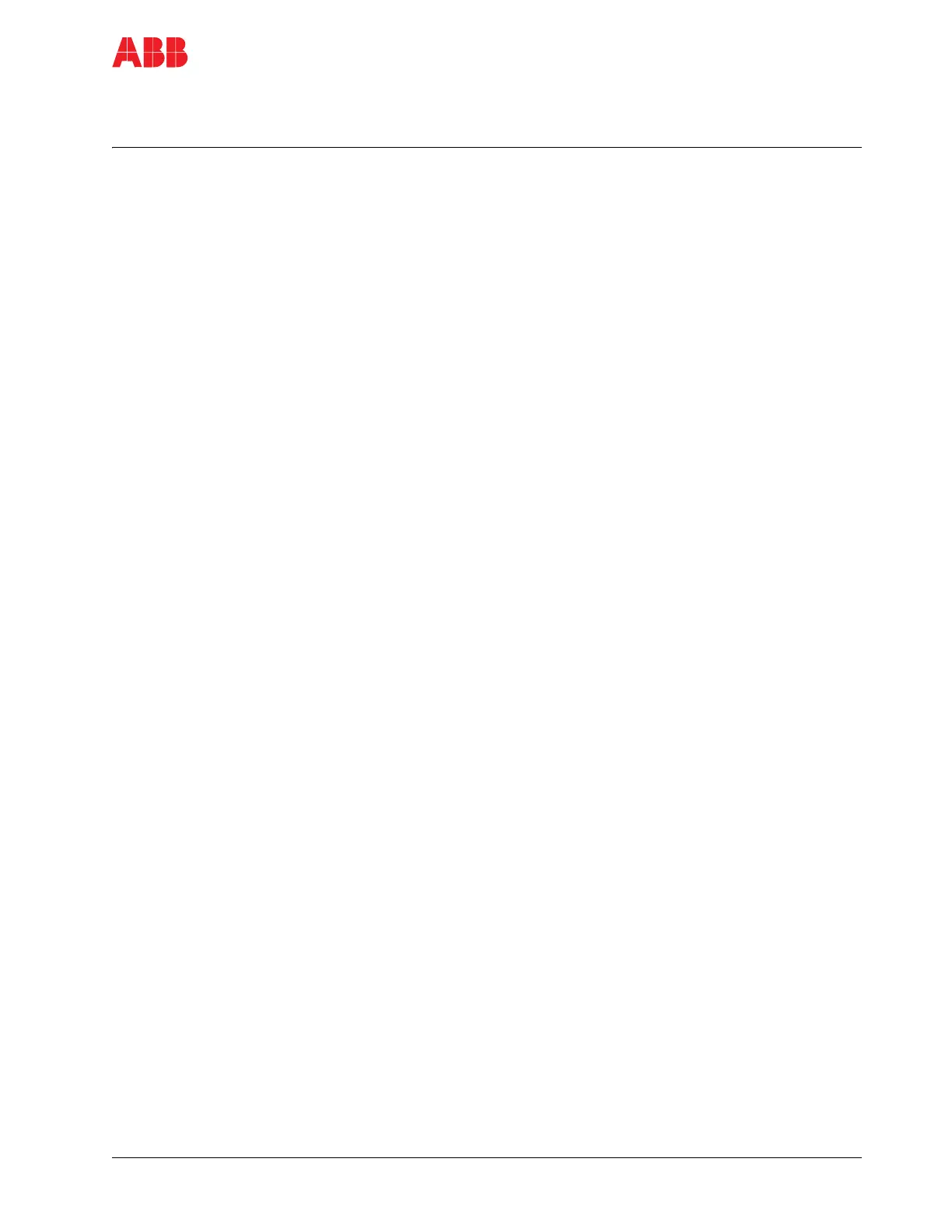ACS2000 User manual 2UEA001270 Rev. F 8-1 (18)
Chapter 8 - Local operation
8.1 Overview
This chapter outlines the local operation using the CDP control panel and
the control pushbuttons on the control compartment door of the drive as
illustrated in section 8.3.1 Overview of local operator panel.
Control of the drive via a PLC or higher-level control systems is not
described in this chapter. If the drive is controlled remotely, see the
appropriate manuals for information.
8.2 Safety
Only qualified personnel shall operate the drive system, i.e. personnel
who are familiar with the operation of the drive system and the hazards
involved.
See Chapter 1 - Safety for information on how the safety messages are
categorized and used in this manual.
8.3 Local operation
8.3.1 Overview of local operator panel
The operator panel on the control compartment door enables the operator
to control the drive without restrictions provided that all requirements for
normal operation are met.
The functions of the operator panel include:
• Connecting/disconnecting the main power supply
• Setting the reference value
• Starting, stopping the drive system
• Displaying:
• Actual values
• Status messages
• Alarm and fault messages
• Viewing, setting parameters
• Resetting alarm and fault messages
• Activating the emergency-off circuit
• Testing the bulbs of pilot lights and illuminated pushbuttons
