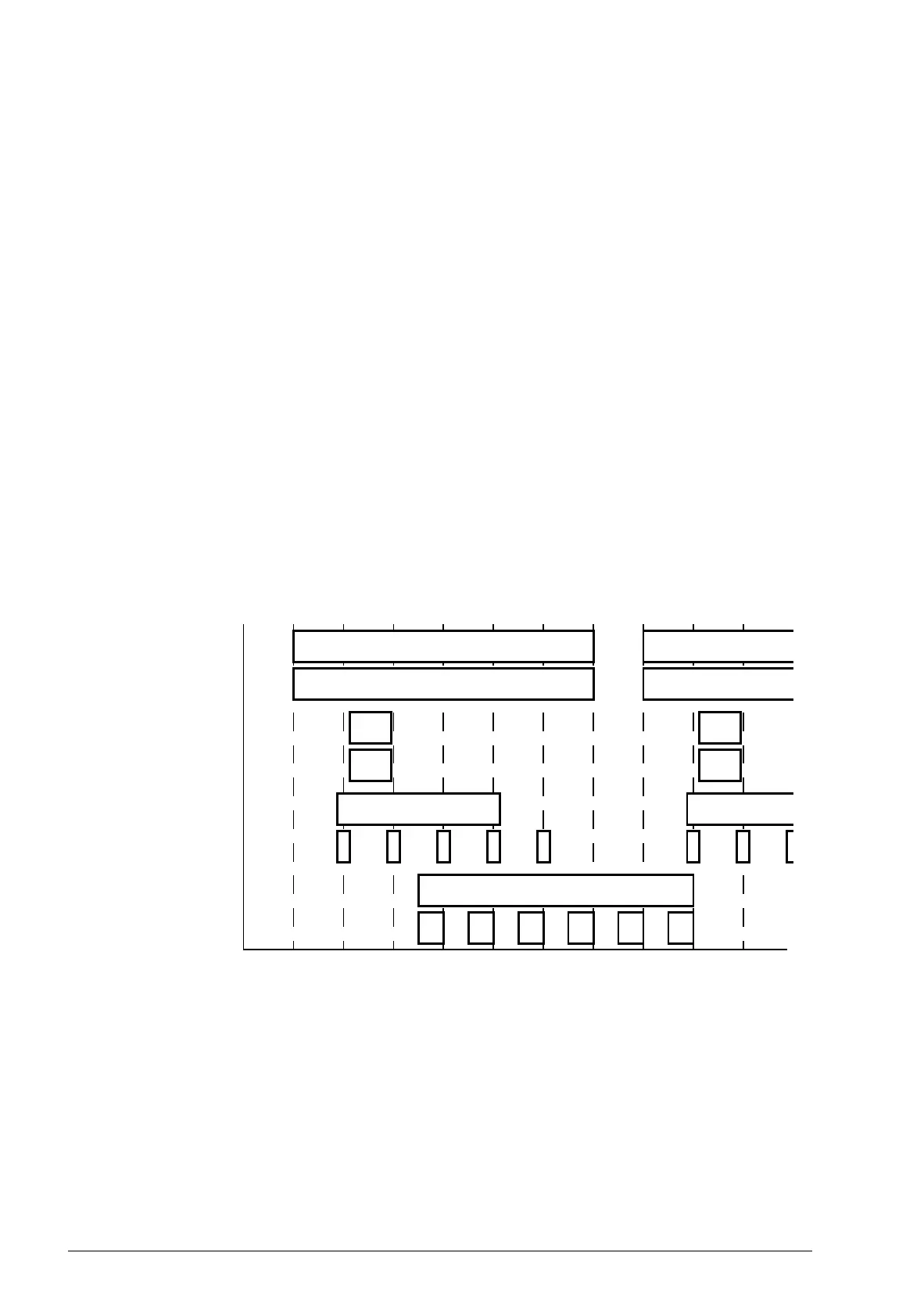76 Program features
Timers
It is possible to define four different daily or weekly time periods. The time periods can
be used to control four different timers. The on/off statuses of the four timers are
indicated by bits 0…3 of parameter 06.14 Timed func stat, from where the signal can
be connected to any parameter with a bit pointer setting (see page 102). In addition,
bit 4 of parameter 06.14 is on if any one of the four timers is on.
Each time period can be assigned to multiple timers; likewise, a timer can be
controlled by multiple time periods.
The figure below presents how different time periods are active in daily and weekly
modes.
Monday
Tuesday
Wednesday
Thursday
Friday
Saturday
Sunday
Monday
Tuesday
Wednesday
Time period 1: Start time 00:00:00; Stop time 00:00:00 or 24:00:00; Start on Tuesday; Stop
day Sunday
Time period 2: Start time 03:00:00; Stop time 23:00:00; Start day Wednesday; Stop day
Wednesday
Time period 3: Start time 21:00:00; Stop time 03:00:00; Start day Tuesday; Stop day Saturday
Time period 4: Start time 12:00:00; Stop time 00:00:00 or 24:00:00; Start day Thursday; Stop
day Tuesday
Thursday
Time period 1
(weekly)
Time period 4
(daily)
Time period 4
(weekly)
Time period 1
(daily)
Time period 2
(weekly)
Time period 2
(daily)
Time period 3
(weekly)
Time period 3
(daily)