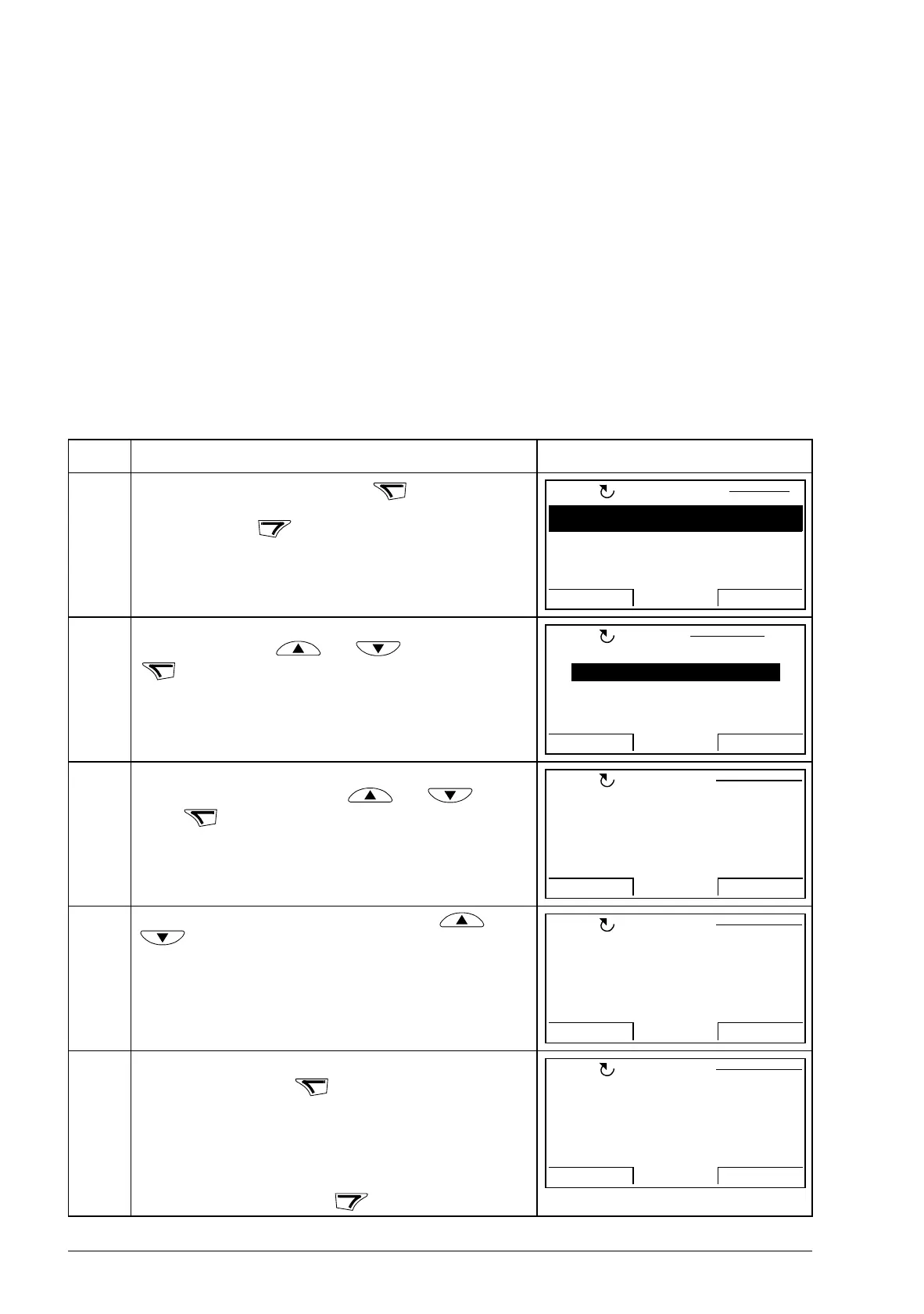32 The ACS850 control panel
Assistants
Assistants are routines that guide you through the essential parameter settings
related to a specific task, for example application macro selection, entering the motor
data, or reference selection.
In the Assistants mode, you can:
• use assistants to guide you through the specification of a set of basic parameters
• start, stop, change the direction and switch between local and remote control.
How to use an assistant
The table below shows how assistants are invoked. The Motor Set-up Assistant is
used here as an example.
Step Action Display
1. Go to the Main menu by pressing if you are in the
Output mode.
Otherwise press repeatedly until you get to the
Main menu.
2. Go to the Assistants mode by selecting ASSISTANTS on
the menu with keys and , and pressing
.
3. The Motor Set-up assistant is used as an example.
Select Motor Set-up with keys and , and
press .
4. Select the appropriate motor type with keys and
.
5. To accept the new value and continue to the setting of the
next parameter, press .
After all the parameters of the assistant are set, the main
menu is displayed. To run another assistant, repeat the
procedure from step 2.
To abort an assistant, press at any point.
PARAMETERS
ASSISTANTS
CHANGED PAR
EXIT ENTER
00:00
MAIN MENU 1
LOC
Select assistant
Application Macro
Motor Set-up
Start/Stop Control
Reference select
EXIT OK
00:00
CHOICE
LOC
1/5
9904 Motor type
PAR EDIT
AM
EXIT SAVE00:00
[0]
LOC
9904 Motor type
PAR EDIT
PMSM
EXIT SAVE
00:00
[1]
LOC
9905 Motor ctrl mode
PAR EDIT
DTC
EXIT SAVE
00:00
[0]
LOC