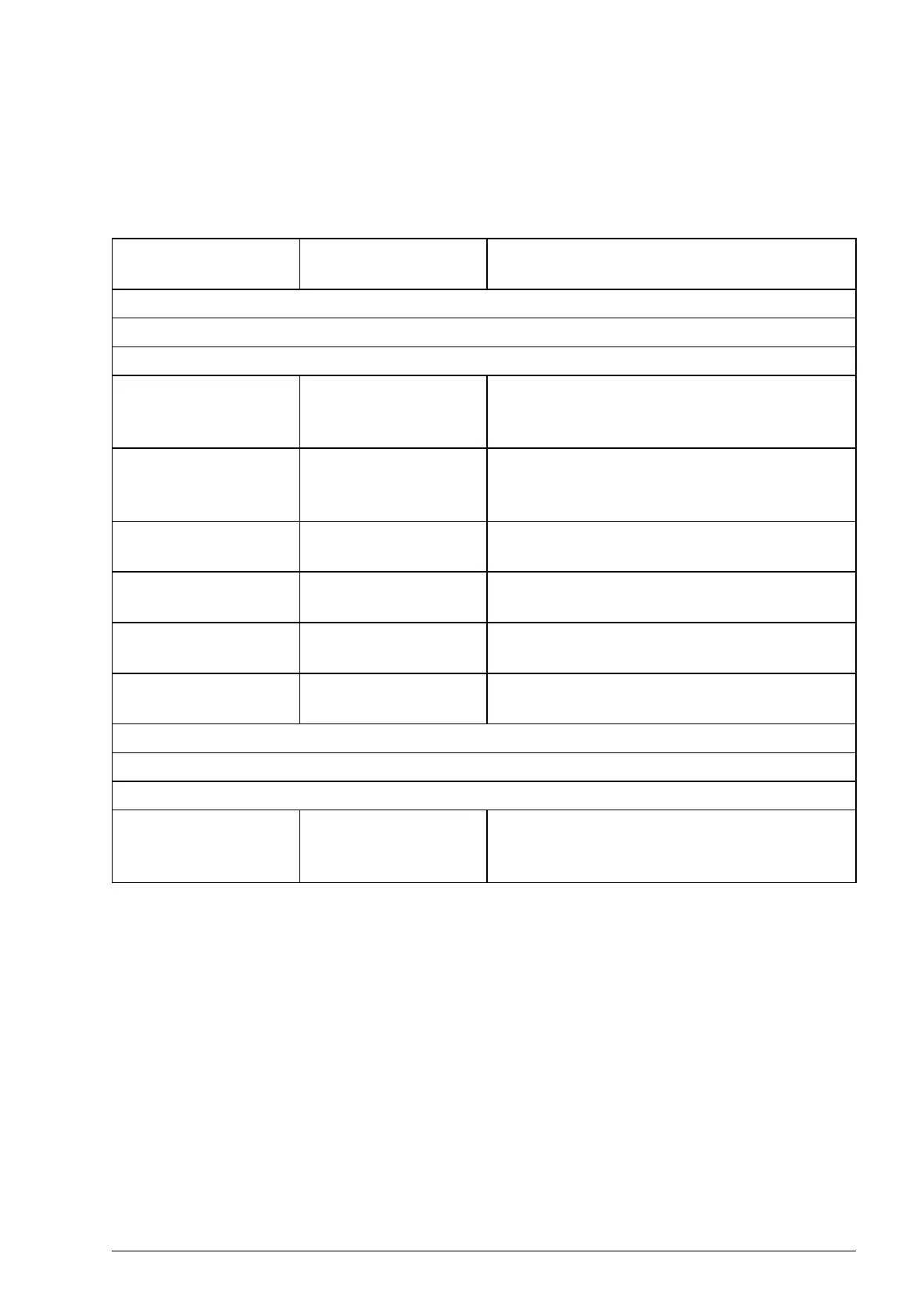Control through a fieldbus adapter 343
Setting the drive control parameters
The Setting for fieldbus control column gives the value to use when the fieldbus
interface is the desired source or destination for that particular signal. The Function/
Information column gives a description of the parameter.
Parameter Setting for
fieldbus control
Function/Information
CONTROL COMMAND SOURCE SELECTION
10.01 Ext1 start func (3) FB Selects fieldbus as the source for the start
and stop commands when EXT1 is selected
as the active control location.
10.04 Ext2 start func (3) FB Selects fieldbus as the source for the start
and stop commands when EXT2 is selected
as the active control location.
21.01 Speed ref1
sel
(3) FBA ref1
(4) FBA ref2
Fieldbus reference REF1 or REF2 is used
as speed reference 1.
21.02 Speed ref2
sel
(3) FBA ref1
(4) FBA ref2
Fieldbus reference REF1 or REF2 is used
as speed reference 2.
24.01 Torq ref1 sel (3) FBA ref1
(4) FBA ref2
Fieldbus reference REF1 or REF2 is used
as torque reference 1.
24.02 Torq ref add
sel
(3) FBA ref1
(4) FBA ref2
Fieldbus reference REF1 or REF2 is used
as torque reference addition.
SYSTEM CONTROL INPUTS
16.07 Param save (0) Done
(1) Save
Saves parameter value changes (including
those made through fieldbus control) to
permanent memory.