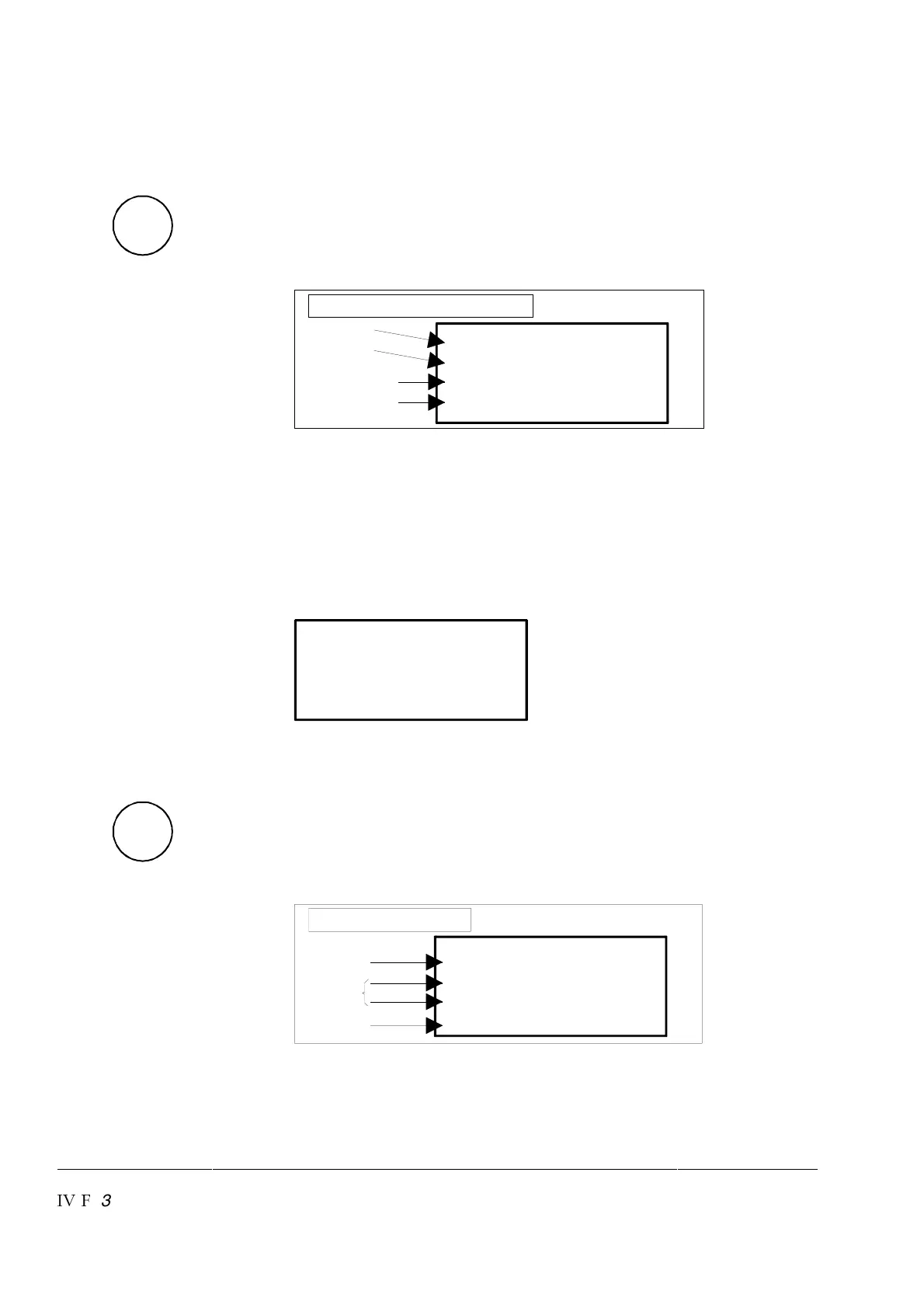Chapter 3 - Handling of Control Panel CDP 312
IV F
3 - 4 DCS 600 Operating Instructions
Parameter Mode
PAR
The Parameter Mode is used for:
- showing signals and their actual status
- showing parameters and changing values of parameters,
if they are not write-protected.
When the Parameter mode is entered Parameter [P 13.01] appears
after initialization, otherwise the finally selected parameter is shown.
6\ZW
39=/>>381=
+838>+-223@+6
Parameter and Signal Display
Statusrow
Group number
and name
Parameter or signal
number and name
Parameter value
The firmware consists of a fixed structure. Modifications can be
done by:
• Pointers for designating connections
• Parameters for setting values, such as ramp-up / ramp-
down time, controller´s gain, reference values, etc.
If a write-protected parameter is selected, the following warning will
be displayed:
A+<8381
A<3>/+--/==./83/.
:+<+7/>/<=/>>381=
89>:9==3,6/
Function Mode
FUNC
The Function mode is used for special functions, such as:
• Parameter UPLOAD (Group 0 ... 100) from drive to
CDP 312
• Parameter DOWNLOAD (Group 0 ... 100) from CDP 312
to drive
• CDP 312 display contrast setting
Statusrow
Selectable
Functions
Display contra
adjusting
Function Display
6\ZW
?:69+.&'&'
.9A869+.'('(
-98><+=>
