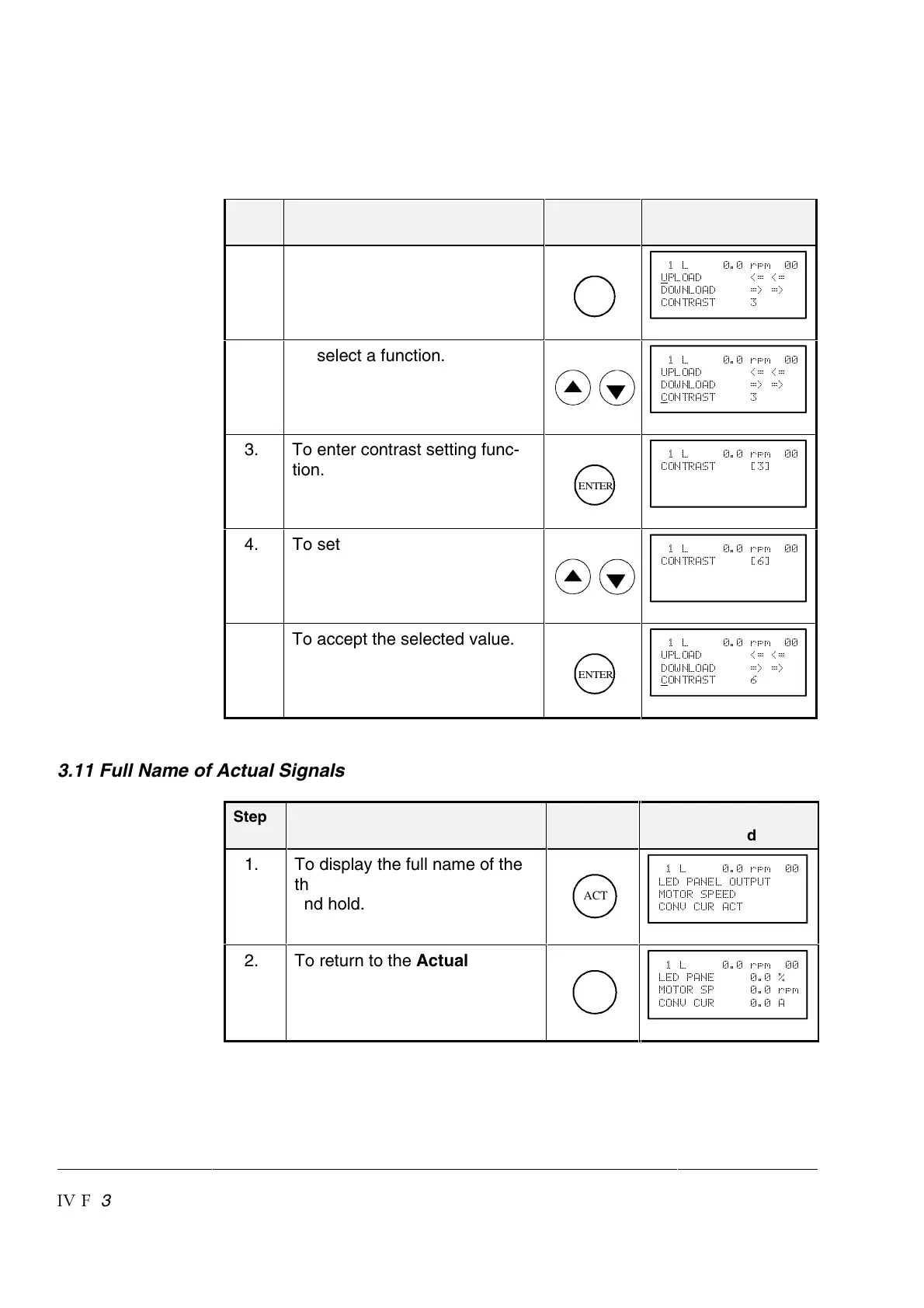Chapter 3 - Handling of Control Panel CDP 312
IV F
3 - 14 DCS 600 Operating Instructions
3.10 Setting of the Display Contrast
Step Function Press key Display after key is
pressed
1. To enter the Function Mode.
FUNC
6\ZW
?
:69+.&'&'
.9A869+.'('(
-98><+=>
2. To select a function.
6\ZW
?:69+.&'&'
.9A869+.'('(
-
98><+=>
3. To enter contrast setting func-
tion.
ENTER
6\ZW
-98><+=>EG
4. To set the contrast.
(1...7)
6\ZW
-98><+=>E G
5. To accept the selected value.
ENTER
6\ZW
?:69+.&'&'
.9A869+.'('(
-
98><+=>
3.11 Full Name of Actual Signals
Step Function Press key Display after key is
pressed
1. To display the full name of the
three actual signals press key
and hold.
ACT
6\ZW
6/.:+8/69?>:?>
79>9<=://.
-98@-?<+->
2. To return to the Actual Signal
Display Mode release key.
ACT
6\ZW
6/.:+8/
79>9<=:\ZW
-98@-?<+
