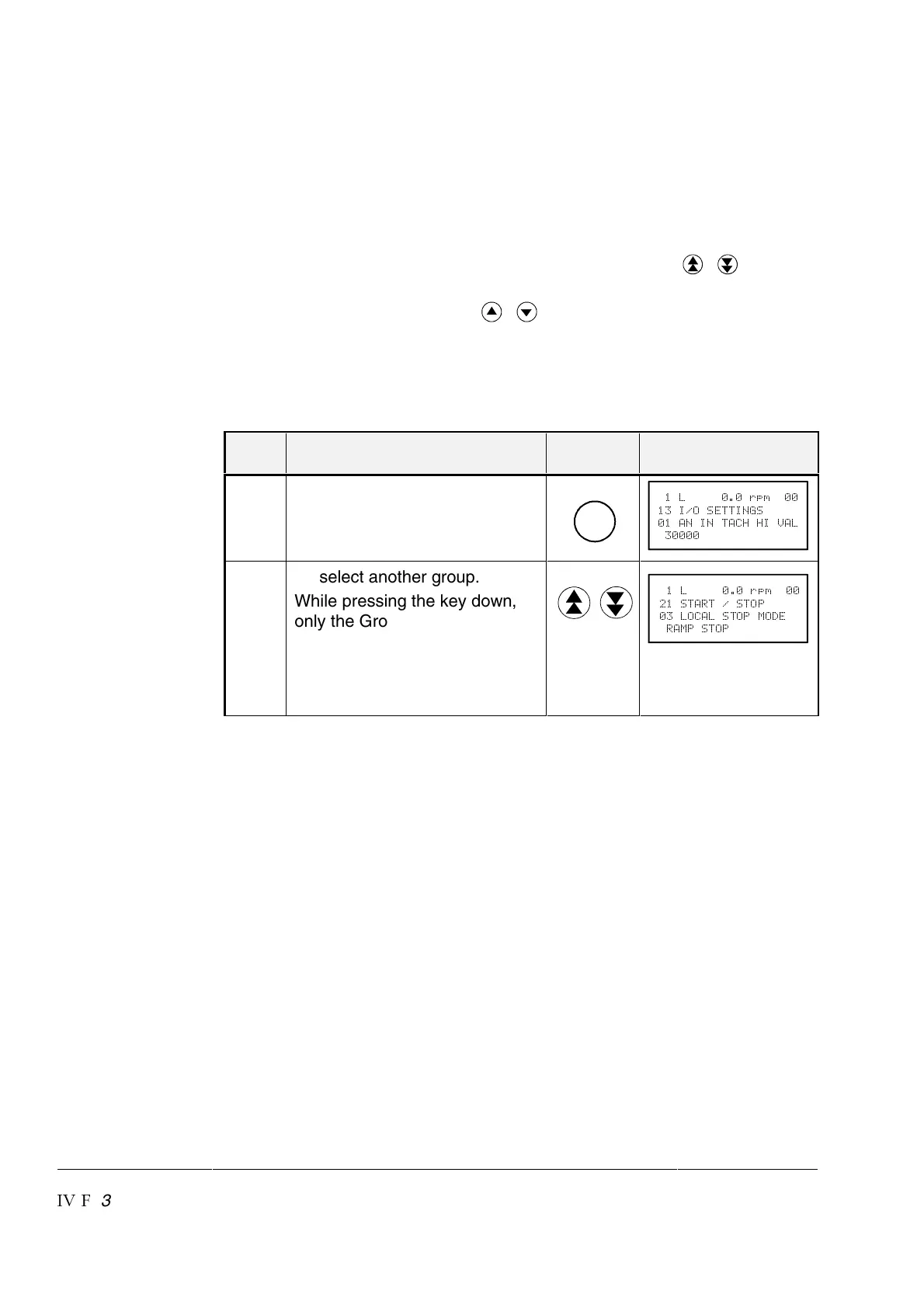Chapter 3 - Handling of Control Panel CDP 312
IV F
3 - 6 DCS 600 Operating Instructions
3.4 Parameter Selecting and Changing of Value
For Parameter selection with the CDP 312 the following applies:
• Ignore the two right-hand digits; the remaining digits are the
Group and are selected at the panel using keys
/ .
• The two right-hand digits are the Index and are selected at the
panel, using the keys
/ , e.g.:
Parameter ⇒ Group Index
13.01 ⇒ 13 01 (resp. 1)
1.26 ⇒ 126
Step Function Press key Display after key is
pressed
1. To enter the Parameter Mode
Selection
PAR
6\ZW
39=/>>381=
+838>+-223@+6
2. To select another group.
While pressing the key down,
only the Group number and
name is displayed. When the
key is released, number, name
and value of the first parameter
in the Group are displayed.
6\ZW
=>+<>=>9:
69-+6=>9:79./
<+7:=>9:
Table to be continued!
