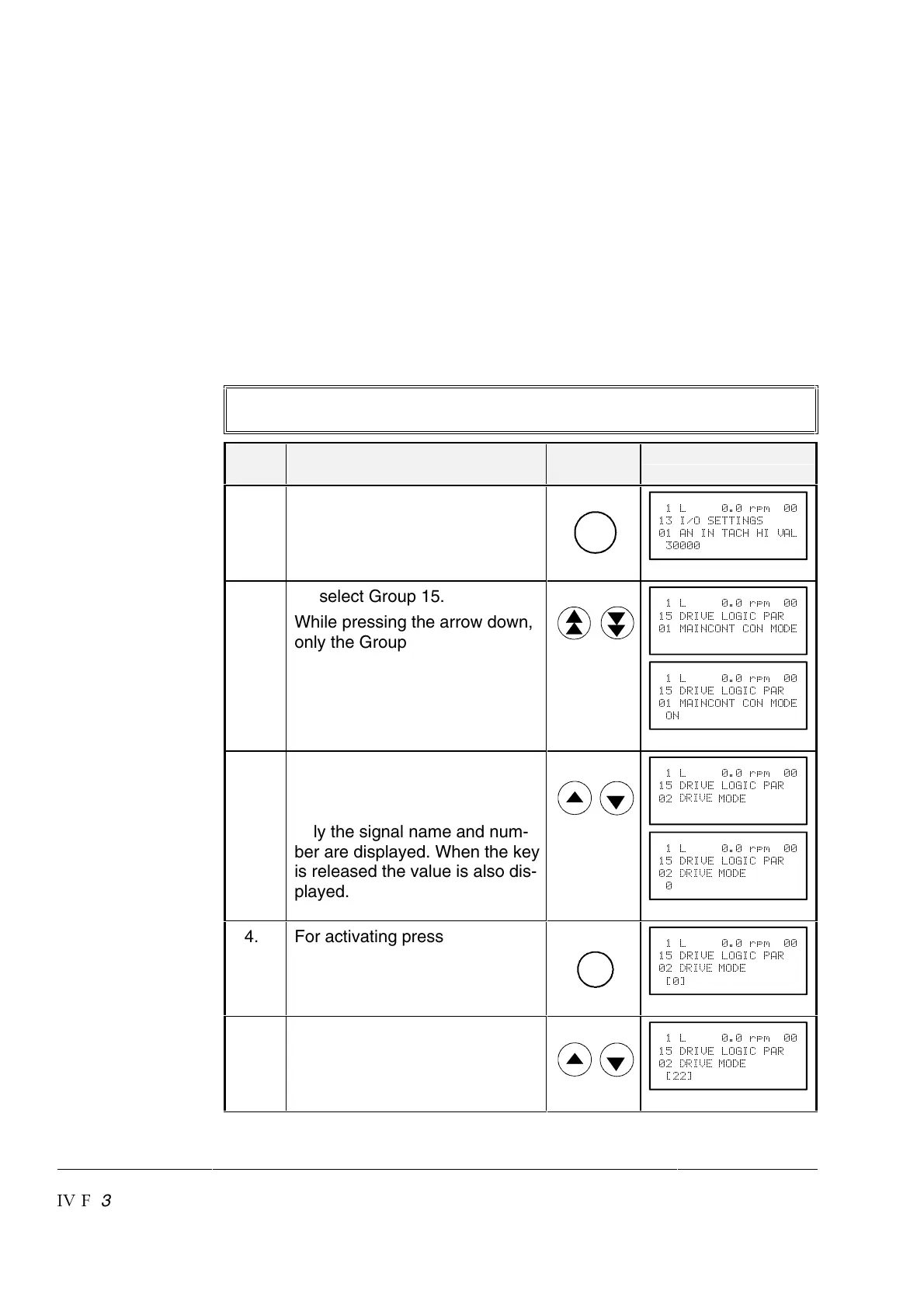Chapter 3 - Handling of Control Panel CDP 312
IV F
3 - 8 DCS 600 Operating Instructions
3.5 Saving of the Parameters to backup memory
(in case of control board exchange)
In general all changed Parameters will be saved immediately in the
non-volatile memory. That is why no separate saving is required.
Exception: In case of a control board exchange (SDCS-CON-2/SDCS-
AMC-DC) the detected hardware coding has to be saved
to the FPROM (backup memory).
Note: For thyristor power converters DCS 600 of size C4
(I
rated
≥ 2050 A).the rated values etc. (Param. [P 42.07]
to [P 42.11]) have to be entered before saving them to
the FPROM; see chapter 2.2 ”Scaling intra-unit signals”.
NOTE: For Software downloading observe the relevant instructions given
on the ”read_me” file of the corresponding Software disc!
Step Function Press key
Display after key is
pressed
1.
To enter the Parameter Mode
Selection
PAR
6\ZW
39=/>>381=
+838>+-223@+6
2. To select Group 15.
While pressing the arrow down,
only the Group number is dis-
played. When the key is re-
leased, number, name and
value of the first parameter in
the Group is displayed.
6\ZW
.<3@/6913-:+<
7+38-98>-9879./
6\ZW
.<3@/6913-:+<
7+38-98>-9879./
98
3. To select Index 02 from
Group 15.
While pressing the arrow down,
only the signal name and num-
ber are displayed. When the key
is released the value is also dis-
played.
6\ZW
.<3@/6913-:+<
.<3@/
79./
6\ZW
.<3@/6913-:+<
.<3@/
79./
4. For activating press ENTER.
ENTER
6\ZW
.<3@/6913-:+<
.<3@/
79./
EG
5. To select 22 for saving of
changed values.
Table to be continued!
6\ZW
.<3@/6913-:+<
.<3@/
79./
EG
