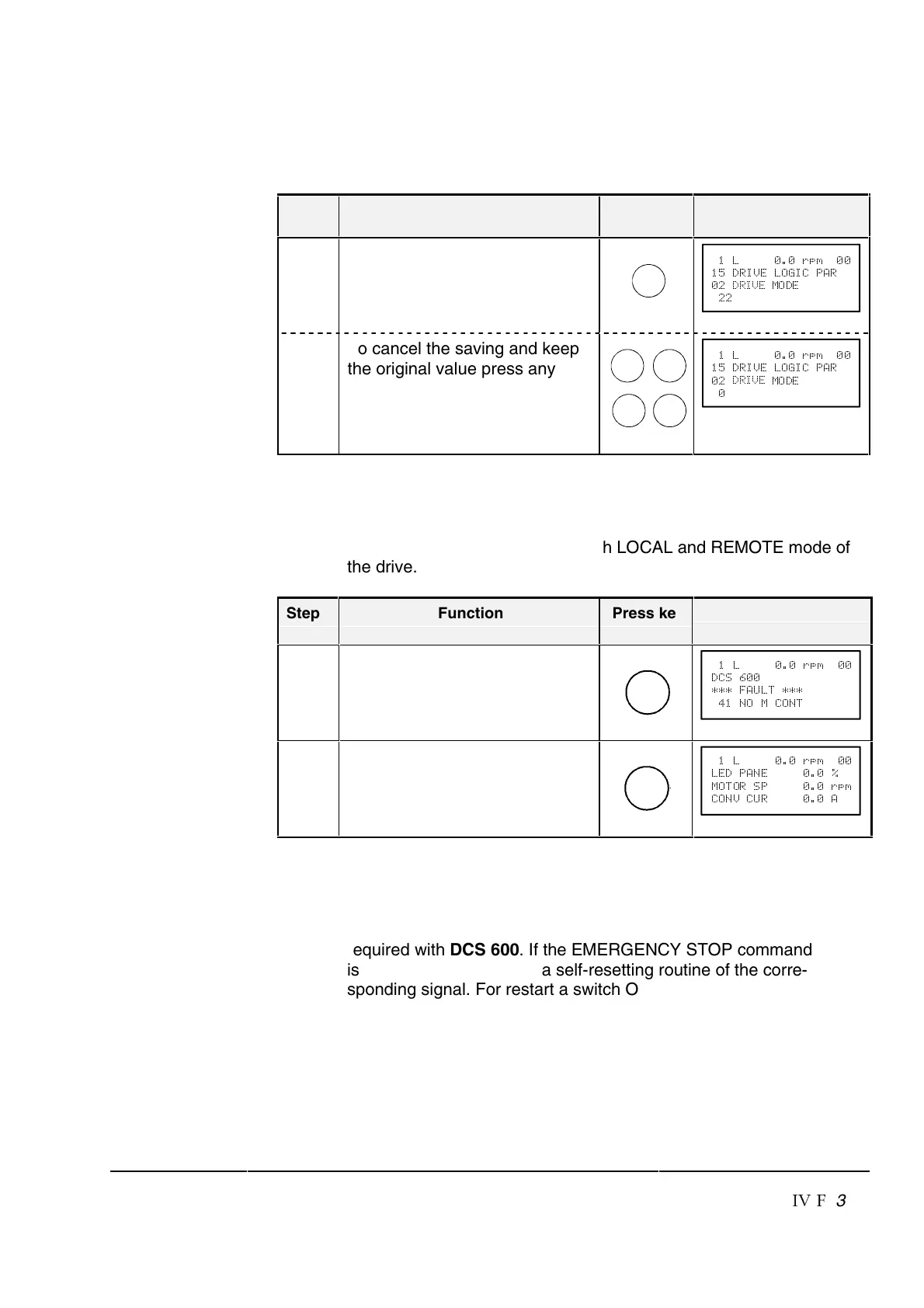Chapter 3 - Handling of Control Panel CDP 312
DCS 600 Operating Instructions
IV F
3 - 9
Table (continued): Saving of the Parameters to backup memory
Step Function Press key
Display after key is
pressed
6a. Confirmation of the saving.
Saving procedure is completed
when 0 is displayed.
ENTER
6\ZW
.<3@/6913-:+<
.<3@/
79./
6b. To cancel the saving and keep
the original value press any of
the four keys.
The selected Keypad Mode is
entered.
ACT
PAR
FUNC
DRIVE
6\ZW
.<3@/6913-:+<
.<3@/
79./
3.6 FAULT resetting (RESET)
FAULT resetting is possible in both LOCAL and REMOTE mode of
the drive.
Step Function Press key Display after key is
pressed
1. To enter the Actual Signal
Display Mode
ACT
6\ZW
.-=
0+?6>
897-98>
2. To RESET the FAULT
RESET
6\ZW
6/.:+8/
79>9<=:\ZW
-98@-?<+
3.7 EMERGENCY STOP resetting (RESET)
Resetting (RESET) of the EMERGENCY STOP function is not
required with DCS 600. If the EMERGENCY STOP command
is cancelled, there will be a self-resetting routine of the corre-
sponding signal. For restart a switch ON command (signal)
with 0 -> 1 edge has to be used.
