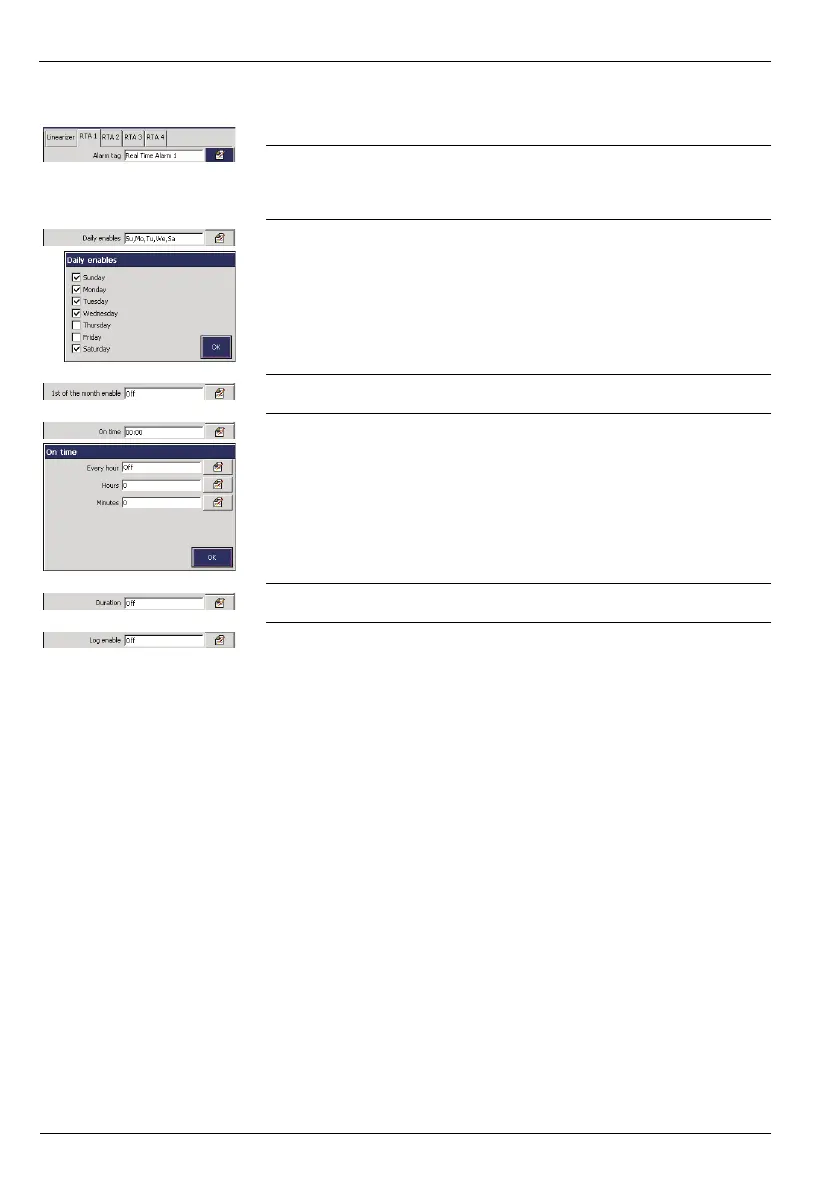SM500F
Field mountable paperless recorder 7 Configuration
116 IM/SM500F Rev. Z
7.9.2 Real-time Alarms
Enter the tag to be used in the Alarm Event log – see Section 4.7,
page 43.
Select the day(s) on which the alarm is activated.
Set to 'On' to activate the real-time alarm on the first day of each month.
Set the time at which the alarm becomes active.
If 'Every hour' is set to 'On', the 'Hours' setting cannot be adjusted and
the alarm is activated at the same time every hour (determined by the
'Minutes' setting) or on the hour (if 'Minutes' is set to 'Off').
Set the duration for the alarm to remain active.
Set to 'On' to add an entry to the Alarm event log each time the real-time
alarm becomes active.
