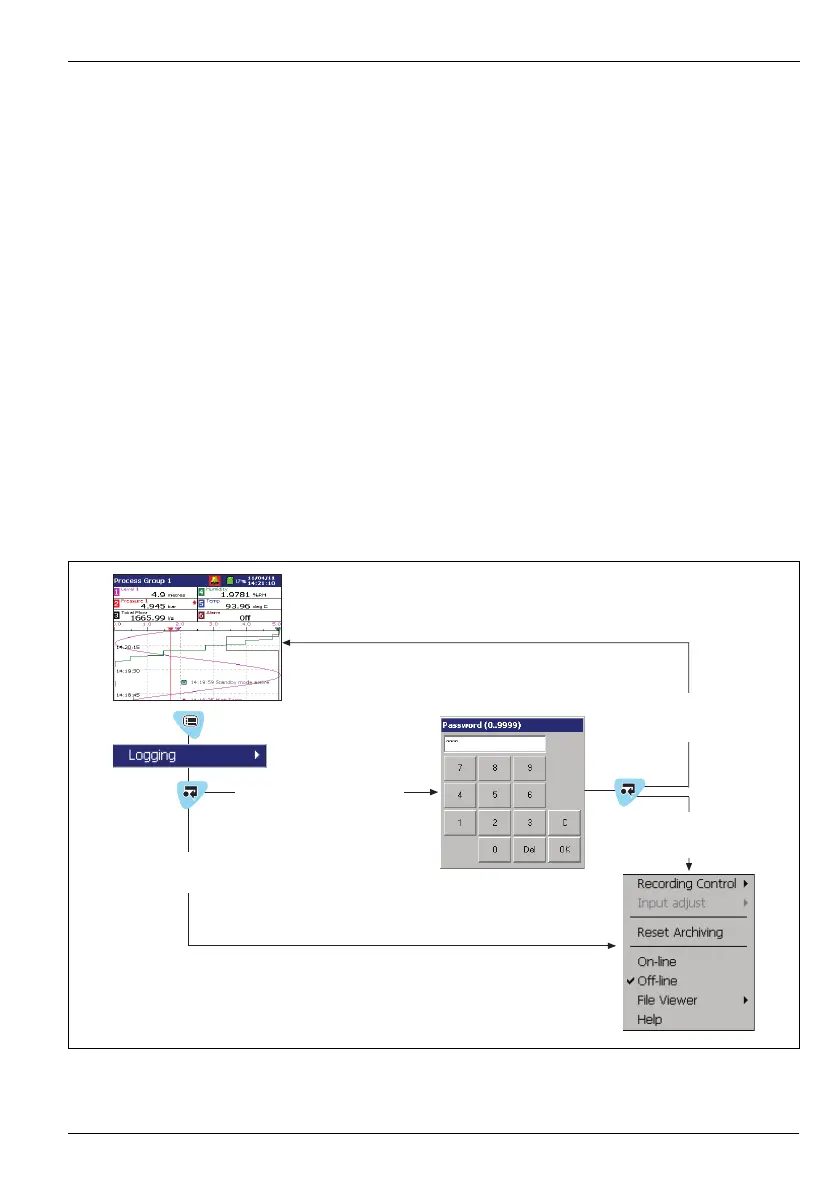SM500F
Field mountable paperless recorder 5 Logging
IM/SM500F Rev. Z 47
5 Logging
If logging security is enabled (see Section 5.1), an Operator whose access privileges include Logging
access is able to:
Start/Stop recording
Switch between primary and secondary recording rates
Adjust an input
Reset archiving
Set the archive media card 'On-line' and 'Off-line'
View internal and external archive media file directories and delete files from external archive media
5.1 Logging Access
Access to Logging is controlled by the recorder's Security System.
If 'Security System' is set to 'Basic' and 'Logging Security' is set to 'Off', access to the Logging
facility is unrestricted.
If 'Security System' is set to 'Basic' and 'Logging Security' is set to 'On', access to the Logging
facility is protected by a single password for all users. Refer to Fig. 5.1 to access Logging.
If 'Security System' is set to 'Advanced' and 'Logging Security' is set to 'On', access to the Logging
facility is protected by a unique password for each authorized user. Refer to Fig. 5.2, page 48 to
access Logging.
Fig. 5.1 Accessing Logging – Basic Security
Logging Security Enabled
Logging Security
Not Enabled
Invalid Password
Entered
Valid Password
Entered
