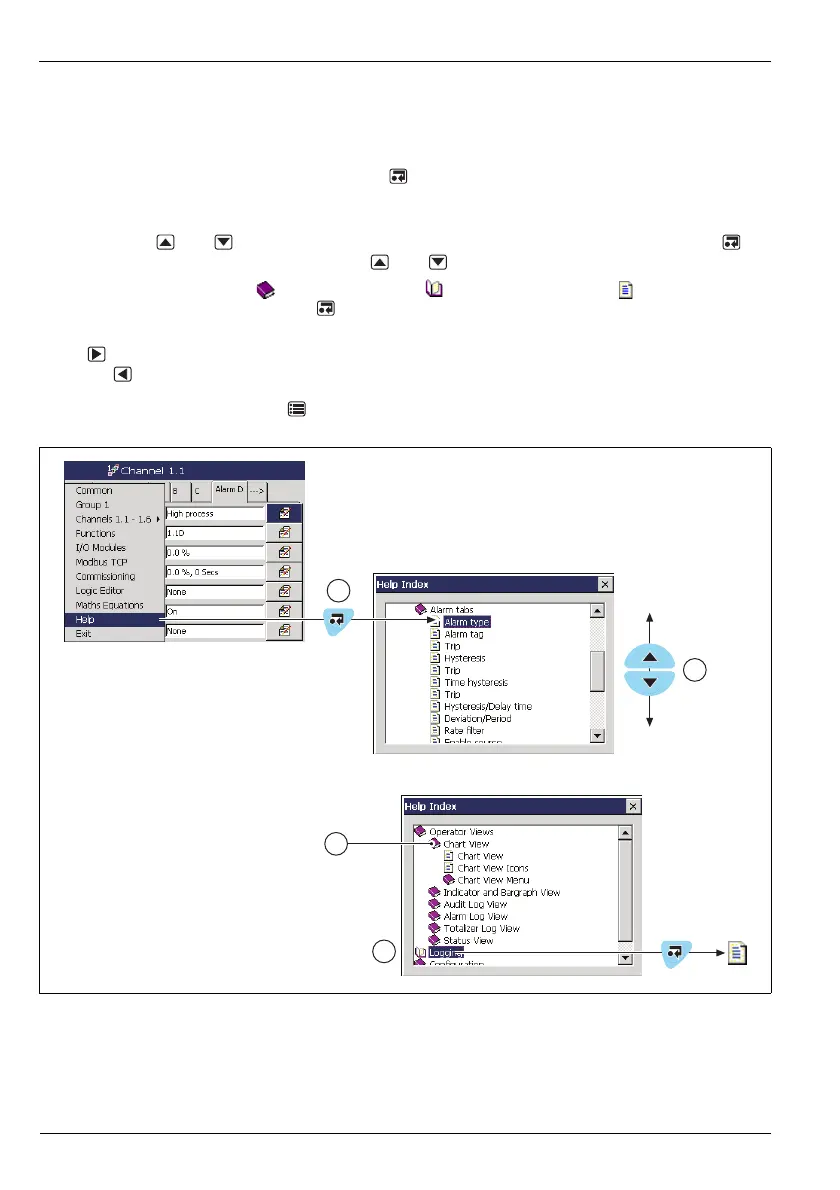SM500F
Field mountable paperless recorder 3 On-Line Help
24 IM/SM500F Rev. Z
3 On-Line Help
The recorder is equipped with a context-sensitive, on-line help facility that can be accessed from any
operator, logging or configuration view. To navigate the on-line help, refer to Fig. 3.1 and:
a Select 'Help' from the menu and press the key. The help index opens automatically at the help
page relevant to the view from which help was selected – in this instance, the alarm configuration
view.
b Press the and keys to move the selection up and down through the index. Press the key
to view the selected help file and use the and keys to scroll through it.
c Highlight a section icon ( ). If it changes to the icon, there is a help file ( ) directly associated
with selected section – press the key to open it.
d If the section icon remains closed, the section it represents contains sub-sections and files. Press the
key to open the section and reveal the sub-sections. Repeat the process for sub-sections. Press
the key to close a sub-section or section.
To exit the on-line help, press the key repeatedly to return to the screen from where help was first
selected.
Fig. 3.1 On-Line Help Overview
