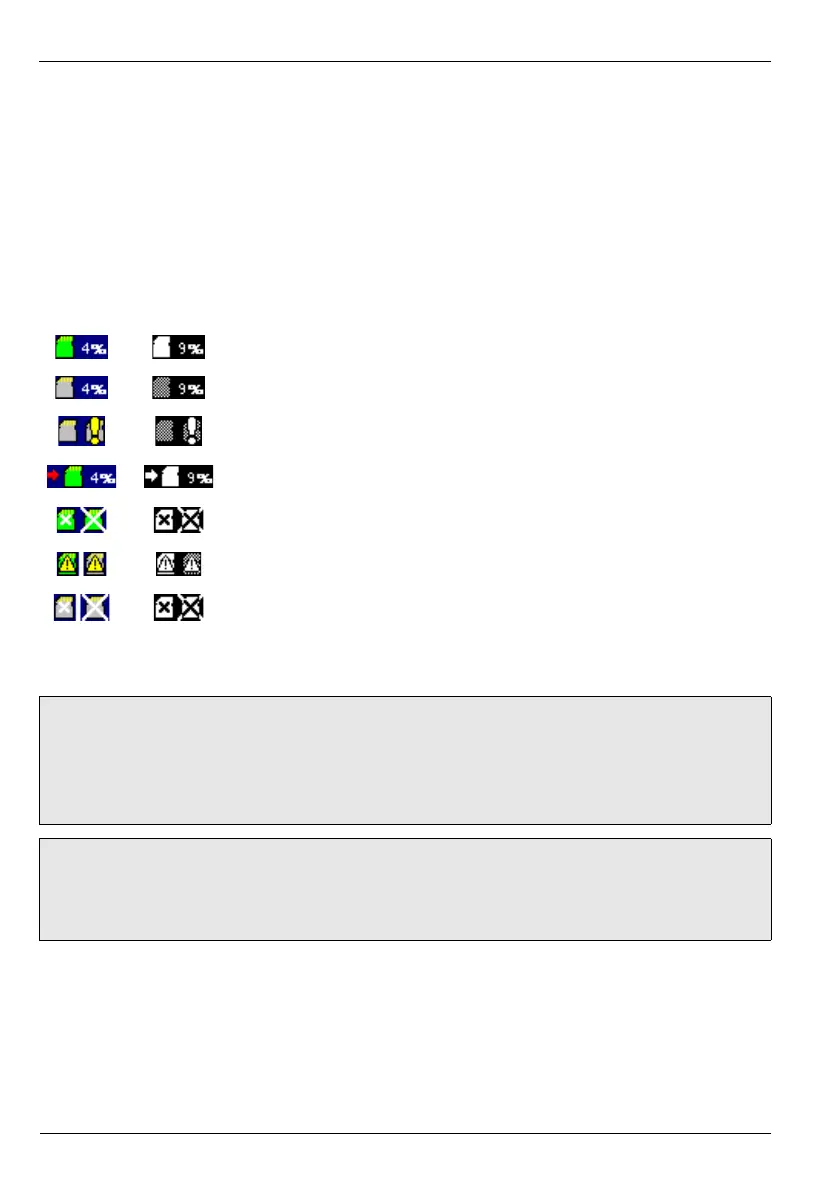SM500F
Field mountable paperless recorder 6 Archiving
52 IM/SM500F Rev. Z
6 Archiving
6.1 Introduction
Recorded data, logs and configuration files stored in the recorder's internal memory can be archived to files
created on removable Secure Digital (SD) card media in either text or binary encoded format. Parameters
for archiving Process Groups 1 and 2 data are configured independently.
The following icons are displayed in the Status bar to indicate the status of Logging and the external SD
card media:
The Instrument Status screen displays the approximate time left before the current external archive media is
full, assuming the amount of data recorded remains the same.
Display Type
Color Monochrome
– External archive media on-line with % used indication
– External archive media off-line with % used indication
– External archive media not inserted (flashing exclamation mark)
–
Media update in progress.
Do not remove media while this symbol is displayed
– External media 100% full, archiving stopped (flashing cross)
–
Warning! Too many files
(left-hand icon – media online, right-hand icon – media offline)
– Too many files, archiving stopped (flashing cross)
Note. To avoid loss of archive data, always place the media card off-line before removing it. The media
card can be placed off-line in one of two ways:
Select 'Off-line' from the Logging menu.
Open the recorder's door and press the recessed button to the right of the Archiving On-line LED
indicator next to the SD card slot on the back of the door.
Caution. Electrostatic precautions for SD cards.
To avoid potential damage or corruption to data recorded on an SD card, take care when handling and
storing the card. Do not expose the card to static electricity, electrical noise or magnetic fields. When
handling the card take care not to touch any exposed metal contacts.
