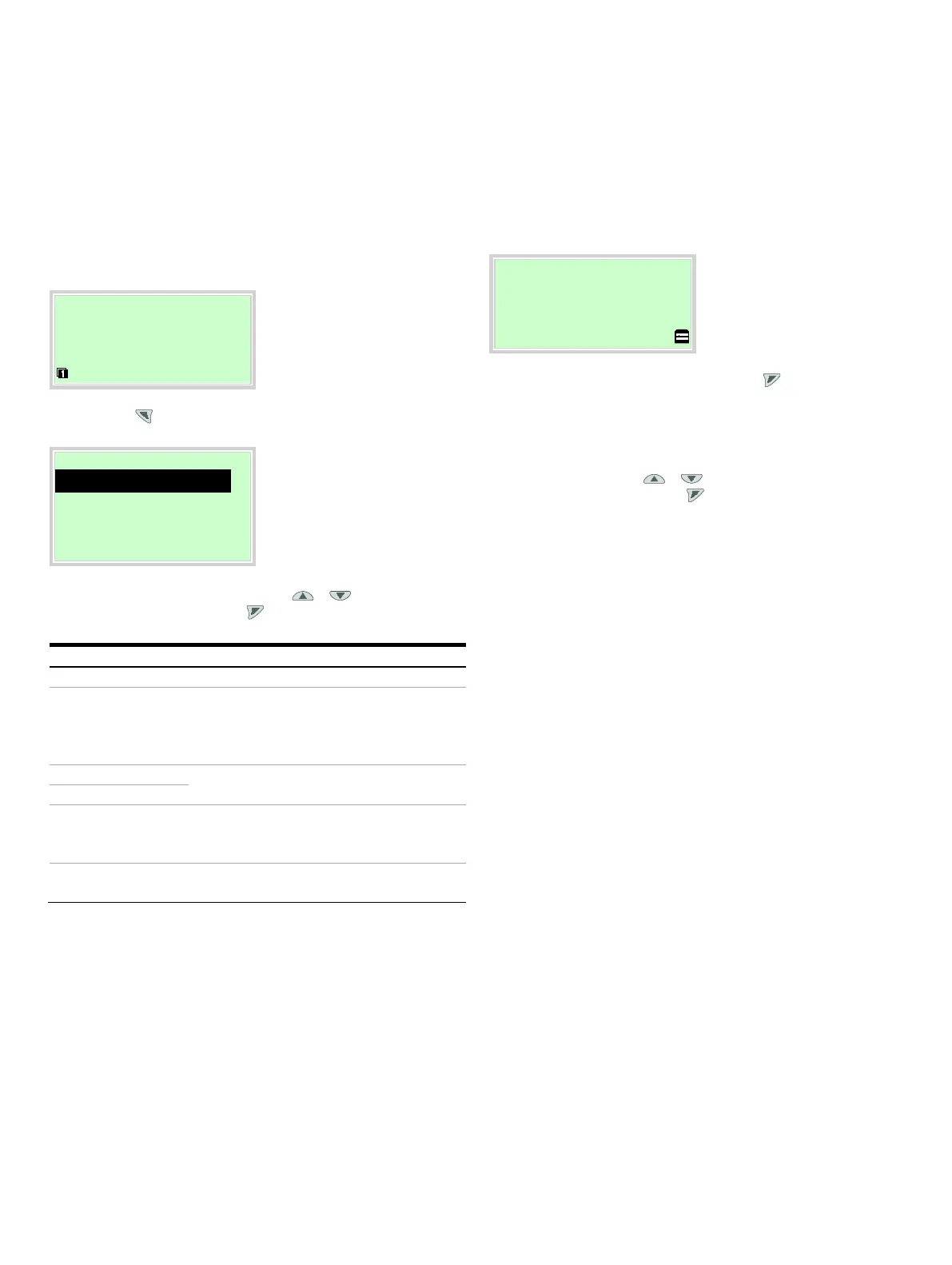50 TTF300 FIELD-MOUNT TEMPERATURE TRANSMITTER | OI/TTF300-EN REV. I
… 10 Operation
Switching to the information level
(only for PROFIBUS PA®, FOUNDATION Fieldbus®, and HART®
from SW-Rev.: 03.00)
On the information level, the operator menu can be used to
display diagnostic information and choose which operator
pages to display.
1. Open the using Operator Menu.
2. Select the desired submenu using / .
3. Confirm the selection with .
Diagnosis” submenu, see also
Error
messages in the HART® LCD display
on page 48
und
Error messages in the PROFIBUS
PA® and
Fieldbus® LCD display on page 49.
Selection of operator page to be displayed.
Multiplex mode‘ is activated, automatic
switching of the operator pages is initiated on the
process screen.
Signal View’ submenu, in which all
dynamic measured values are displayed.
* Only for PROFIBUS PA® and FOUNDATION Fieldbus®
Switching to the configuration level
(parameterization)
The device parameters can be displayed and changed on the
configuration level.
1. Switch to the configuration level using .
The LCD display now indicates the first menu item on the
configuration level.
2. Select a menu using / .
3. Confirm the selection with .
