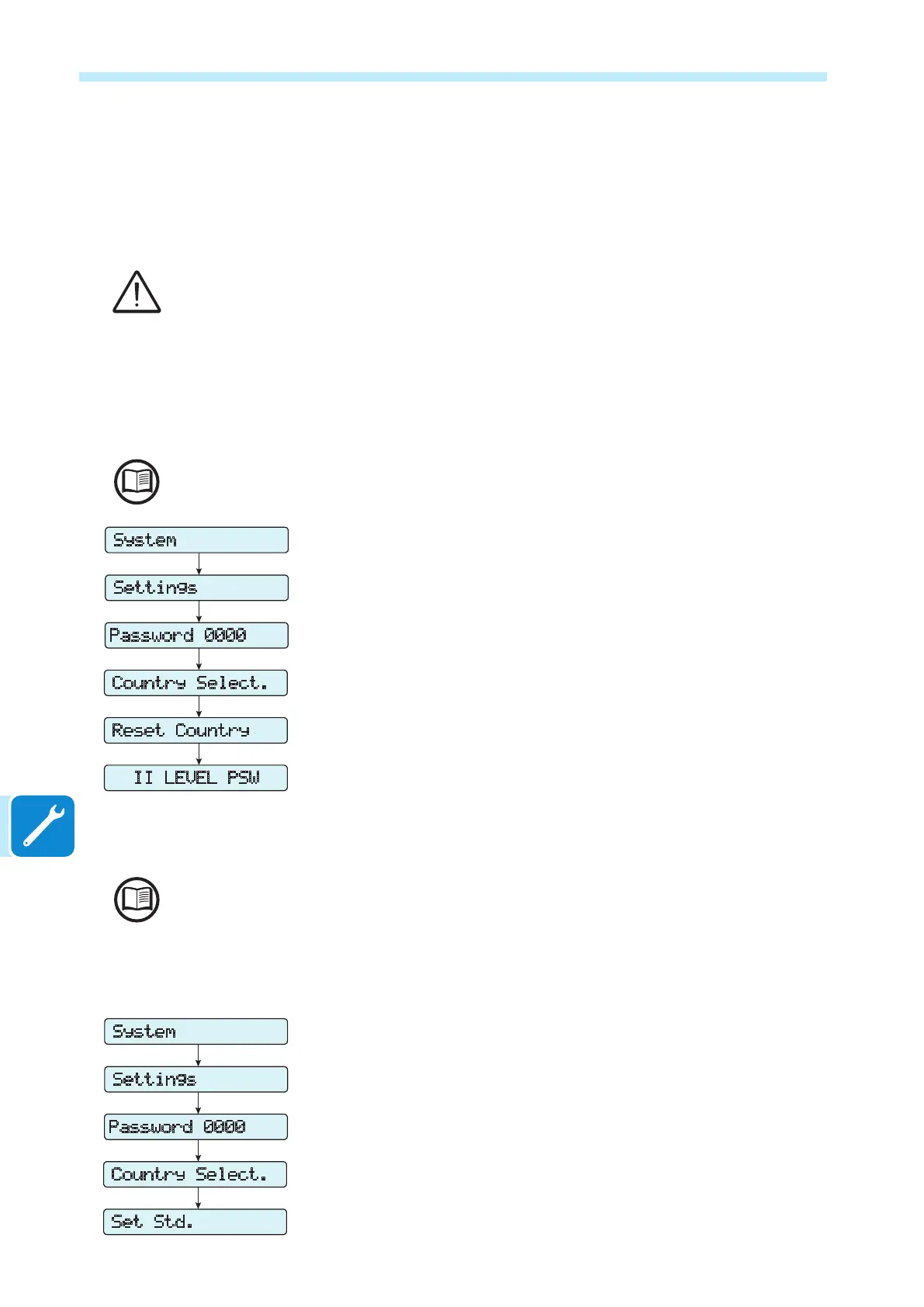- 120 -
000516AG
Resetting the remaining time for grid standard variation
From the moment a valid grid standard is set and the inverter is switched
on, there is a time period of 24 hours available in which modications to
the grid standard setting can be made.
The 24 hours are only counted while the inverter is switched on.
Check that the date and time are correctly set. If these settings are incorrect, it may not be
possible to access the "Reset Country" menu which allows the timer to be reset.
Once this period has passed, changing the standard will be "blocked"
and it will be necessary to carry out the following procedure to reset the
remaining time and once again, have 24 hours of operation available in
which to select a new grid standard.
You can check how much time remains before the “Country Select” button is blocked, by
accessing the menu SYSTEM > SETTINGS > Country Select. > Residual Time.
1. Access the "SYSTEM > SETTINGS" menu by entering the rst level
password (default 0000)
2. Access the "Country Select" submenu. > Reset Country” entering the
second level password to restore the 24 hours of operation in which it is
possible to change the grid standard.
The password required for accessing the "Service" menu can be obtained by registering on
the website https://registration.abbsolarinverters.com.
Before connecting to the site, make sure you have all the information required to calculate
your password: - Inverter model / - Serial Number and Week of Production
/ - Update eld (The “Update eld” is only available if the inverter rmware has been previ-
ously updated. If not available, leave the eld empty when asked for the password).
The password is valid for 15 days.
3. After having reset the timer, it will be possible to change the grid stand-
ard with the one required in the menu SYSTEM > SETTINGS > Country
Select. > Set Std.
Password 0000
ENTER
ENTER
ENTER
ENTER
ENTER
Settings
Country Select.
Reset Country
II LEVEL PSW
System
Password 0000
ENTER
ENTER
ENTER
ENTER
Settings
Country Select.
Set Std.
System
Скачано с сайта интернет магазина https://axiomplus.com.ua/
