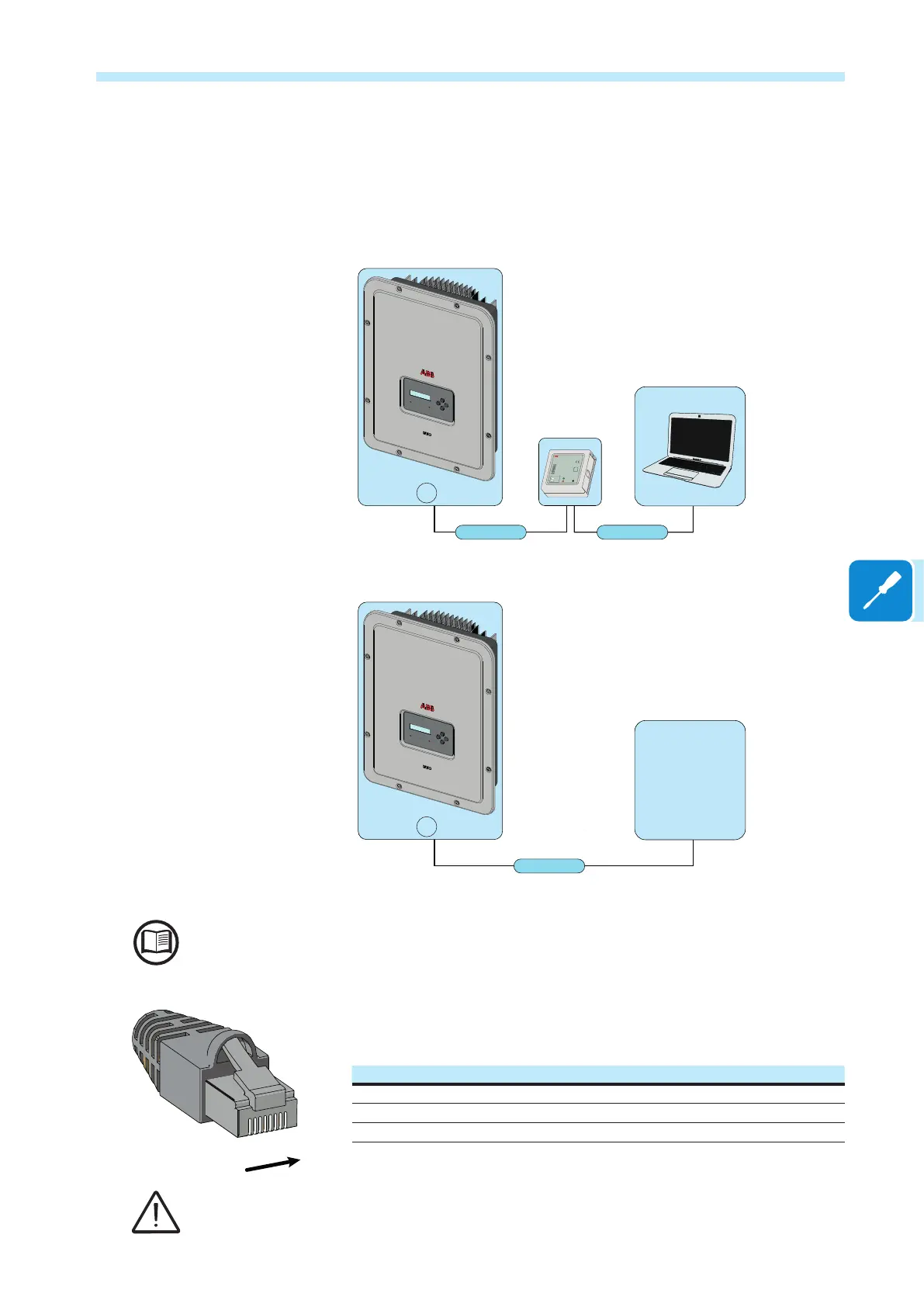- 63 -
000510AG
Connection of the RS485 line to a monitoring system
The RS485 communication line can be used for:
1. Connection of a signal converter allowing a computer to be connected
in order to carry out the settings on the inverter using the advanced con-
guration software.
RS485
PVI-USB-RS232_485
Software
“Aurora
Manager”
RS 485 • HALF DUPLEX
RESET
TX/RX
PWR OK
RTN
RX/D-
TX/D+
N.C.
USB
B-Type
RS232/RS485
PVI-USB-RS232_485
RS232/485 Sel.
=RS232
=RS485
RESET
TX/RX
PWR OK
USB
B-Type
RS232/RS485
RS232/485 SEL.
RS232
RS485
RTN
RX/D-
TX/D+
N.C.
PVI-USB-RS232_485
Jumper = ON
15
USB
2. Connection of a monitoring device.
RS485
Jumper = ON
15
Monitoring
System
The RS458 communication line of the inverter can be congured to communicate with the
ABB proprietary protocol (known as "Aurora") or with the Modbus public protocol by interven-
ing on the inverter display.
In both cases, the pin conguration for the connection of external devices
must be respected:
Below is the pin conguration of the RJ45 connector.
Pin No. Function
3 +T/R
5 -T/R
7 RTN
1, 2, 4, 6, 8 not used
It is recommended not to exceed a length of 1000m for the communication line.
Use a connector with metal body to provide cable shield continuity!
1 8
Скачано с сайта интернет магазина https://axiomplus.com.ua/
