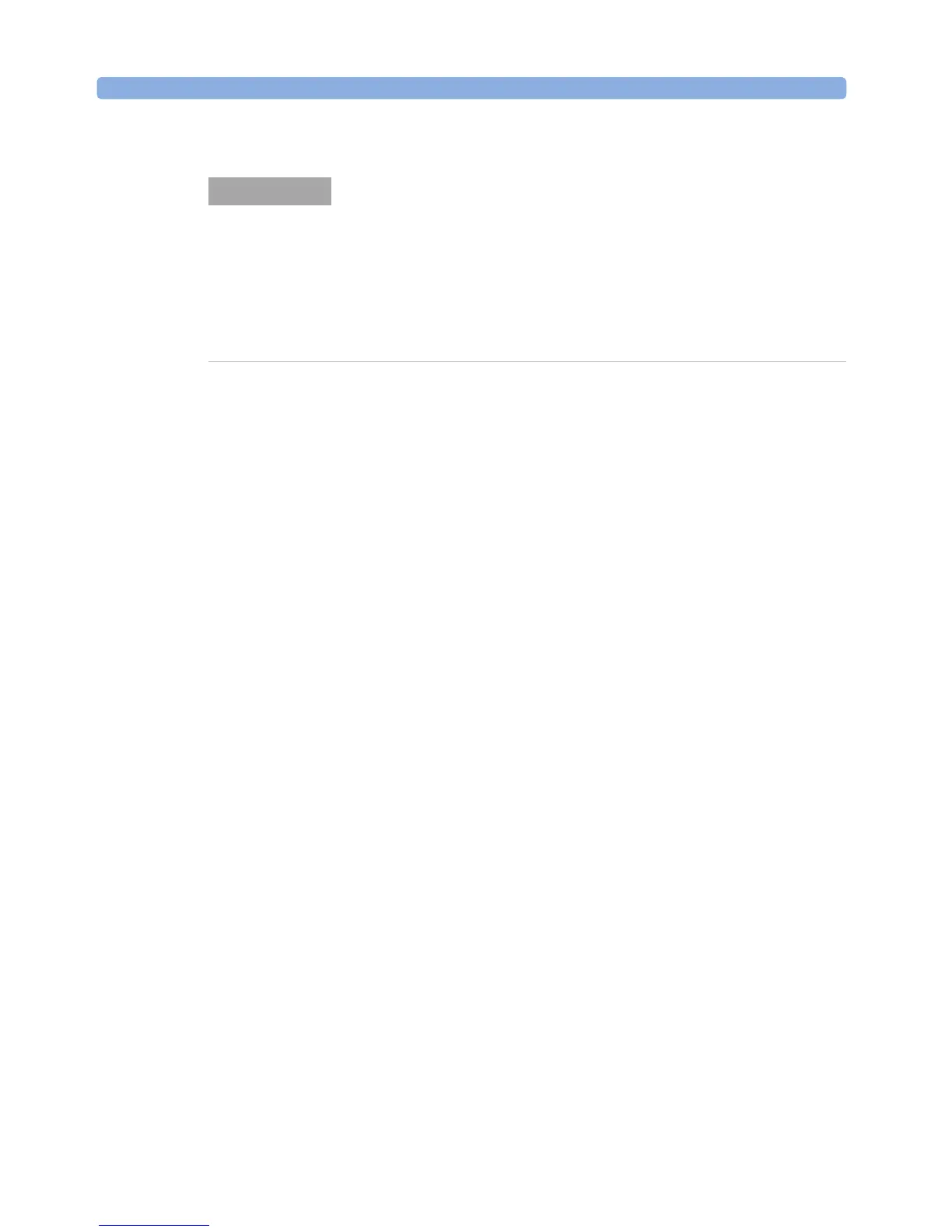Tunable Lasers How to Use Auxiliary Functions
154 Agilent 8163A/B, 8164A/B & 8166A/B Mainframes, Sixth Edition
If the TLS recommends Realign (after boot or during a manual lambda
zero), then “UNCAL” is shown on the user interface in both Autocal
modes. No Accuracy class is shown in the Autocal Off mode.
The bit 6 “ARA recommended” is set in the “questionable condition
register” (See the Agilent 8163A/B Lightwave Multimeter, Agilent
8164A/B Lightwave Measurement System, Agilent 8166A/B Lightwave
Multichannel System Programming Guide)
Please execute Realign in this case.
NOTE
