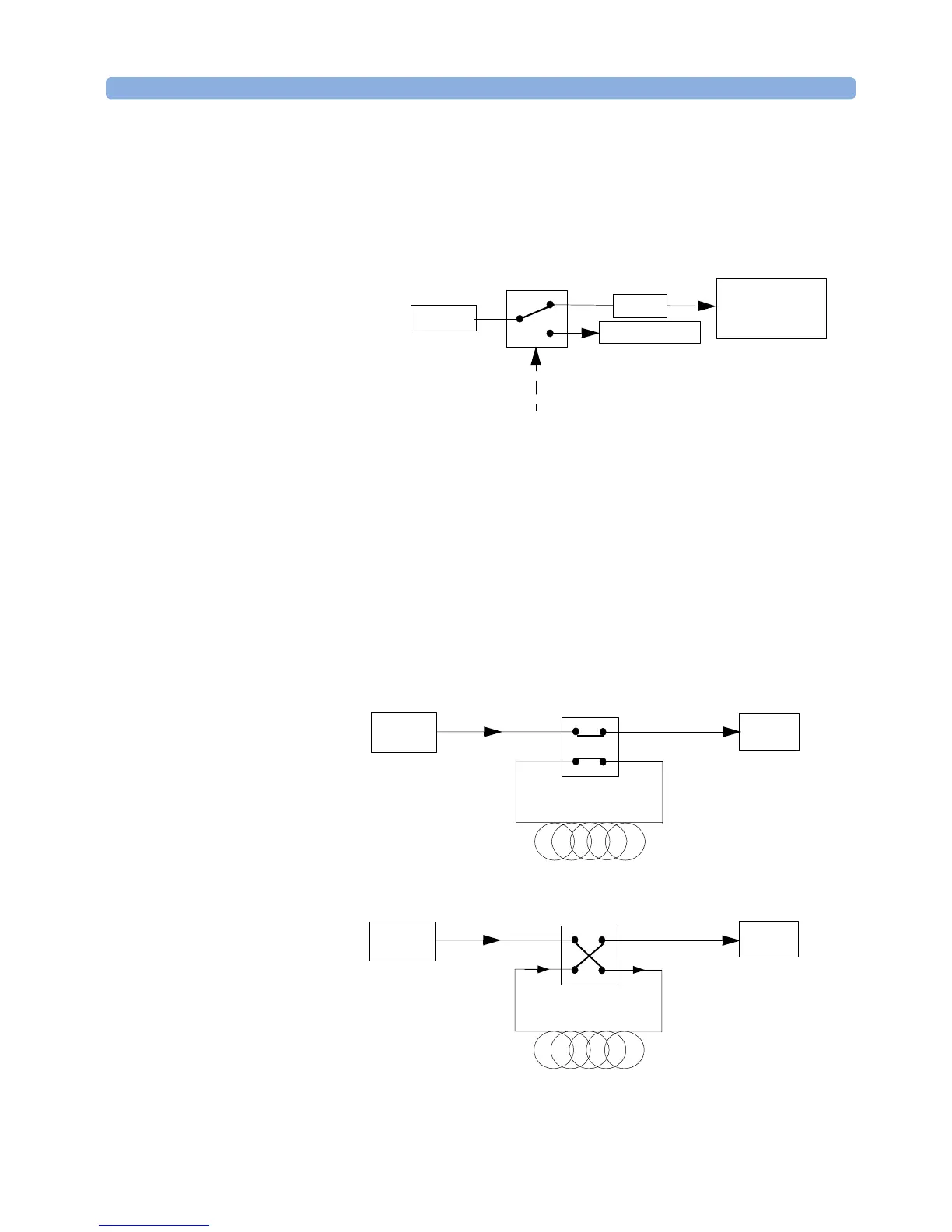Typical Applications Switching Optical Routes
Agilent 8163A/B, 8164A/B & 8166A/B Mainframes, Sixth Edition 227
Selecting Measurement and Calibration
Paths
In Figure 133 , an Agilent 81591B 1x2 Optical Switch is used to select
between the measurement path and the calibration path.
Figure 133 Measurement Path selection
Inserting or Bypassing an Optical
Component
In Figure 134 , an Agilent 81594B 2x2 non-blocking (crossover) Optical
Switch is used to insert or bypass a fiber spool.
Figure 134 Circuit selection with crossover switch
Power Meter
DUT
automated control
measurement
and analysis
equipment
Source
input
signal
output
input
signal
output
fiber spool
fiber spool
Bypass position
Insert position
