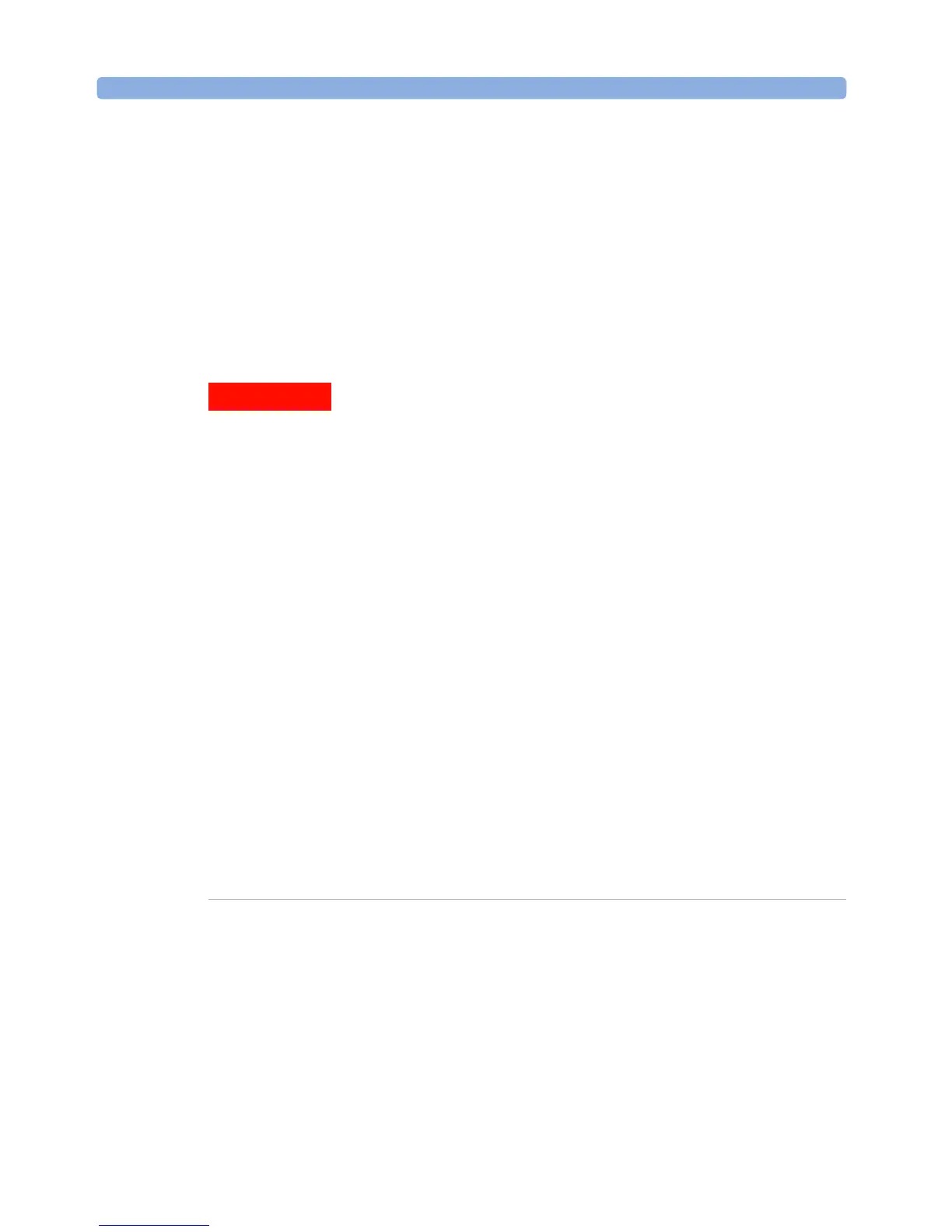Getting Started Safety Considerations
28 Agilent 8163A/B, 8164A/B & 8166A/B Mainframes, Sixth Edition
Line Power Connectors
In accordance with international safety standards, the instrument has a
three-wire power cable. When connected to an appropriate AC power
receptacle, this cable earths the instrument cabinet. The type of power
cable shipped with each instrument depends on the country of destination.
Please refer to “Accessories” on page 319 for the part numbers of
available power cables.
To avoid the possibility of injury or death, you must observe the
following precautions before switching on the instrument.
• Insert the power cable plug only into a socket outlet provided
with a protective earth contact. Do not negate this protective
action by the using an extension cord without a protective
conductor.
• Do not interrupt the protective earth connection intentionally.
• Do not remove protective covers. Operating personnel must not
remove instrument covers. Component replacement and
internal adjustments must be made only by qualified service
personnel.
• Instruments that appear damaged or defective should be made
inoperative and secured against unintended operation until they
can be repaired by qualified service personnel.
• Defective, damaged, or malfunctioning laser sources must be
returned to an Agilent Technologies Service Center.
Do not operate the instrument in the presence of flammable gases
or fumes. Operation of any electrical instrument in such an
environment constitutes a definite safety hazard.
WARNING
