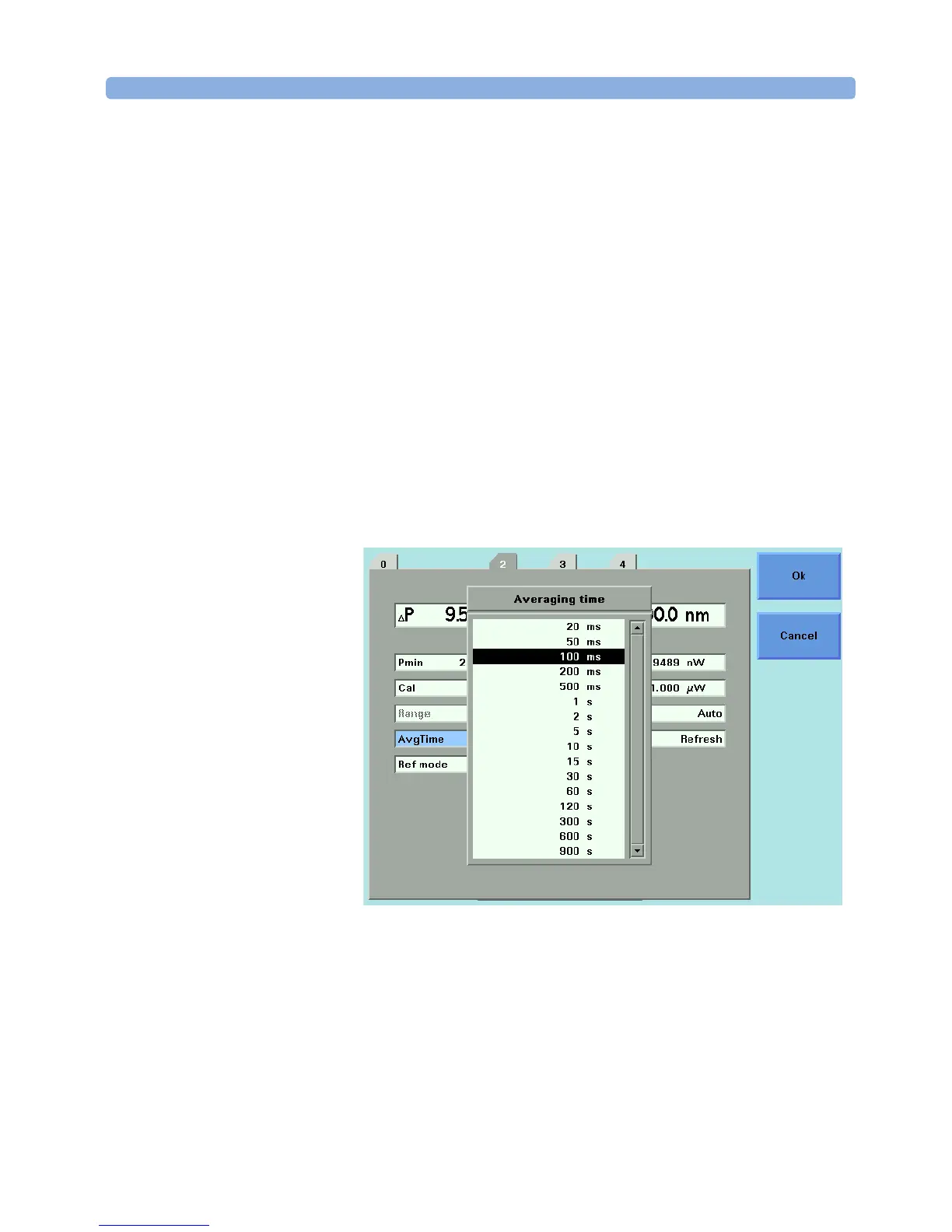How to Change the Value of a Parameter Getting Started
Agilent 8163A/B, 8164A/B & 8166A/B Mainframes, Sixth Edition 57
How to Change a Discrete Parameter
For discrete parameters, you may choose a particular values within a given
range.
For a Power Sensor module:
1 Move to the Power Sensor channel and press the [Details] softkey.
2 Move to the [AvgTime] parameter and press Enter.
3 Move to 1 s, by using the cursor key, and press Enter.
or
1 Move to the Power Sensor channel and press the [Menu] softkey.
2 Move to the <Averaging Time> parameter and press Enter. You see the screen
in Figure 24 .
3 Move to <1 s>, by using the cursor key, and press Enter.
Figure 24 Averaging Time Menu
