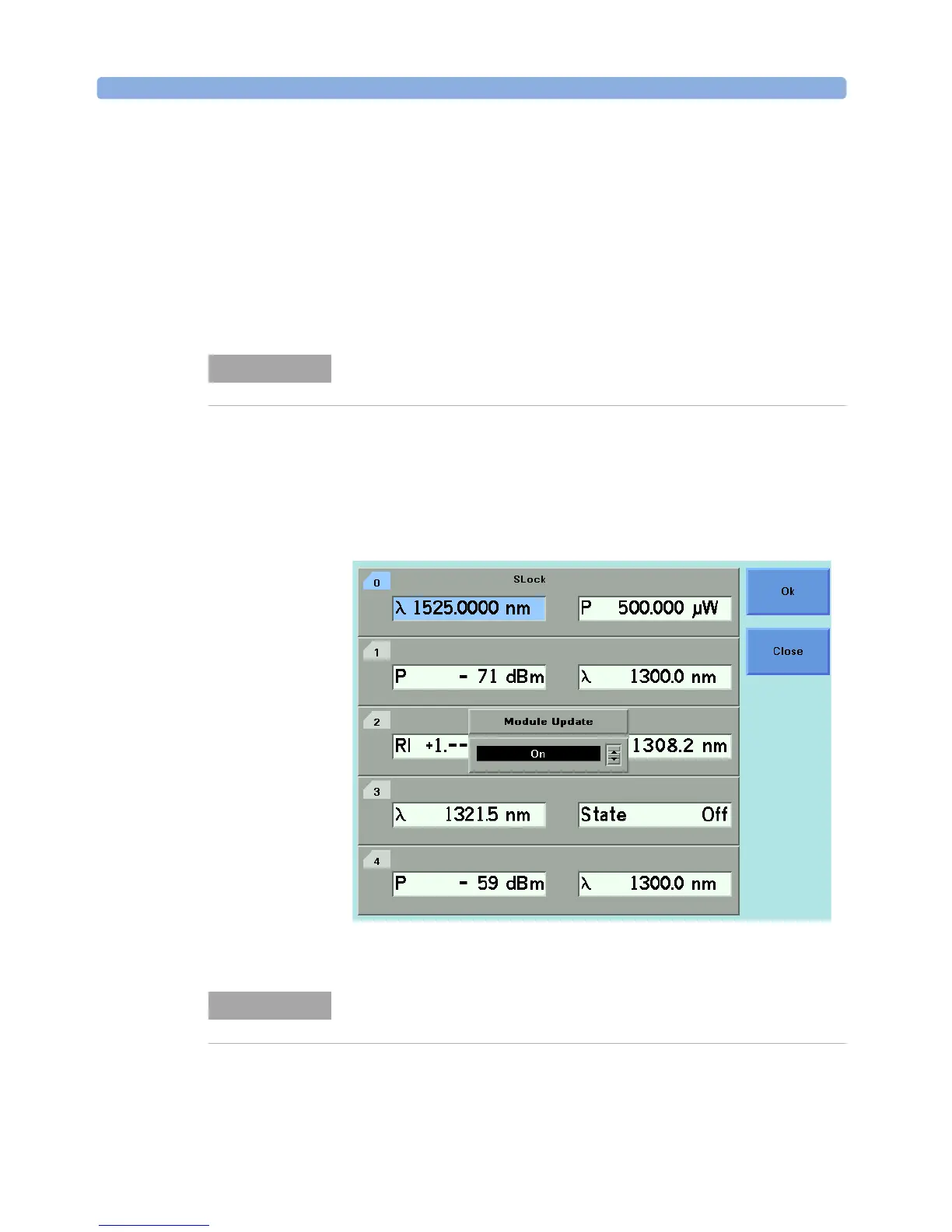Additional Information Using the System Utilities
74 Agilent 8163A/B, 8164A/B & 8166A/B Mainframes, Sixth Edition
How to Update a Module
For information about instrument and module firmware upgrade
procedures refer to “Firmware Upgrades” on page 451
To set the mainframe in Module Update mode:
1 Press the Config hardkey.
2 Move to the <Module Update> menu option and press Enter. You see a box that
displays Module Update mode as on.
3 Press [OK] to start the Module Firmware Download process.
Figure 35 Module Update mode
Module Update mode is necessary only when updating a module via the
serial interface.
NOTE
Reboot the mainframe to restore normal operation.
NOTE
