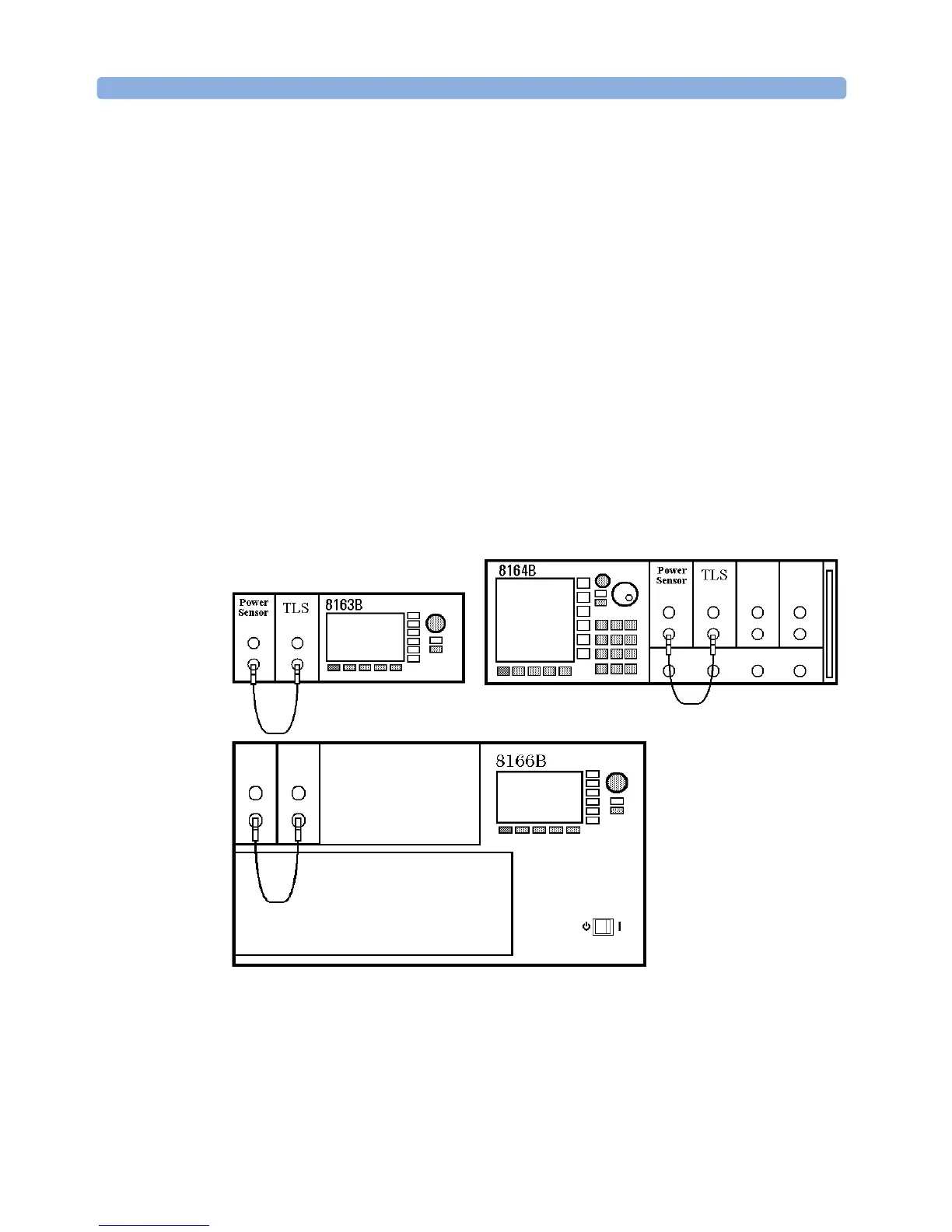Getting Started A Sample Session
60 Agilent 8163A/B, 8164A/B & 8166A/B Mainframes, Sixth Edition
How to Measure the Power of a Modulated
Signal
We want to measure the power of a 1540 nm signal, modulated by a
100 kHz square wave, at 500 µW.
1 Make sure that all your connectors, and connector interfaces are clean.
2 Make sure that the Optical Output of the Laser Source is not active.
3 Connect the output of the Laser Source to the input of the Power Sensor module,
as shown in Figure 25 . You must connect the correct fiber end connector for
your Tunable Laser module:
a For straight contact connectors, use a straight contact fiber end connector
with a black sleeve.
b For angled contact connectors with a green sign beside the Tunable Laser
module’s optical output connector, use an angled contact fiber end connec-
tor with a green sleeve.
Figure 25 Connecting the Instrument for the Sample Session
4 Make sure the instrument is powered up.
5 How to set the wavelength for the Power Sensor module:
a Move to the wavelength parameter, [λ], for the Power Sensor module and
press Enter.
Power
Sensor
TLS
