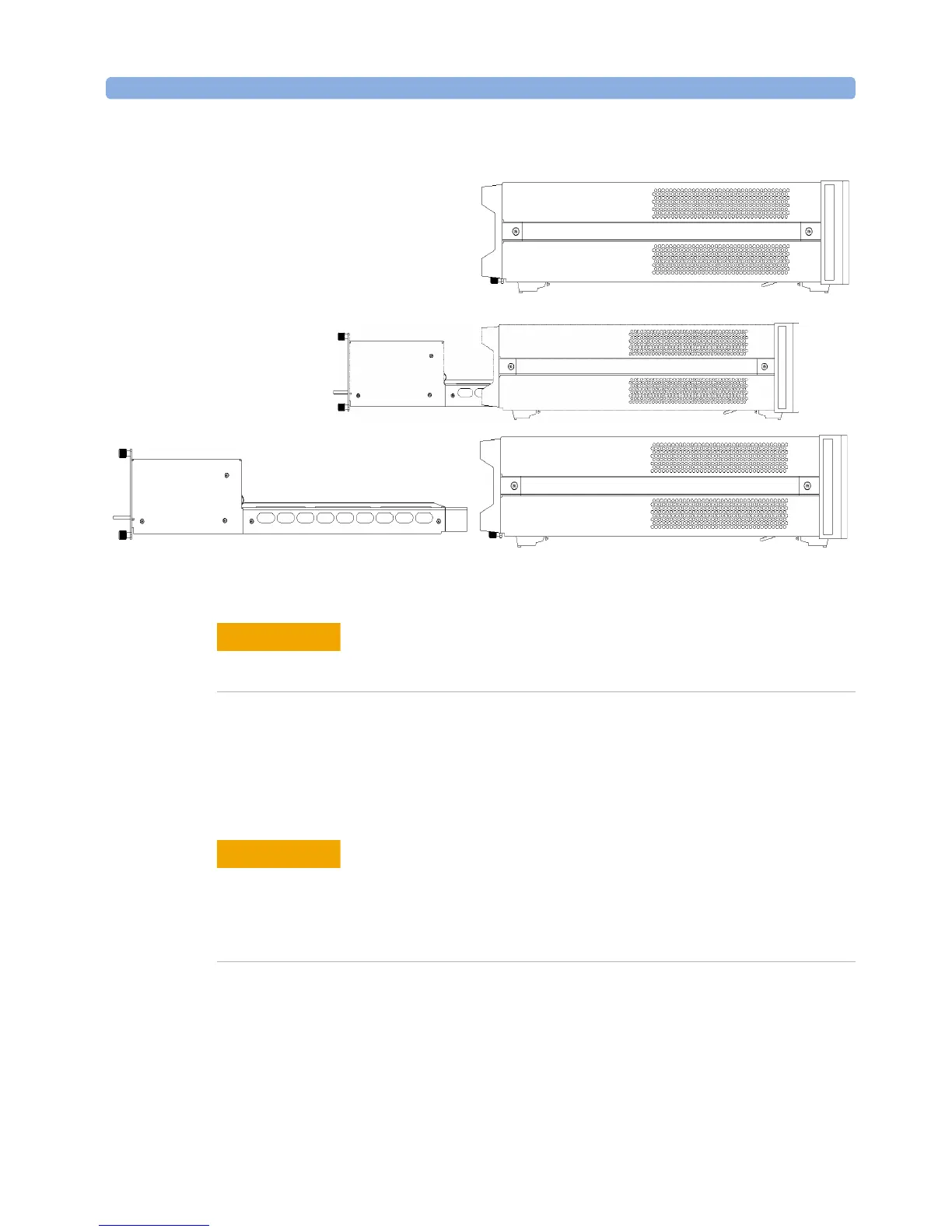Using Modules Installation and Maintenance
Agilent 8163A/B, 8164A/B & 8166A/B Mainframes, Sixth Edition 305
Figure 193 Removing a Back-Loadable Module from the Agilent 8164A/B
How to Fit a Back-Loadable Module
If you pull the module out at an angle or vertically, you may damage
the instrument and the module. You should pull the module out
along the direction shown by the arrow in Figure 193 .
CAUTION
Disconnect all electrical and optical connectors before you fit this
module into the instrument, as this can cause damage to the
connectors.
Make sure that the instrument is in stand-by mode, see page 292,
before you remove a module.
CAUTION