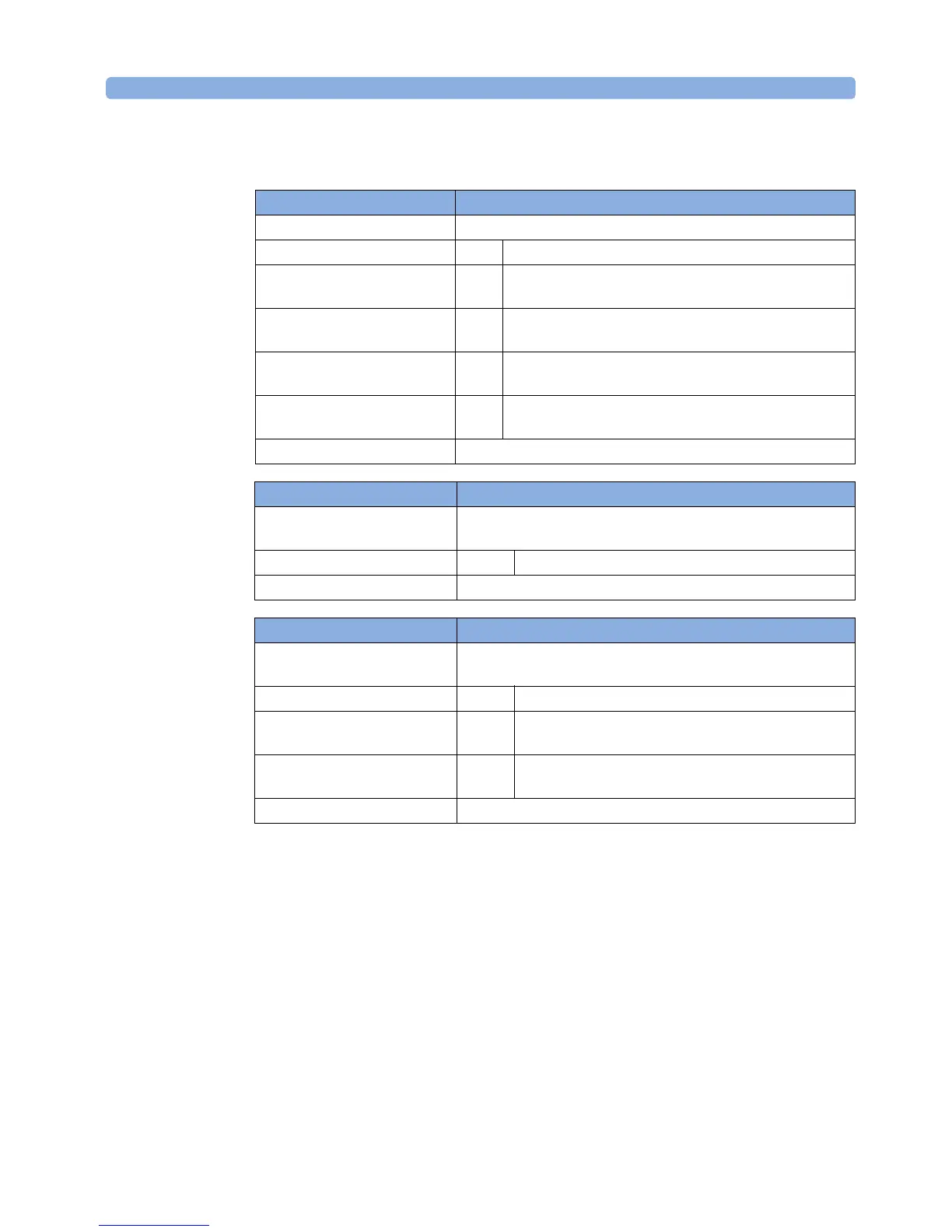DFB Laser Sources Error Messages
Agilent 8163A/B, 8164A/B & 8166A/B Mainframes, Sixth Edition 413
error message E10060: Laser <a> control failed (b, c, d, e)
description Checks the laser current source
test value a laser number
b measured current at low per and normal current source
setting
c measured current at low power and high current source
setting
d measured current at high power and normal current
source setting
e measured current at high power and high current source
setting
action Please return the unit to your local service center for repair
error message E10080: Laser <a> control for safety test failed
description To test the current safety comparator the laser current needs to
be set to two different values
test value a laser number
action Please return the unit to your local service center for repair
error message E10081: Safety comparator <a> test failed (b, c)
description Checks whether laser current safety comparator includes at the
right conditions a safety interrupt at the CPU
test value a laser number
b shows whether the interrupt flag was raised when the
current was lower than the limit
c shows whether the interrupt flag was raised when the
current was higher than the limit
action Please return the unit to your local service center for repair
