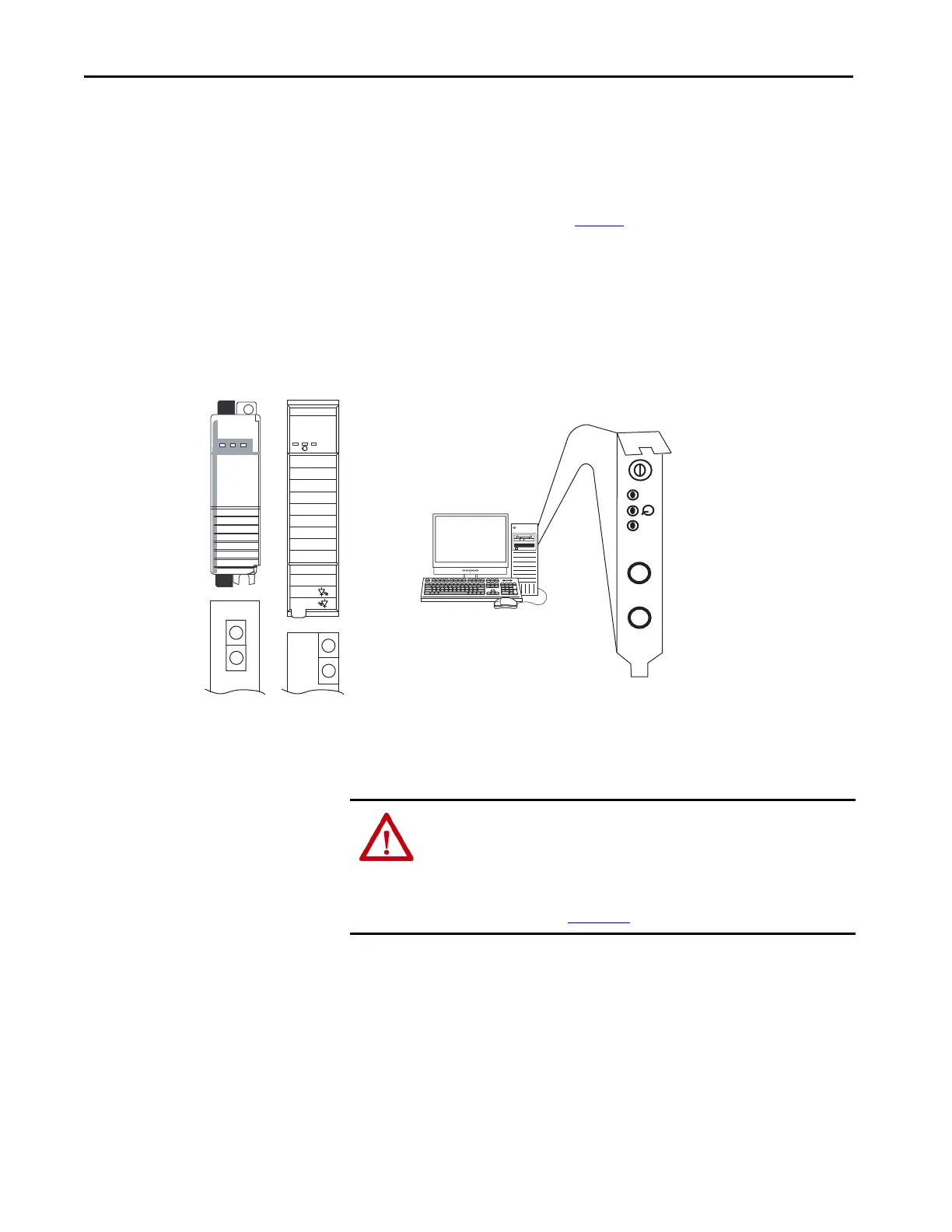130 Rockwell Automation Publication 2094-UM001J-EN-P - March 2017
Chapter 5 Connect the Kinetix 6000 Drive System
Sercos Fiber-optic Cable
Connections
This procedure assumes you have your Logix5000™ Sercos interface module/
PCI card and Kinetix 6000 IAM/AM modules mounted and are ready to
connect the fiber-optic cables.
The Sercos fiber-optic ring is connected by using the Sercos receive (Rx) and
transmit (Tx) connectors. Refer to page 58
to locate the Sercos connectors on
your Kinetix 6000 IAM/AM module and IPIM module. Refer to the figure
below to locate the connectors on your Logix5000 Sercos interface module or
PCI card.
Plastic cable is available in lengths up to 32 m (105.0 ft). Glass cable is available
in lengths between 50 m (164.2 ft) and 200 m (656.7 ft).
Figure 73 - CompactLogix, ControlLogix, and SoftLogix Sercos Connectors
Connect the cable from transmit on the Logix5000 module to receive on the
IAM/AM or IPIM module, then transmit to receive (drive to drive), and from
transmit on the last drive back to receive on the Logix5000 module.
SoftLogix and ControlLogix controllers are used in the following examples;
however, CompactLogix controllers connect in the same manner.
SERCOS interface
TM
Tx (rear)
Rx (front)
OK
CP
0
8
4
C
6
7
5
3
2
1
9
A
B
E
D
F
TX
RX
OK
CP
Tx (rear)
Rx (front)
ControlLogix® Controller
1756-MxxSE Sercos
interface Module
Sercos Receive Connector, Rx (front)
Sercos Transmit Connector, Tx (rear)
Front View
Bottom View
SoftLogix™ Controller
1756-PM16SE Sercos interface PCI Card
(as viewed from the back of your
personal computer)
Sercos Receive Connector, Rx
Sercos Transmit Connector, Tx
Front View
CompactLogix™ Controller
1768-M04SE Sercos
interface Module
The Logix Designer
Application
ATTENTION: To avoid damage to the Sercos Rx and Tx connectors, use only
finger-tight torque when attaching the fiber-optic cables to the Kinetix 6000
IAM/AM modules and IPIM module. Do not use a wrench or any other
mechanical assistance.
For more information, refer to Fiber-optic Cable Installation and Handling
Instructions, publication 2090-IN010
.
