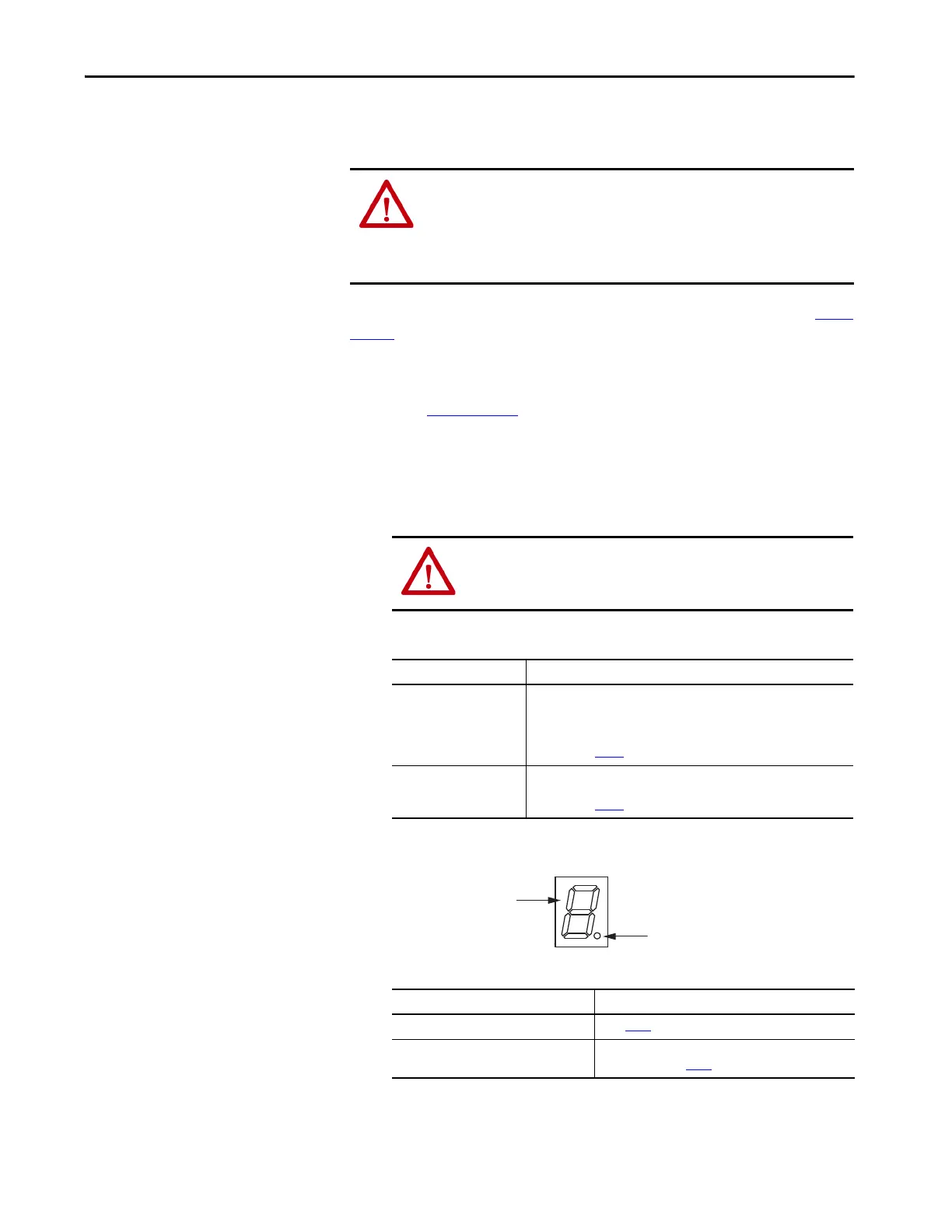Rockwell Automation Publication 2094-UM001J-EN-P - March 2017 155
Configure and Start the Kinetix 6000 Drive System Chapter 6
Apply Power to the
Kinetix 6000 Drive
This procedure assumes that you have wired and configured your Kinetix 6000
system (with or without the LIM module) and your Sercos interface module.
Refer to the Line Interface Module Installation Instructions, publication 2094-
IN005, when troubleshooting the LIM module status indicators, and for the
location of LIM module circuit breakers, connectors, and status indicators.
Refer to the Kinetix 6000M Integrated Drive-Motor System User Manual,
publication 2094-UM003
, for connector locations and when troubleshooting
the IPIM module and IDM unit status indicators.
Follow these steps to apply power to the Kinetix 6000 drive system.
1. Disconnect the load to the motor.
2. Determine your source of control power.
3. Observe the IAM/AM module logic power status indicator.
ATTENTION: Capacitors on the DC bus can retain hazardous voltages after
input power has been removed. Before working on the drive, measure the DC
bus voltage to verify it has reached a safe level or wait the full time interval
as indicated in the warning on the front of the drive. Failure to observe this
precaution could result in severe bodily injury or loss of life.
ATTENTION: To avoid personal injury or damage to equipment,
disconnect the load to the motor. Make sure each motor is free of all
linkages when initially applying power to the system.
If Your Control Power Then
Is sourced from a
LIM module
1. Verify that CB1, CB2, and CB3 are in the OFF position.
2. Apply three-phase input power to the LIM module VAC Line connector.
3. Set CB3 to the ON position.
4. Set CB2 to the ON position.
5. Go to main step 3.
Is not sourced from a
LIM module
1. Apply (95…264V AC) control power to the IAM module (CPD
connector).
2. Go to main step 3.
Seven-segment
Fault Status Indicator
Logic Power
Status Indicator
If the Logic Power Indicator is
(1)
(1) If your 2094 drive system includes a Kinetix 6000M IDM system, observe the drive status indicator and verify that it is
on.
Then
ON Go to step 4
.
Not ON
1. Check your control power connections.
2. Go back to main step 2
.
