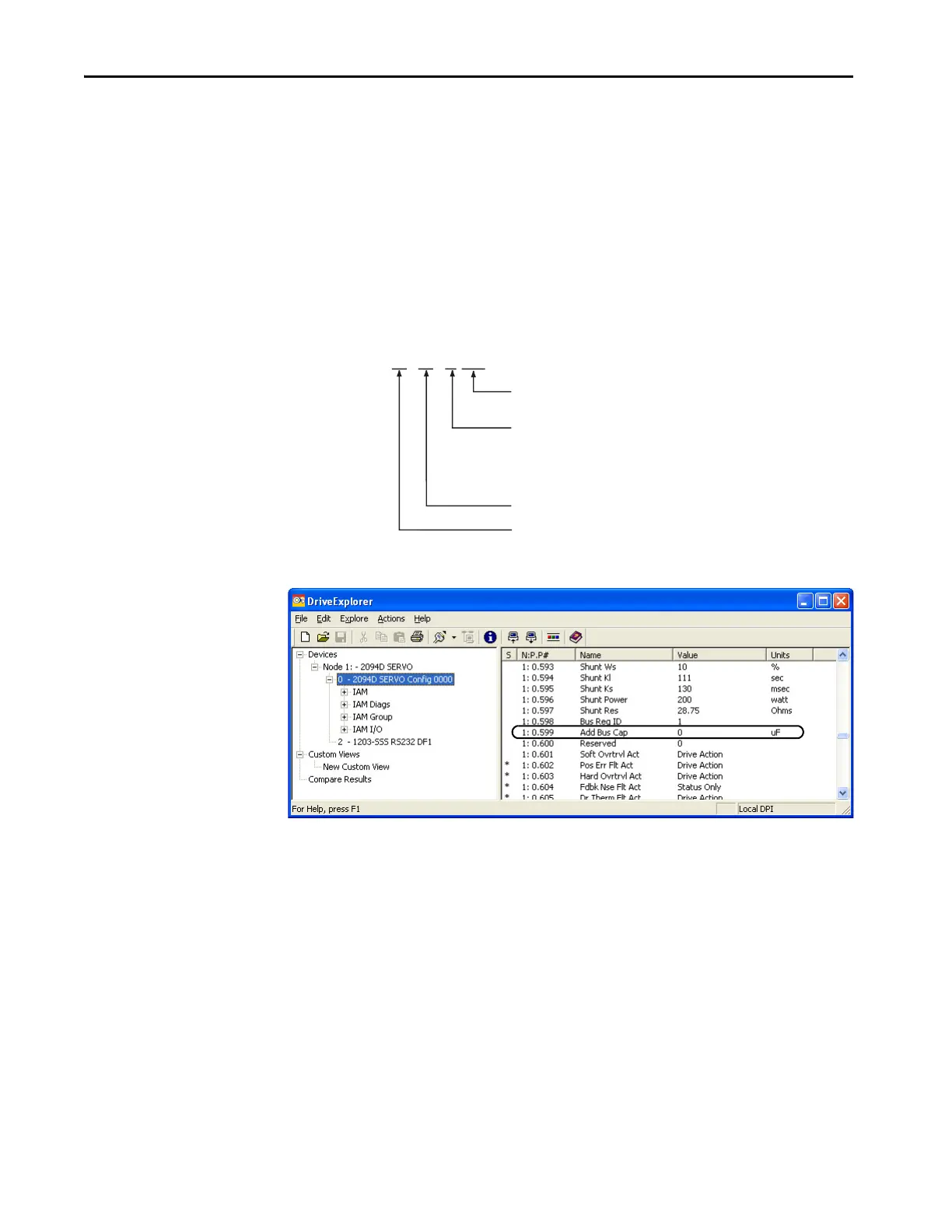232 Rockwell Automation Publication 2094-UM001J-EN-P - March 2017
Appendix C DC Common Bus Applications
Set the Additional Bus Capacitance Parameter
Follow these steps to set the Additional Bus Capacitance parameter.
1. Start your DriveExplorer software.
2. From the Explore menu, choose Connect>Local or press CTRL+L.
DriveExplorer software will read your system.
3. Observe the Linear List of parameters as grouped by Node, Port, and
Axis hierarchy as shown below.
4. Choose Devices>Node>Product and navigate to the parameter
x:x:x599 as shown below.
5. Double-click the x:x:x599 Add Bus Cap parameter.
N: P. x xxx
Network Node Number
DPI Port Number
Parameter Number
30 = Version Data
Linear List Legend
Axis Number
0 = IAM (axis 1)
1 = AM (axis 2)
2 = AM (axis 3)
3 = AM (axis 4)
