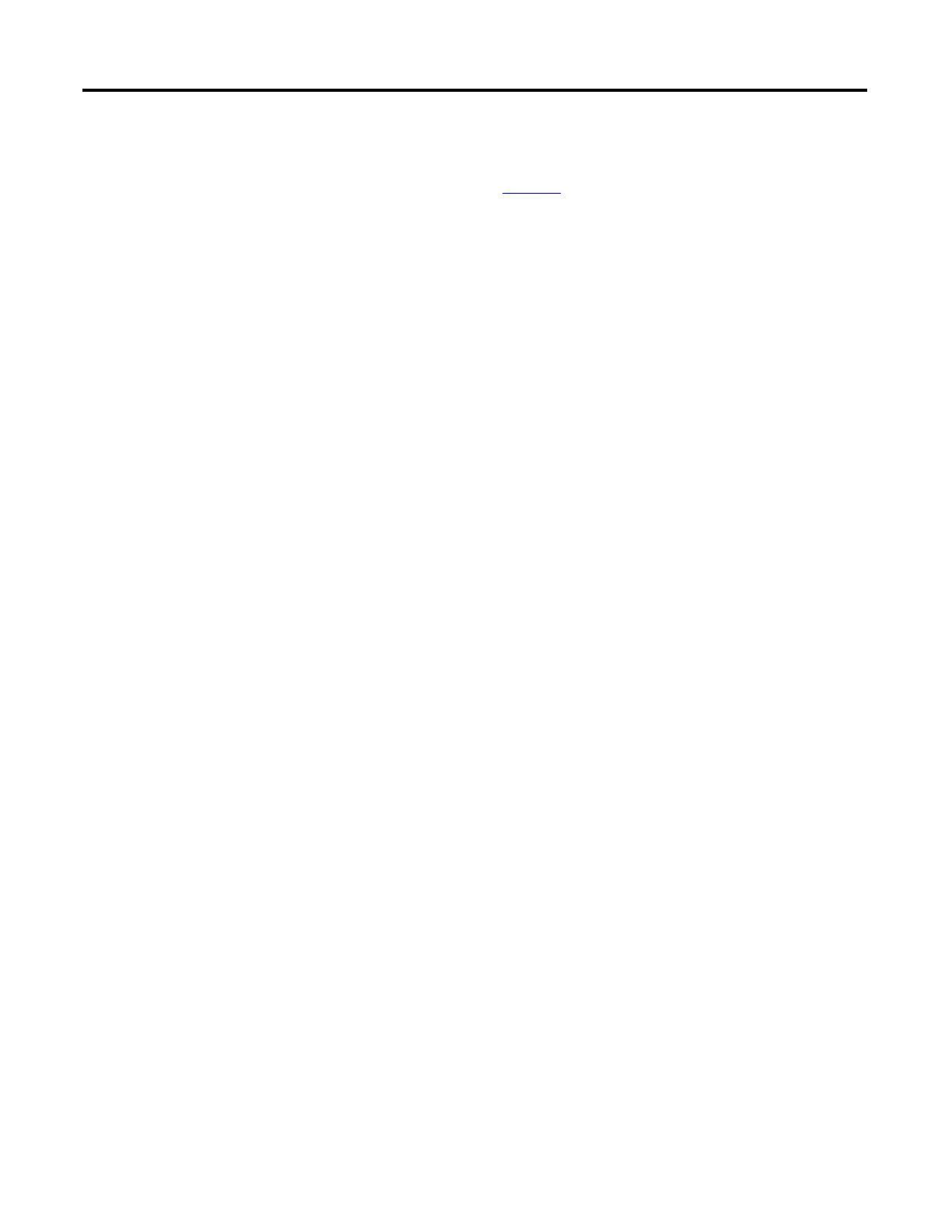20 Rockwell Automation Publication 2080-UM001B-EN-E - November 2011
Chapter 4 Wire Your Controller
Ground the Controller
This product is intended to be mounted to a well grounded mounting surface
such as a metal panel. Refer to the Industrial Automation Wiring and Grounding
Guidelines, publication 1770-4.1
, for additional information. Additional
grounding connections from the mounting tab or DIN rail, if used, are not
required unless the mounting surface cannot be grounded.
Wiring Diagrams
The following illustrations show the wiring diagrams for the Micro800
controllers. For controllers with DC inputs, inputs 0…3 can be wired as either
sinking or sourcing inputs, however, inputs 4…7 can only be wired as sinking
inputs. Sinking and sourcing does not apply to AC inputs.
